91
92

XFCE Screenshots
by messiaslima
XFCE Customization for programmersOS: Xubuntu 18.04 LTSGTK Theme: Canta-dark-compact-squareIcon theme: Flat remix darkXFWM4 theme: Dots black
5 comments
6.1
93
94

XFCE Screenshots
by josvanr
Well actually its just an overlay border on top of your desktop. See 'CRT Screen' project.You can add a transparent border to your desktop, making it look either like- a crt screen (ie glass like bevel)- an old apple UI (rounded corners)- an old terminal with some buttons. (Works nicely in...
Source-Code
5.0
95
96

XFCE Screenshots
My XFCE desktop as of September 2018. Am new to XFCE and have set it up this way with:* 3 fixed panels on top (to center align the clock )* Intelligently hiding transparent dock at the bottom with workspace switcher* Kupfer launcher* Simple conky theme from Conky Manager - pinned bottom right of...
5.0
97

Window-Manager Screenshots
by phob1an
As I was working, I stopped and thought "this is a pleasing setup". So then I spammed this shot.
5.0
98
100

Gnome Screenshots
by arnnicks
Tried to make my desktop look and work like MacOS, hope you guys liked it.Used MacOS Mojave theme from https://www.gnome-look.org/p/1241688/.Made some tweaks to shorten the width of top panel ( I like it this way) using Sierra-dark gnome-shell.
8 comments
6.1




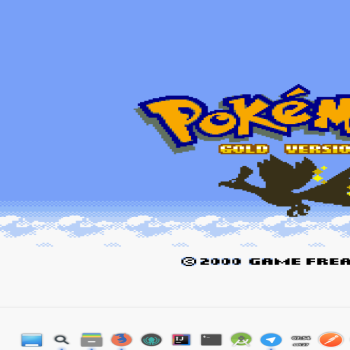











simple desktop - Mint 17 Cinnamon x32
Cinnamon Screenshots
Simple, beauty, clean desktop
zolix