
Blackcat
Source (link to git-repo or to original if based on someone elses unmodified work):
Description:
Cursor theme full of black cat.
On GNOME,
1. open System> Settings> Appearances, select 'Themes' tab.
2. drop archived file onto the window.
On Xfce,
1. Untar the file into ~/.icons.
2. go to Settings Manager> Mouse, on Theme tab, select 'Blackcat'.
3. re-login or reboot.
And on some versions of Ubuntu, you need some more steps.
1. sudo gedit /etc/alternatives/x-cursor-theme.
2. in the doc, find "Inherits=xxx", replace "xxx" by "Blackcat".
3. save, close, re-login.
If you have an old version installed,
remove ~/.icons/Blackcat, before you install a new one. Last changelog:
On GNOME,
1. open System> Settings> Appearances, select 'Themes' tab.
2. drop archived file onto the window.
On Xfce,
1. Untar the file into ~/.icons.
2. go to Settings Manager> Mouse, on Theme tab, select 'Blackcat'.
3. re-login or reboot.
And on some versions of Ubuntu, you need some more steps.
1. sudo gedit /etc/alternatives/x-cursor-theme.
2. in the doc, find "Inherits=xxx", replace "xxx" by "Blackcat".
3. save, close, re-login.
If you have an old version installed,
remove ~/.icons/Blackcat, before you install a new one.
ver 1.1: Fixed hot points for 2 or 3 states.
ver 1.2: added some cursors, fixed 2 cursors.
ver 1.3: replaced weblink cursor with the animated one. improved default cursor.



















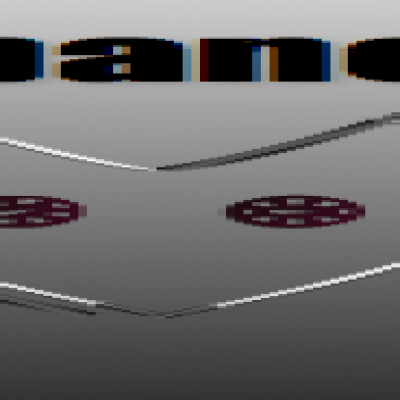
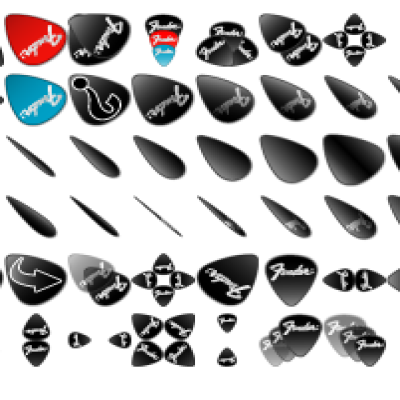
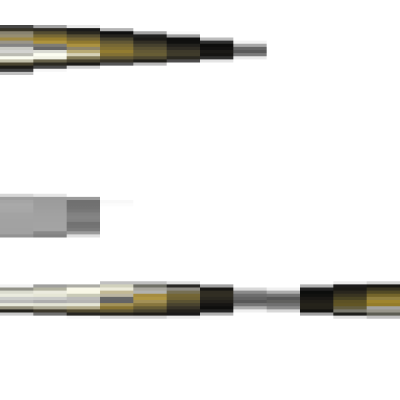
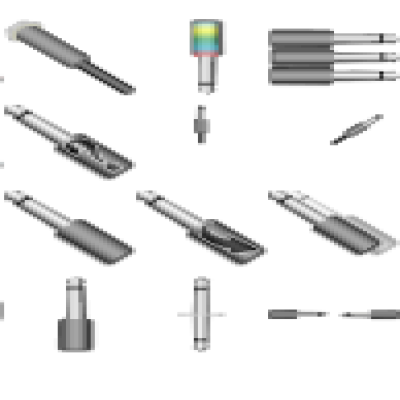

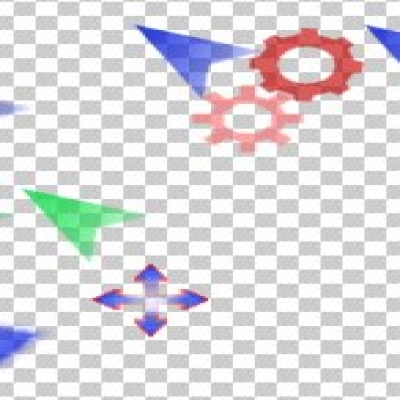

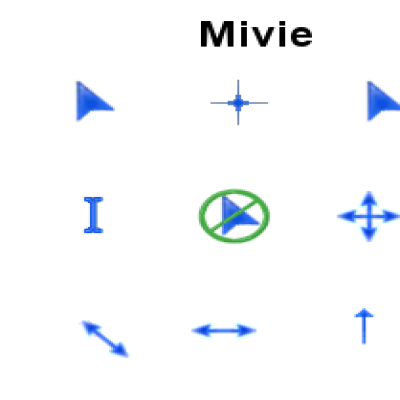
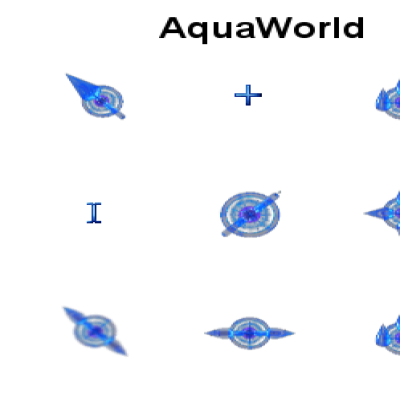
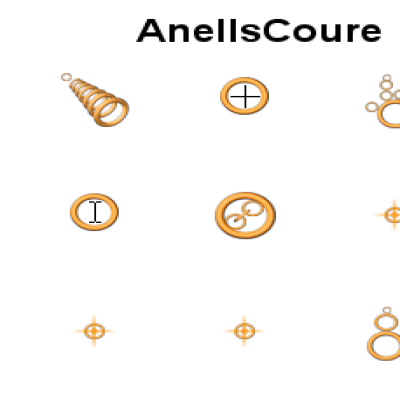
Ratings & Comments
6 Comments
6 hey make a maxwell cat one and the loading icons well be the maxwell cat danceing meme gif
I'm sure there's plenty of that on other sites or literally browser extensions.
To install on KDE, just go to System Settings, Workspace Appearance, Cursor Theme, Install new theme, then enter the file where you downloaded this and click on it. Done. Now it's installed.
Thanks for the KDE instructions. I'd been using KDE only for a few months, a couple of years ago. I had no ideas what to do with it. Thanks anyway !
I was installed it on my sister's pc, it's a funny theme.
Thanks! There's another cat theme, a soundset called TalkingCat. But it's for GNOME, sorry. http://gnome-look.org/content/show.php?content=133795 I usually use GNOME and Xfce. I don't know much about KDE. KDE is much slower on my computer.