
System Monitor for Netbooks
Source (link to git-repo or to original if based on someone elses unmodified work):
Description:
**********
based on: http://kde-look.org/content/show.php?content=134117
**********
Description:
This is a stripped version of main plasmoid. Less useful information (up time, lan, video card) was replaced with more useful info ( battery, wlan) for a netbook, min resolution 1024x600. It should work straight out of the box, or could need some adjustment to ur system (number of CPU, network interface, etc). Set the update interval to your desire.
**********
Howto Install:
1. right click on the desktop
2. "Add Widgets", widgets must be unlocked
3. "Get New Widgets"
4. "Install Widget From Local File"
5. "SuperKaramba: Karamba Desktop Theme" -> "Next"
6. locate .skz file and press "Finish"
7. right click on the desktop
8. "Add Widgets", widgets must be unlocked
9. find the widget and drag it to desktop
Note: the plasmoid is installed via SuperKaramba, but dos not require it in order to run, so it can be used as normal plasmoid
**********
Required application for this monitor:
1. hddtemp
2. lm_sensors
********** Last changelog:
based on: http://kde-look.org/content/show.php?content=134117
**********
Description:
This is a stripped version of main plasmoid. Less useful information (up time, lan, video card) was replaced with more useful info ( battery, wlan) for a netbook, min resolution 1024x600. It should work straight out of the box, or could need some adjustment to ur system (number of CPU, network interface, etc). Set the update interval to your desire.
**********
Howto Install:
1. right click on the desktop
2. "Add Widgets", widgets must be unlocked
3. "Get New Widgets"
4. "Install Widget From Local File"
5. "SuperKaramba: Karamba Desktop Theme" -> "Next"
6. locate .skz file and press "Finish"
7. right click on the desktop
8. "Add Widgets", widgets must be unlocked
9. find the widget and drag it to desktop
Note: the plasmoid is installed via SuperKaramba, but dos not require it in order to run, so it can be used as normal plasmoid
**********
Required application for this monitor:
1. hddtemp
2. lm_sensors
**********
[ 10.11.2010 ] Version : 0.2
-some code rewritten
-change the displayed info in Battery compartment
-change the displayed info in Wlan compartment
[ 27.10.2010 ] Version : 0.1
First version 0.1 was released







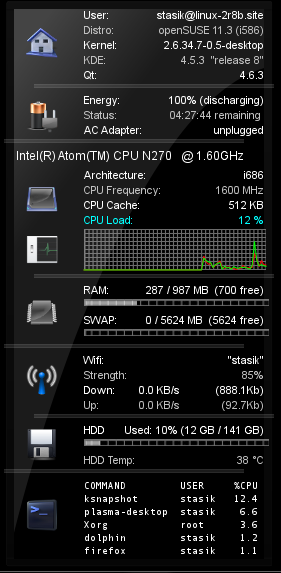

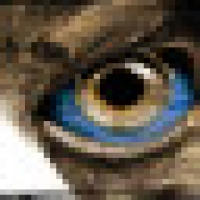








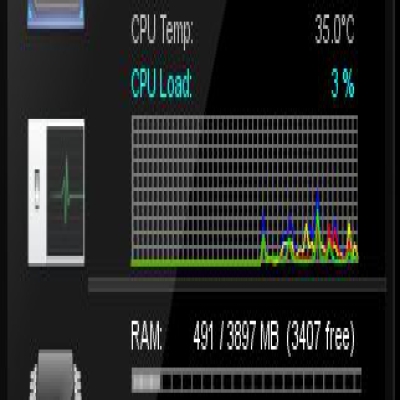






Ratings & Comments
0 Comments