
Crystal Dock
Source (link to git-repo or to original if based on someone elses unmodified work):
The current version (version 2) supports KDE Plasma 6 and LXQt (KWin) on Wayland. Other desktop environments will be considered when they run on Wayland and provide sufficient APIs. The previous version (version 1) supports KDE Plasma 5, GNOME, LXQt, Cinnamon and MATE on X11.
Main features:
- Smooth parabolic zooming and translucent effect
- Three visual styles: Glass 3D, Flat 2D and Metal 2D
- Supported components: Application Menu, Pager, Launcher/Task Manager, Clock
- Multiple docks support
- Integration with various desktop environments: special menu entries (e.g. Log Out), specific default launchers, setting wallpapers
- Support for setting different wallpapers for different virtual desktops
- Separate configs for separate desktop environments
Recommended icon theme:
- For Glass 3D / Metal 2D style, a good icon theme to use with Crystal Dock is the Crystal Remix icon theme: https://store.kde.org/p/1226130
- For Flat 2D style, use something like Mkos-Big-Sur.
License: Crystal Dock is licensed under the GNU General Public License v3.0
Dependencies: Crystal Dock is written in C++ and depends on:
- Qt6 as the GUI framework
- LayerShellQt6 for Wayland's Layer Shell integration
v2.11
New features & Enhancements:
- Added icon bouncing effect when launching an application: thanks to Attacktive@github. This is turned on by default but can be turned on/off from the Appearance Settings dialog.
- [LXQt desktop] Application Menu (Application list) component: Removed special entries (Lock / Reboot etc) from System category as they are already present in Session / Power sections.



















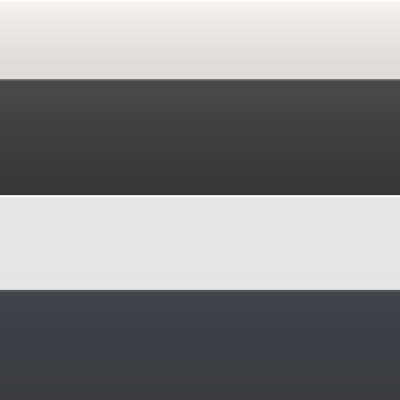
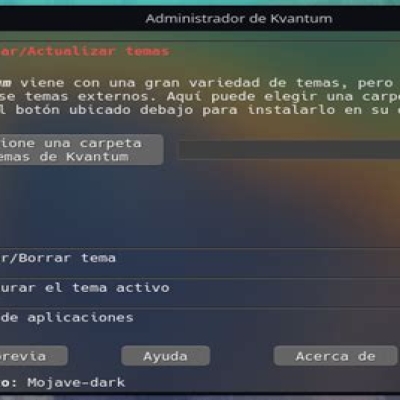
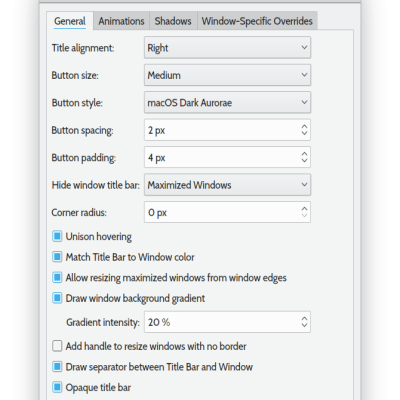
Ratings & Comments
53 Comments
Can you please add an option in the Dock to separate the launchers from the tasks? I always have the problem that the tasks are not assigned to the launchers and I find it better if I have the tasks on the right and the launchers on the left.
I think it might be better to fix the issues with matching task - application? I am working on another set of fixes for the next version. Otherwise, even if we separate launchers from tasks, the tasks might still not have the correct icons. Another problem with separating launchers from tasks is that the dock might be come quite long (the dock's width might be too big). I actually implemented this behaviour in Crystal Dock's predecessor (KSmoothDock since KDE 3) and it was certainly an issue.
Since window grouping came along, I no longer have a problem with the dock becoming too long. Still, it would be nice if you could set a maximum size in the config. I think the mix of launchers and tasks makes it confusing.
The mix of launchers and tasks has pretty much became standard since MacOS and Windows did it. I am not sure separating launchers and tasks is a good idea, and I say this as a person who implemented the dock this way before...
8 I love the ease and simplicity of this dock. Perfect for keeping a few things handy on the desktop. I use Kubuntu and I used to use cairo dock, but cairo crashed a lot. Been using crystal dock for a few months now, and I love it.
Thanks a lot! Glad you like it.
10 looks really chic! Well done ! be at moment a bit looking around and have found your panel !
Many thanks, really appreciate it!
by the way, the apt and dnf have the same switches, and i have make a admin-script and have a checker inside for a rpm or deb packingsystem build as funktion in the bashscript... there could maby in a plasmoid/plasma some checker and on this maybe a updatechecker for check which update packets on start and let them see in a list and a button for start the intaller/updater over plasma and checks all 5/10/ or longer(config) and this maybe works together with the plasma updater for have easy a Widget for updates.. so just a ask, maby know you anyone where could create some.. there has exist an updater in P5 where has work together with the dnf-updater, but this is no more supportet :\ best Blacky
Sorry for responding a bit late. You mean it would be good to have something (e.g. Plasmoid) to check for update automatically?
no problem, yes, something like the update-appet where has exist in QT5 at past(but no more update/support), if you have become with and have see it, a small applet-window with a button for Check / update , so if exist updates, download and update with the button and if there no listing, check if exit updates and let show a list(and then the button under the list for let start the update) or check if there a update automatically and get a "action/update" button . For is to let see what are all updatefiles exist as list and the button for manually start the update. For know what's all updated at the updaterun..
You mean the check-update icon on Crystal Dock itself, or on Plasma panel/desktop? I think self-updating might be hard, but some sort of notification might be more doable.
Hi Dangvd, take a look : https://images.pling.com/img/00/00/04/32/52/1955362/screen-00019.jpg left top by side of konsole, this widget/applet/miniprogram, for see the updates : dnf/apt check-update for get a listing (program update listing and put this on the desktop update lister) and dnf/apt -y up/update for install all updates, this use in the desktop mini program/applet. best blacky
That would require Crystal Dock to be in the official repo, but it's not the case yet. I'll look into it in the longer term though. Cheers,
*thumpsup*,*thumpsup* best regards Blacky
10 Thanks for this cool dock.
Thanks a lot! Glad it works for you now.
Stupid question, how can I Install this ? Operating System: Manjaro Linux KDE Plasma Version: 6.2.4 KDE Frameworks Version: 6.9.0 Qt Version: 6.8.1 Kernel Version: 6.12.6-1-MANJARO (64-bit) Graphics Platform: Wayland Processors: 8 × 11th Gen Intel® Core™ i5-1135G7 @ 2.40GHz Memory: 23.2 GiB of RAM Graphics Processor: Mesa Intel® Iris® Xe Graphics I have copied the relevant files to /usr/share/applications and /usr/bin The dock does not appear in add widgets.
Never mind, found the package in AUR. Will install now
Crystal-Dock is an excellent tool that greatly speeds up my workflow. However, for the past two days, I've been experiencing an issue where attempting to launch VS Code from Crystal-Dock causes it to hang. Interestingly, VS Code works perfectly when launched directly from the Start menu or via the terminal. I’ve tried removing VS Code from Crystal-Dock and re-adding it, but the issue persists. Does anyone have suggestions on how to resolve this?
Hi, Sorry I did not see your post earlier. Could you give me a bit more details on your distro, Plasma version, Crystal Dock version, how you installed VS Code. Ideally if you could file a bug on https://github.com/dangvd/crystal-dock/issues it would be best.