If you LIKE this Icon Theme, please leave a STAR!
For issues text me here: mirabellalorenzo03@gmail.com
# Setup
1) Install Gnome-Tweaks
2) Download the zip file and extract it
3) Move the folder in "/usr/share/icons" for all users or in "../home/.local/share/icons" for the current user.
4) Open Gnome-Tweak and change Icon Theme
In order to achieve the same result of the image above, you need to install "Orchis-Dark" (Legacy Applications) https://github.com/vinceliuice/Orchis-theme.
Extentions used in the configuration above:
- Dash to Dock
- Places Status Indicator
- Applications Menu








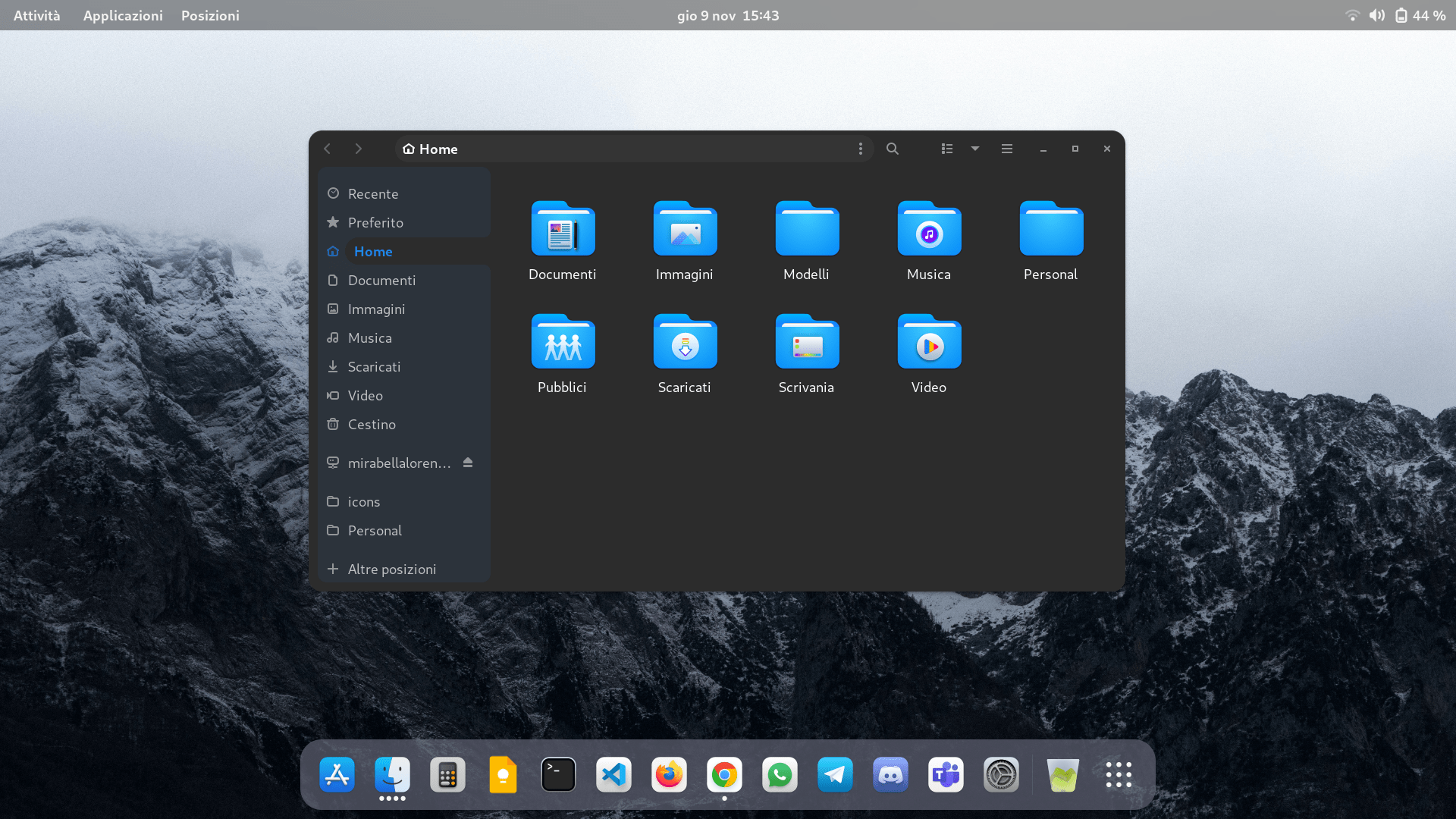














Ratings & Comments
0 Comments