
Aura-Plasma
Source (link to git-repo or to original if based on someone elses unmodified work):
Available as/for:
Description:___________________
Icons Aura-Dark-Icons : Here
Icons Aura-Light-Icons : Here
___________________
Icons: Breeze Chameleon Dark : Here
Icons: Breeze-Round-Chameleon Dark : Here
Icons: Breeze Chameleon Light : Here
Icons: Breeze-Round-Chameleon Light : Here
- The folders change color depending on the Color Scheme You Set
__________________
Dark Global Theme (Look-and-Feel) Aura-Global : Here
Dark Kvantum Theme Aura-Kvantum : Here
Dark Plasma Color Scheme Aura-Dark-Color : Here
Light Plasma Color Scheme Aura-Light-Color : Here
____________________________
Rounded Window Decoration (Aurorae Theme), Follows Color Scheme (Window Background):
- Peace-Round-Color-Aurorae : Here
- Peace-Round-Blur-Color-Aurorae : Here
- Peace-Round-Light-Color-Aurorae : Here
_____________________________
SDDM LoginTheme Aura-SDDM : Here
Plasma Splashscreen Aura-FlipClock-Splash : Here
Dark Konsole Color Scheme Aura-Konsole : Here
Dark GTK Theme Aura-GTK : Here
_____________________
Wallpaper Aura-Wallpaper : Here
Aura-Plasma
Update









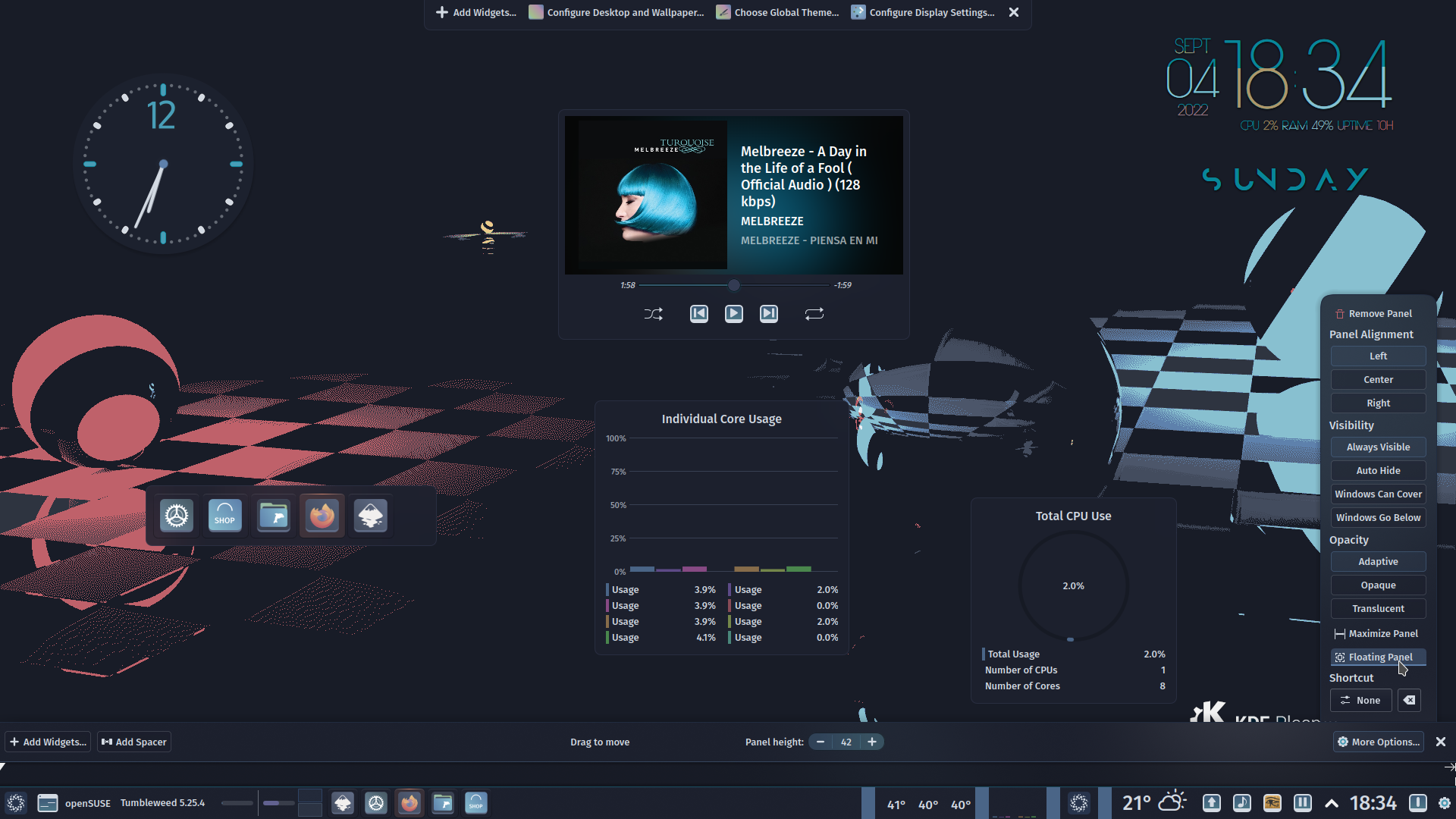

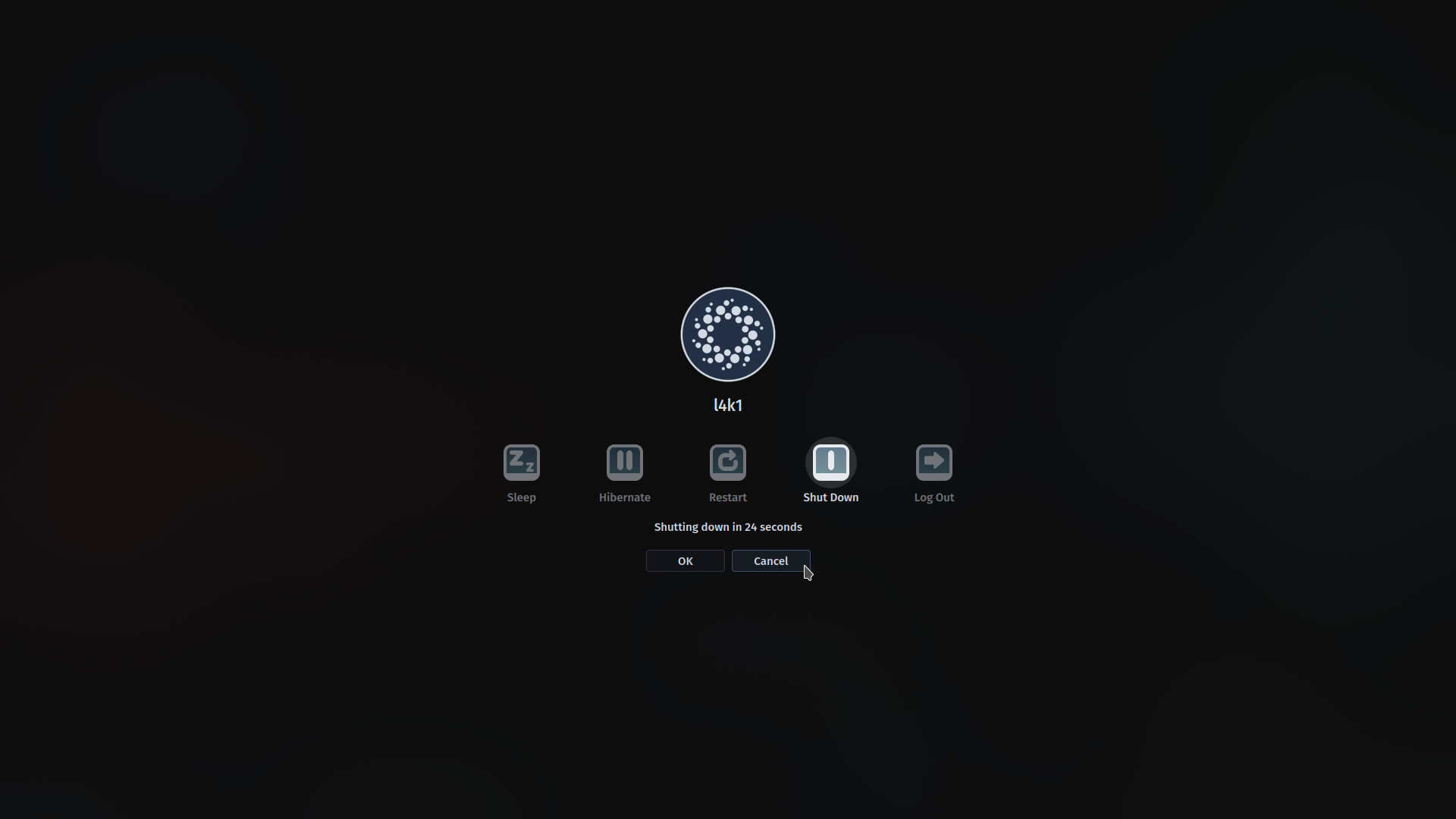









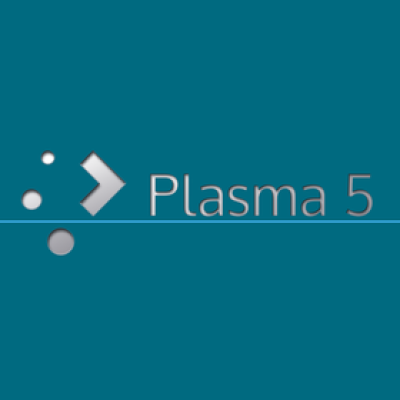






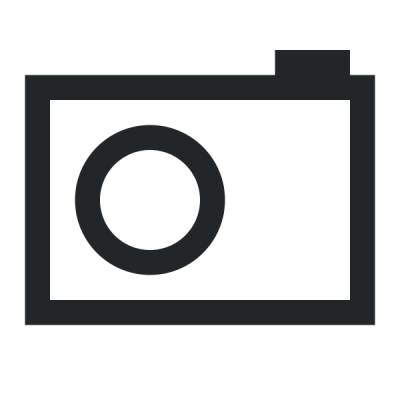
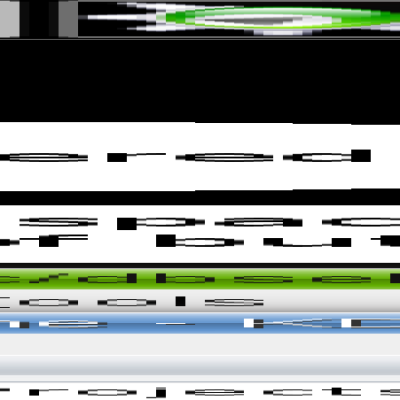
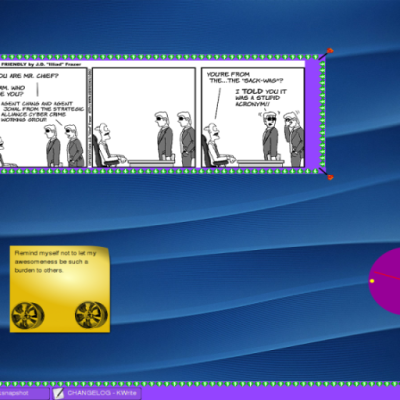

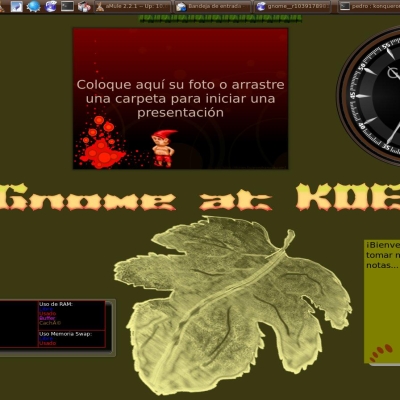

Ratings & Comments
3 Comments
10 Hi, Can you please show how to install? I uncompressed the file in ~/.local/share/plasma/desktoptheme/ but the theme doesn't show up in KDE Settings Global Themes
Thank You very much, Triceratops! I checked and everything is fine. When you set the Plasma Theme in /.local/share/plasma/desktoptheme/, check if the Plasma Theme "Aura-Plasma" appears in : System Settings > Appearance > Plasma Style
Oh yes, "Aura Plasma" does appears in System Settings > Appearance > Plasma Style. As you may have guessed, I am new to KDE theming (just switched from Gnome since a few weeks). Sorry for another beginner question: what is the reason "Aura Plasma" show up in Plasma Style and not Global theme? I don't see it in Colors nor Windows Decoration.