
WVista - Windows Vista Global Theme for Plasma
Source (link to git-repo or to original if based on someone elses unmodified work):
Description:
DO NOT INSTALL THIS THROUGH SYSTEM PREFERENCES, INSTALL IT MANUALLY. Instructions below.
This is the transformation pack, which will transform KDE Plasma 5 into Windows Vista with great accuracy.
This theme was made from a Windows Vista virtual machine.
You can download WVista themes to achieve a visual effect identical to Windows Vista. You can find them in the KDE Store by searching for WVista.
How to install:
Unzip the downloaded file.
Move all the folders inside this .tar.xz to the folder /home/username/.local/share/
then select WVista themes in System Preferences. Last changelog:
This is the transformation pack, which will transform KDE Plasma 5 into Windows Vista with great accuracy.
This theme was made from a Windows Vista virtual machine.
You can download WVista themes to achieve a visual effect identical to Windows Vista. You can find them in the KDE Store by searching for WVista.
How to install:
Unzip the downloaded file.
Move all the folders inside this .tar.xz to the folder /home/username/.local/share/
then select WVista themes in System Preferences.
Fixed blur effect in window title
Starting with Plasma 5.25, the blur effect is achieved by adding a copy of the decoration (inside decoration.svg) with an id named mask. More info on https://github.com/vinceliuice/Orchis-kde/issues/18 and https://psifidotos.blogspot.com/2022/03/kornersfix.html







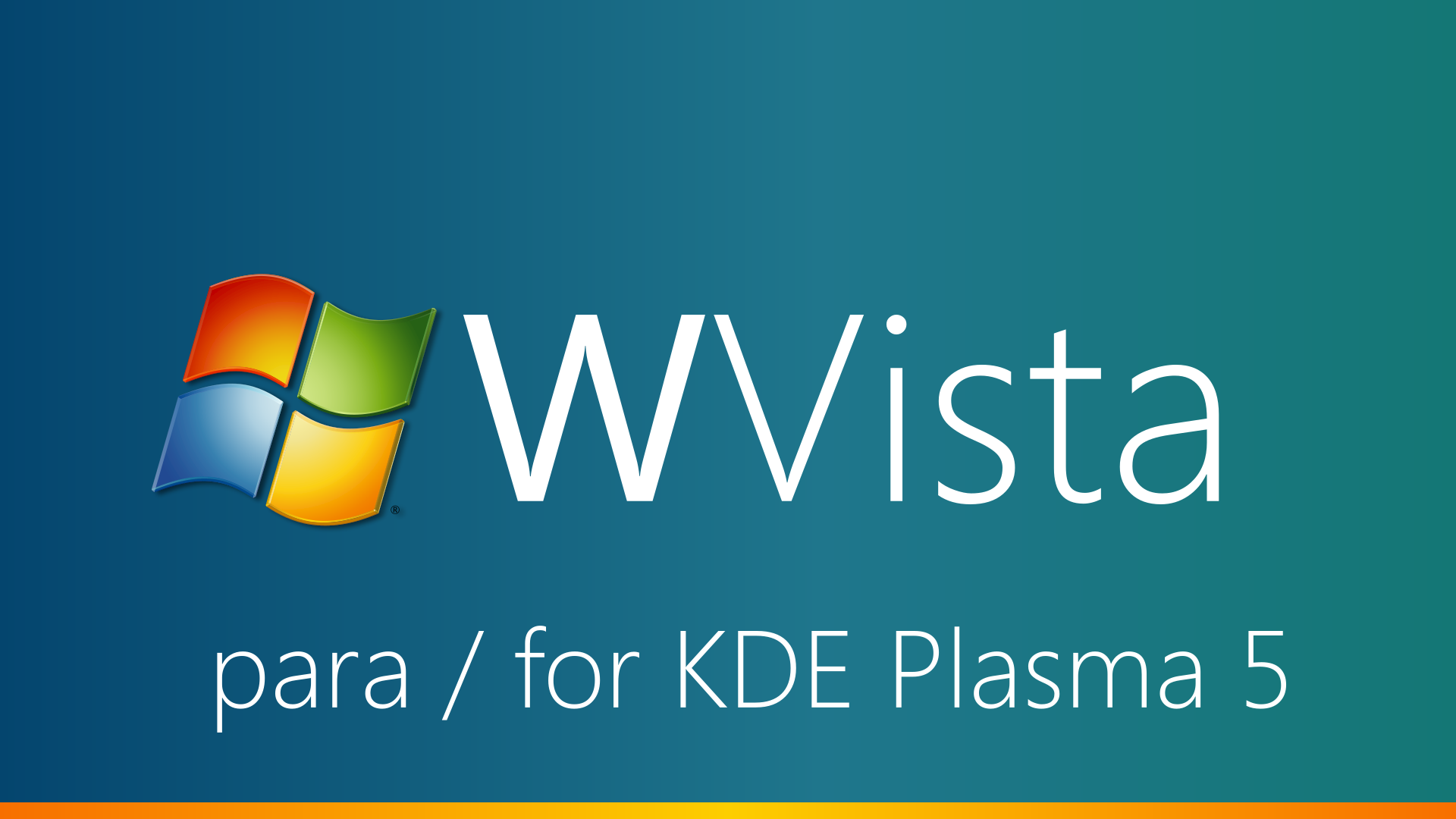

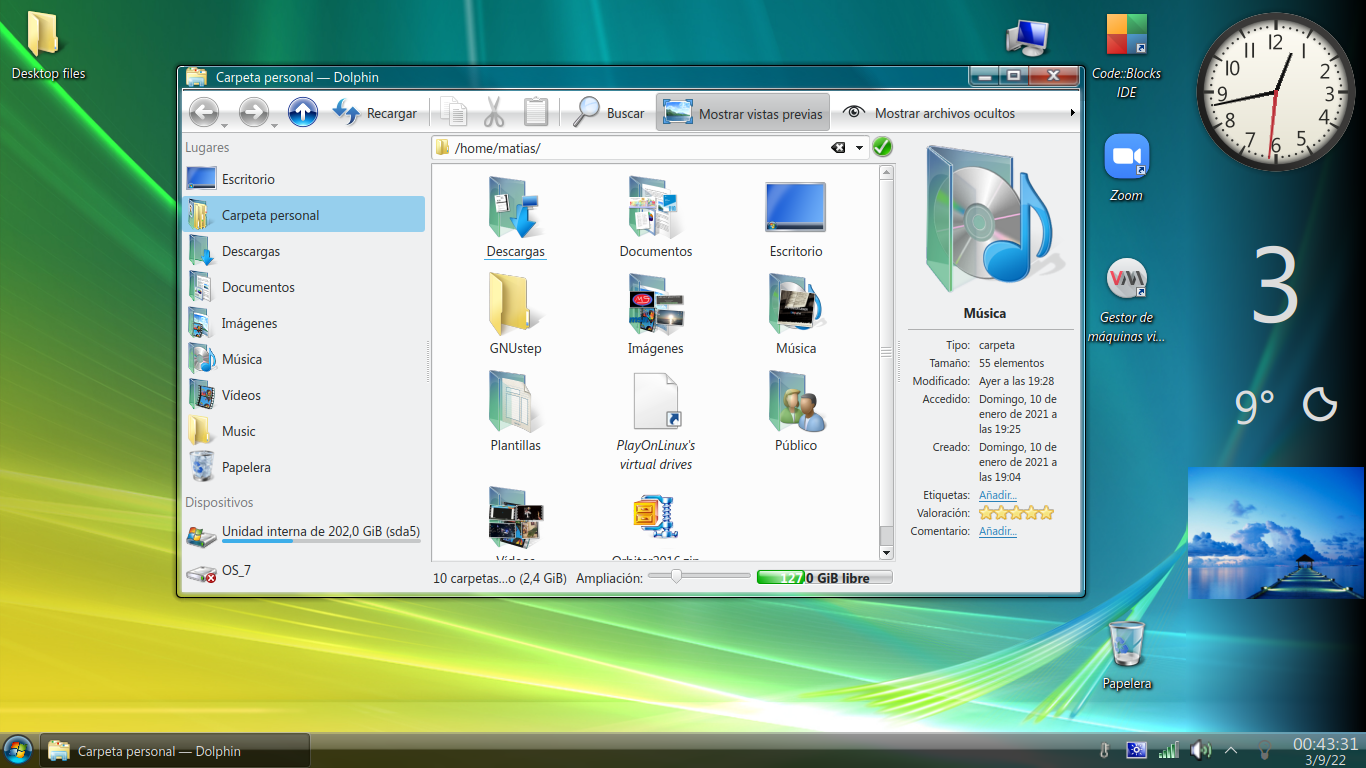

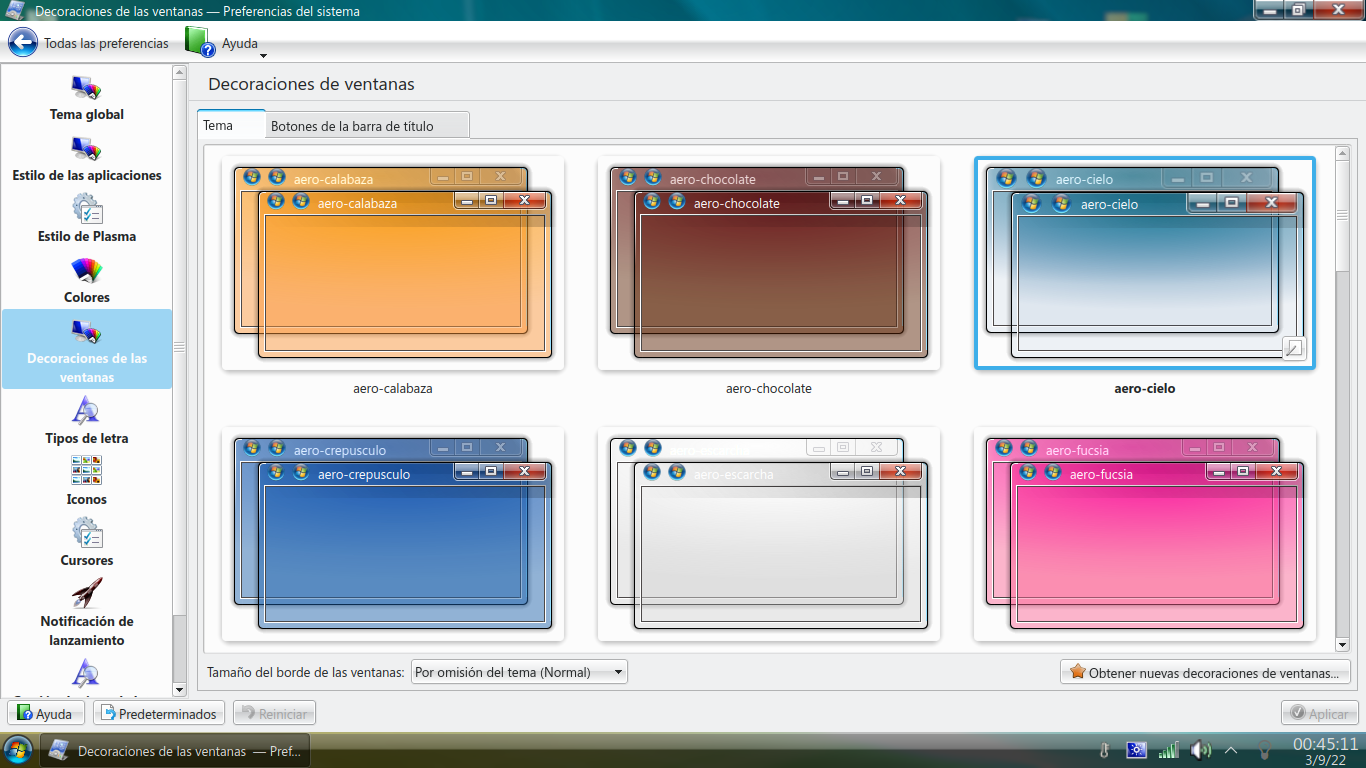











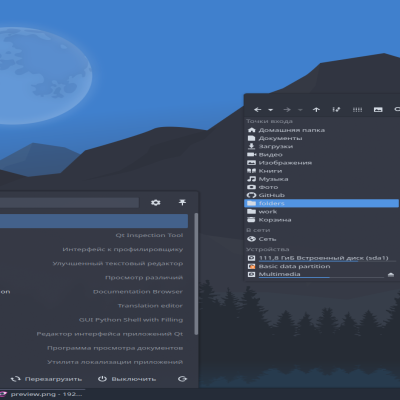

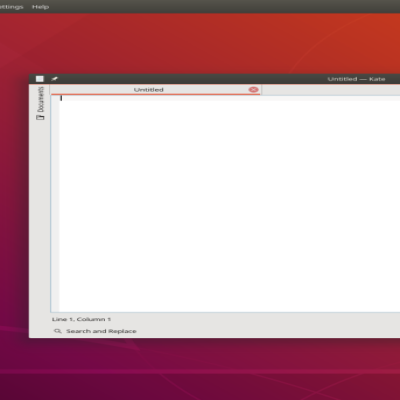
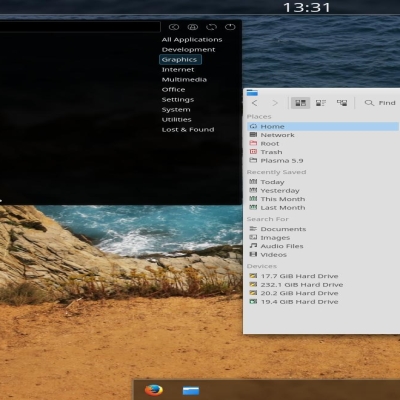
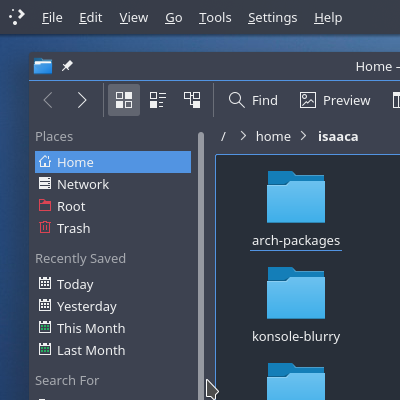
Ratings & Comments
15 Comments
10 Amazing theme for people who people who want their computer to look like Windows Vista for... some reason?
Its not a tar.gz Its a tar.xz And /home/username/.local/share/ where, in wich folder or folders?
Thanks for notifying me of the typing error. Now it is corrected.
I was able to get it installed without too much trouble but unfortunately, it doesn't seem to work very well on high-dpi screens. The text is pixelated and some parts of the decoration seem to be improperly sized. Screenshot: https://scanuproductions.com/vista.png
Unfortunately I don't have a High DPI monitor. I think the solution must be to make the theme 100% SVG. That is, make reflections and gradients SVG items. I'm going to investigate the issue and if I can upload a corrected version.
That sounds like it would work. Thanks for the quick reply!
Followed vague directions, doesn't work.
Installation steps didn't work?
would u consider making a matching gtk3/4 theme so gtk apps can match?
Unfortunately I wouldn't know how to do it, I don't know programming.
i know a bit of coding, maybe i can help?
What do you mean by "install it manually"? Can you please include a tutorial or a link to one?
You're right I didn't specify it. Simply move all the folders to /home/username/.local/share/ then select WVista themes in System Preferences. Thanks for reminding me, I'll add it to the post description.
10 10 the best
Thank you very much.