
Tincture
Source (link to git-repo or to original if based on someone elses unmodified work):
Description:
Tincture generates a Plasma desktop theme using colors from the currently applied wallpaper. You need to manually install this.
Tincture requires:
- git
- python pip
- python pillow
- cmake
Consult your favourite package manager. Note: You need to set a wallpaper other than the default for this to work.
Tincture uses fast-colorthief https://github.com/bedapisl/fast-colorthief.
Installation
Check you have the dependencies installed then run ./install.sh in a terminal. If the installation is successful, look for Tincture under the Settings menu.
Run ./cleanup.sh to remove Tincture. Last changelog:
Tincture requires:
- git
- python pip
- python pillow
- cmake
Consult your favourite package manager. Note: You need to set a wallpaper other than the default for this to work.
Tincture uses fast-colorthief https://github.com/bedapisl/fast-colorthief.
Installation
Check you have the dependencies installed then run ./install.sh in a terminal. If the installation is successful, look for Tincture under the Settings menu.
Run ./cleanup.sh to remove Tincture.
2.0
Complete theme overhaul. Change how some color values are chosen and add missing colorscheme colors.







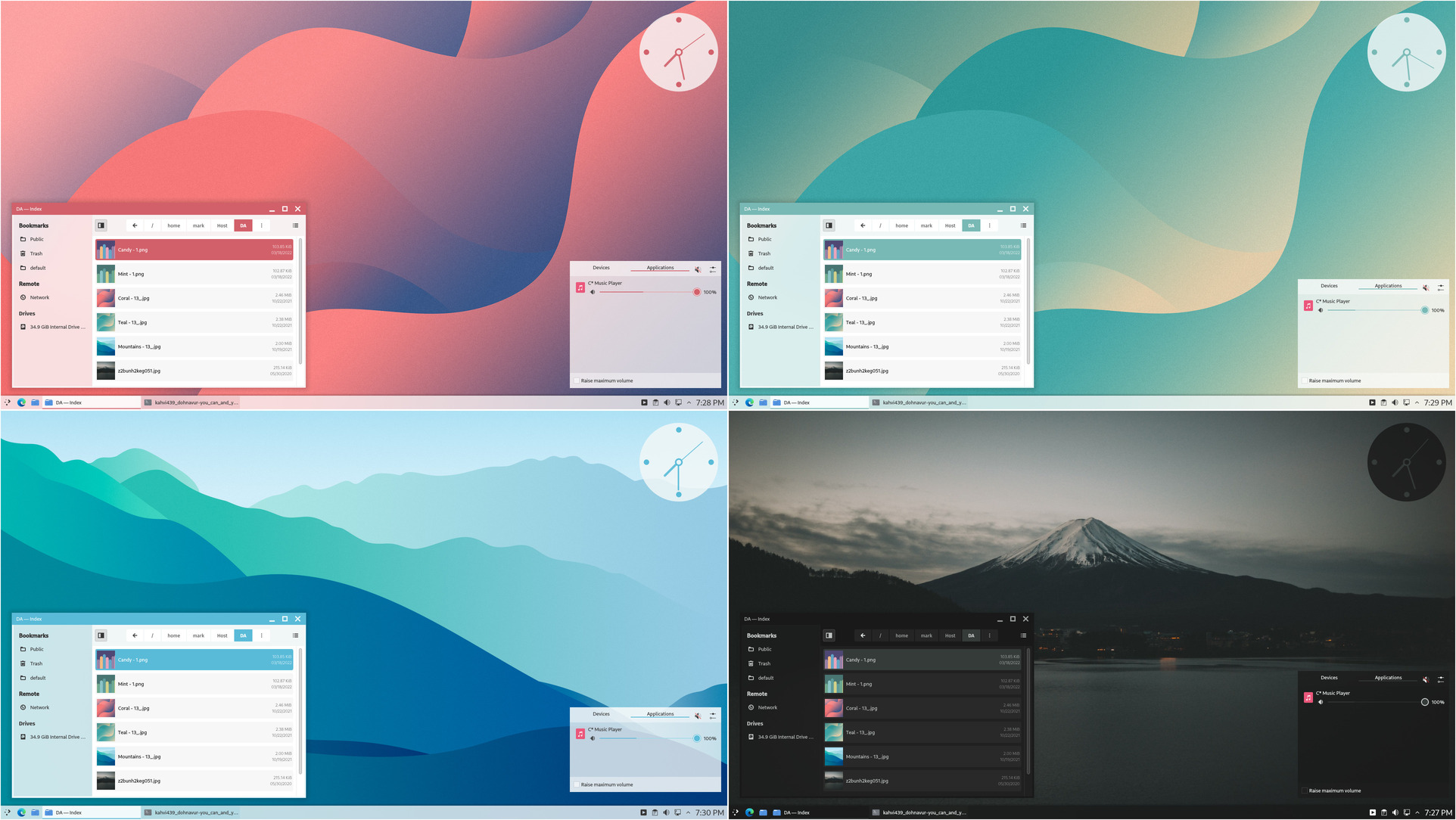
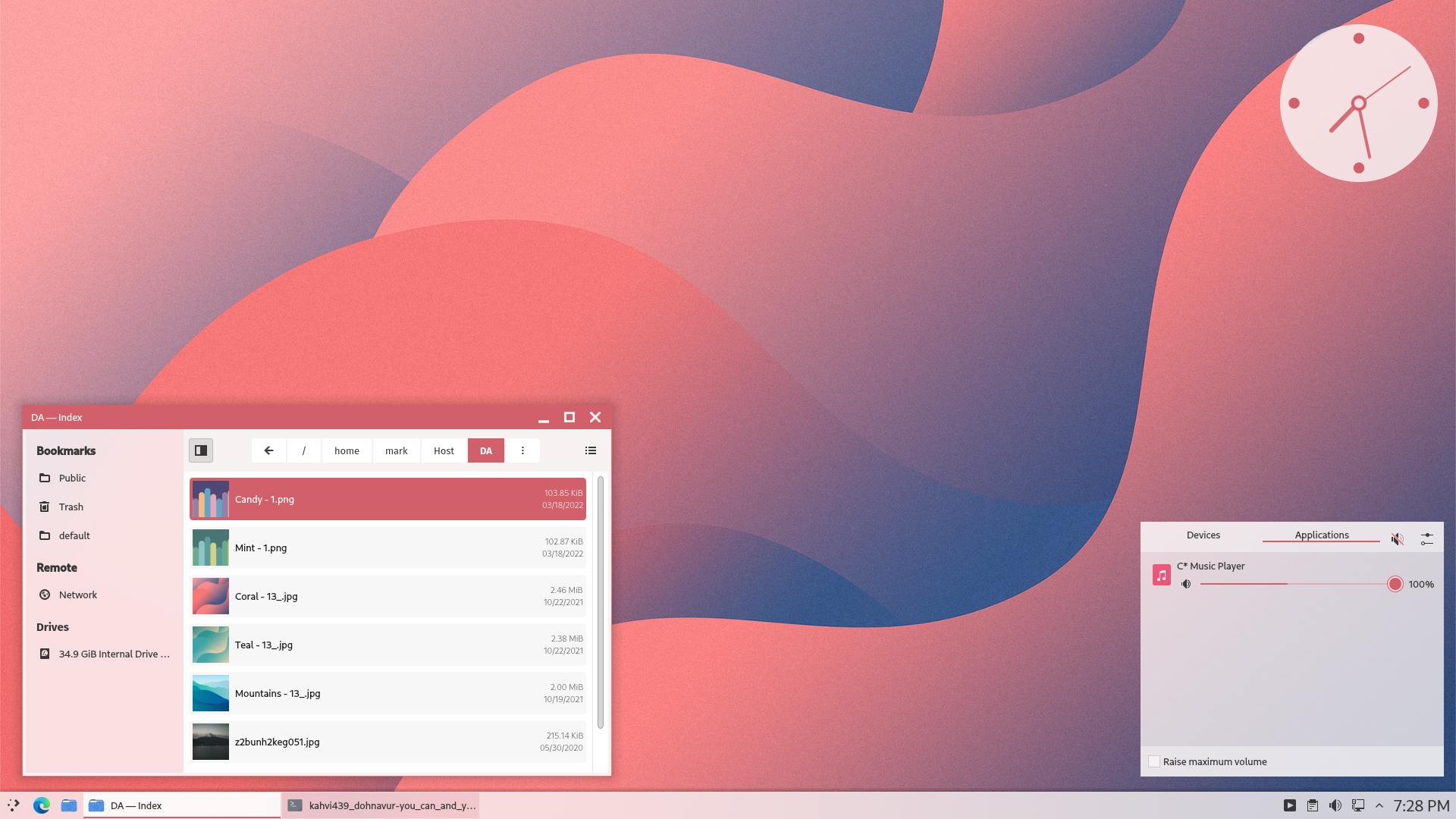
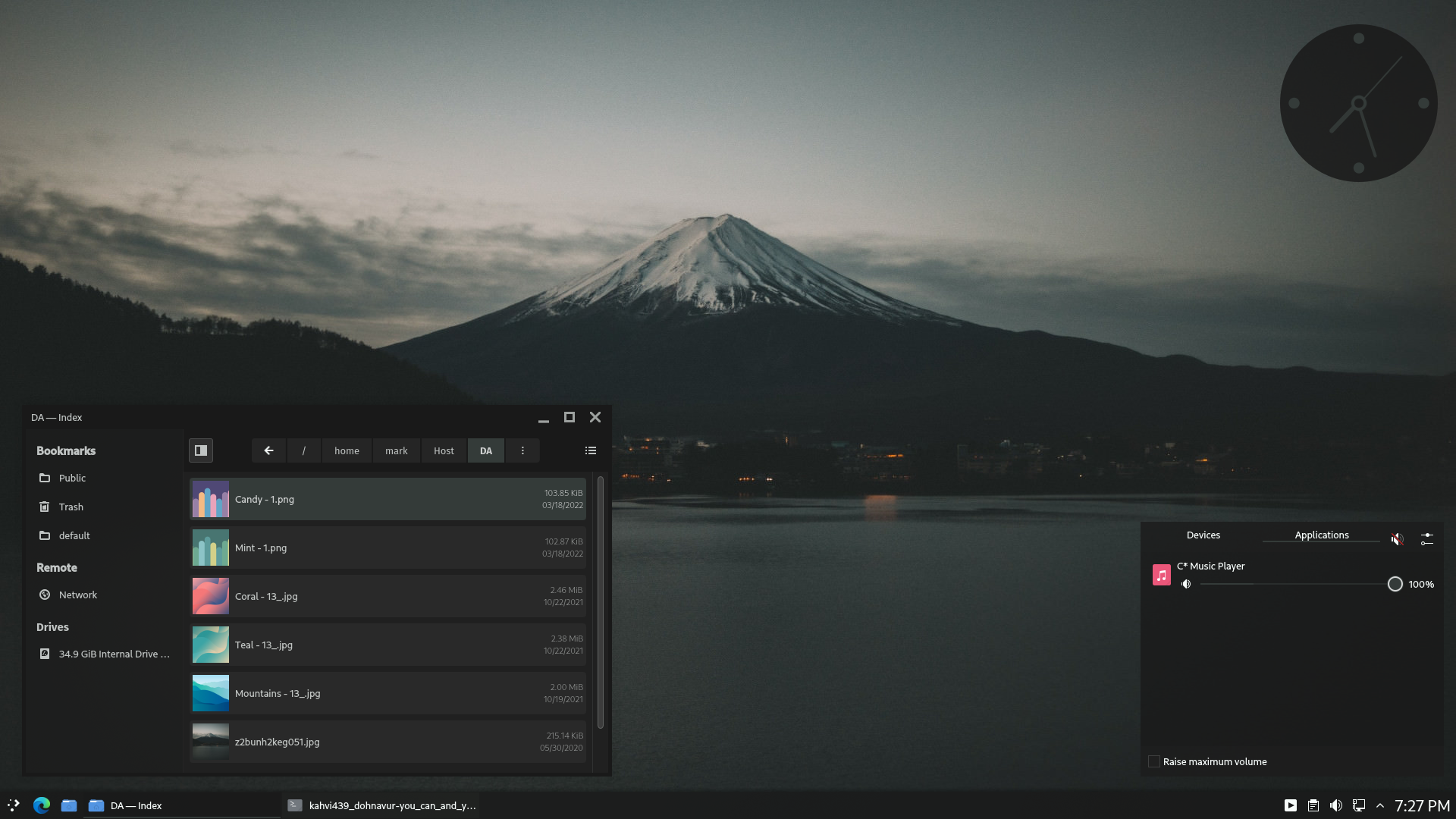
















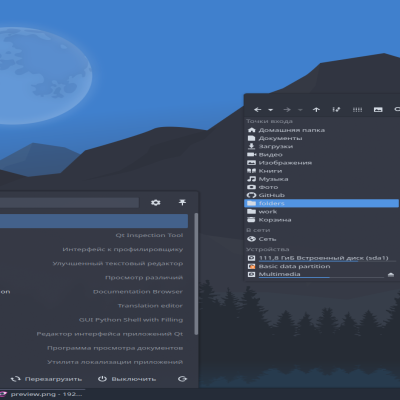

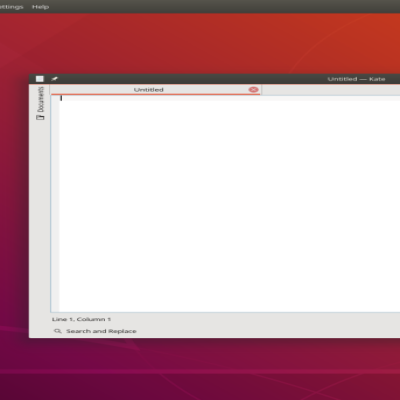
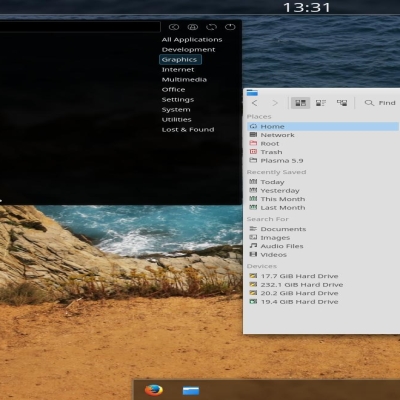
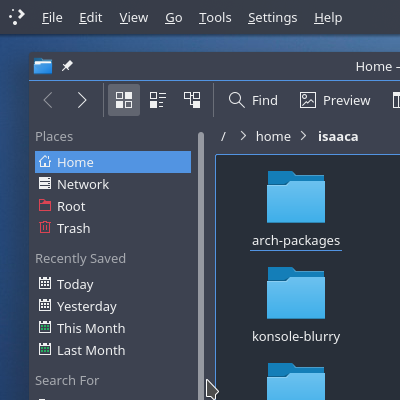
Ratings & Comments
21 Comments
10 Thanks for sharing with the community! :)
I need to try it out with some of your wallpapers :)
Sure... I'd love to see it!
Made everything except the color scheme :(
can you run tincture.py in a terminal and show me the output. Its located in $HOME/.local/bin
verage single pixel: (35, 38, 59)
Seems OK, maybe try a light wallpaper? Also check that tincture.colors exists in $HOME/.local/share/color-schemes. You could also try manually selecting Tincture in Global Theme settings. Let me know if this helps as I'm currently updating Tincture.
Alright thanks. I think it might've been because it was a fairly multi colored wallpaper
just updated
9 9 excellent
9 Installer doesn't explode violently, despite my best efforts. Completely immune to Korners bug and automatically makes a custom color scheme. Headers are strange, but color schemes can be edited. Btw, check header highlight colors in the Audio Volume applet.
I'm disappointed the installer didn't explode. Can you post a pic of the strange headers? In the Plasma theme, they are plain ViewBackground. Current version should look like this: https://my.opendesktop.org/s/9xfJnWTNK8Xx8pS
Sorry, I was talking about the headers in the color scheme differing from the background. The applet header issue was probably due to testing or the cache. I don't see it on the user version. Relogging seems to help with the issues applying the theme. However, many plasma things are going to change (break) in the coming updates. For starters, it seems the slider handle hint will be clipping everything outside of its box. On the bright side, a lot of new functionality will show up.
Already noticed the slider handle issue. I've fixed it in a few of my themes. And something _always_ changes in each new Plasma iteration; the price of progress I guess ;) You can edit tincture.py to force-reload plasmashell and kwin_x11. Just uncomment lines 377-379.
Updated. The installer now creates color-schemes if needed. Wonder if file not found is all about differing paths. The version of Neon I ran used PATH=~/.local/bin,... but I've seen most Ubu distros use the old PATH=~/.bin,...
Not sure why I can't get it to work on Neon. Running the Tincture app gives an error saying tincture.py was not found, so no colors. I think the "defaults~" in the global theme contents/ is what is causing the plasma theme to not be applied. Also, top shadow of aurorae is different.
I did test it on Neon before posting so not sure what's going on. Run tincture.py in a terminal and let me know what messages it prints.
Cache might be the cause of some problems. Before rebooting my live usb, I relogged and tincture.py worked in the terminal. Using the new version and relogging, tincture.py gives error 2. To be fair, it's neon unstable.
Whoops, just remembered what it was. It fails if color-schemes/ doesn't exist yet. I think most of my issues are solved by relogging.
Also, read the changelog Known Issues.
8 Installs easily