
Source (link to git-repo or to original if based on someone elses unmodified work):
https://github.com/linuxdeepin/deepin-icon-theme/tree/master/bloom
Available as/for:budgiecinnamondeepinelementarygnomelxdelxqtmatexfce
Description:Deepin Linux OS is Debian based Linux distro that has captivated Linux lovers with its clean and chic looking user interface. Someone who uses Deepin for the first time is sure to be swept off their feet by the breathtaking Deepin Desktop Environment (DDE) comprising of the GUI, Window manager, Control Center, Launcher, Dock and icon theme called Bloom. There is 2 kind, the bloom and the classic bloom. Previously, these beauty unfortunately only work for DDE which not everyone able to run with caused it's resources hungry. But now one of beauty element which is the bloom icon theme has been ported to other Desktop Environment. It's tested on Gnome, Cinnamon, Budgie, XFCE and MATE, LXQt. This is Green folder color variant of Bloom icon theme (https://www.pling.com/p/1481977/) . And also there is dark variant for dark mode theme.
Installation :
In Home folder
- Make folder .icons in your home folder
- Download the tar file and extract in it
- In terminal run command ~$ gtk-update-icon-cache ~/.icons/namefile (ex : Bloom-Green)
In Root folder
- Download the tar file and extract it
- Copy paste in /usr/share/icons (can use GUI via file manager as Root or command line)
- In terminal run command ~$ sudo gtk-update-icon-cache /usr/share/icons/namefile (ex : Bloom-Green)
Please share and rate.
Hope you enjoy it.
Update 07-07-2021
- Adds new eBloom-Green variant for Elementary OS
- Adds extra apps icons







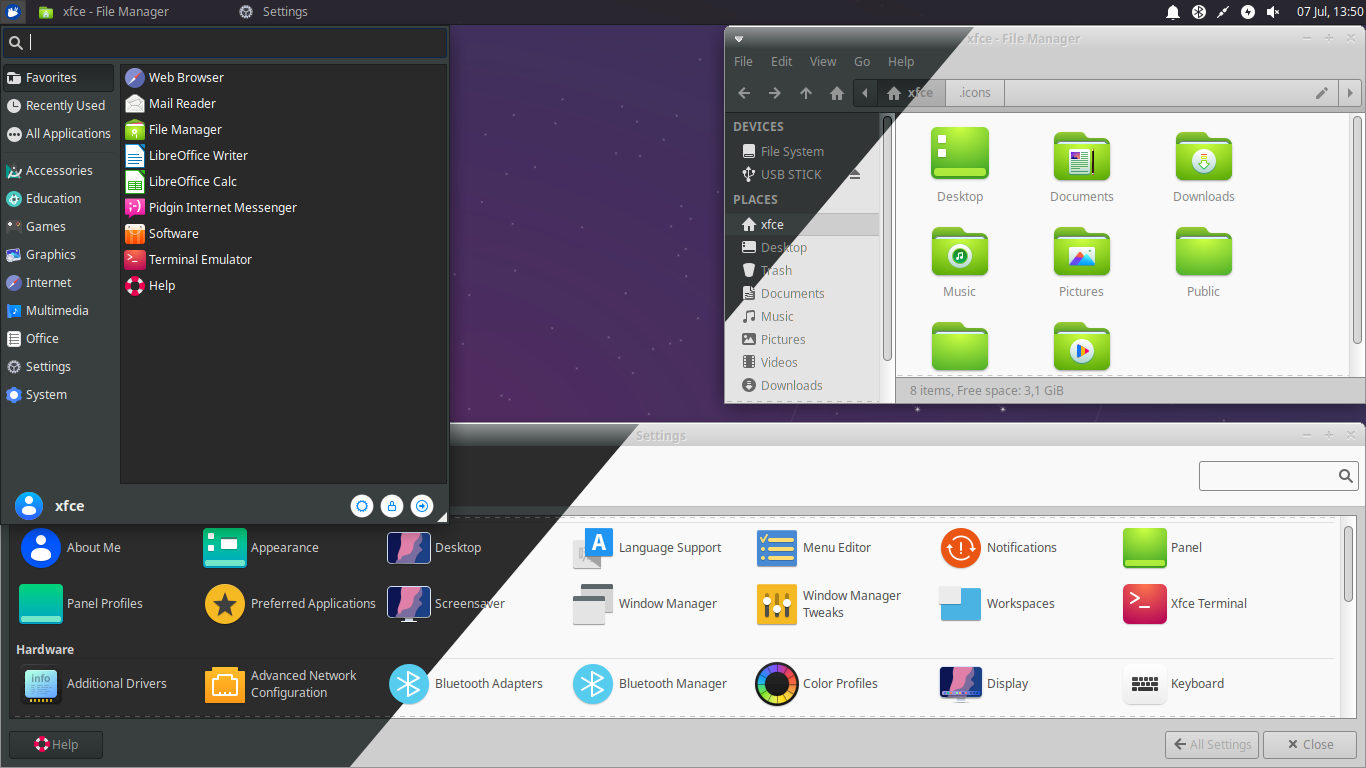
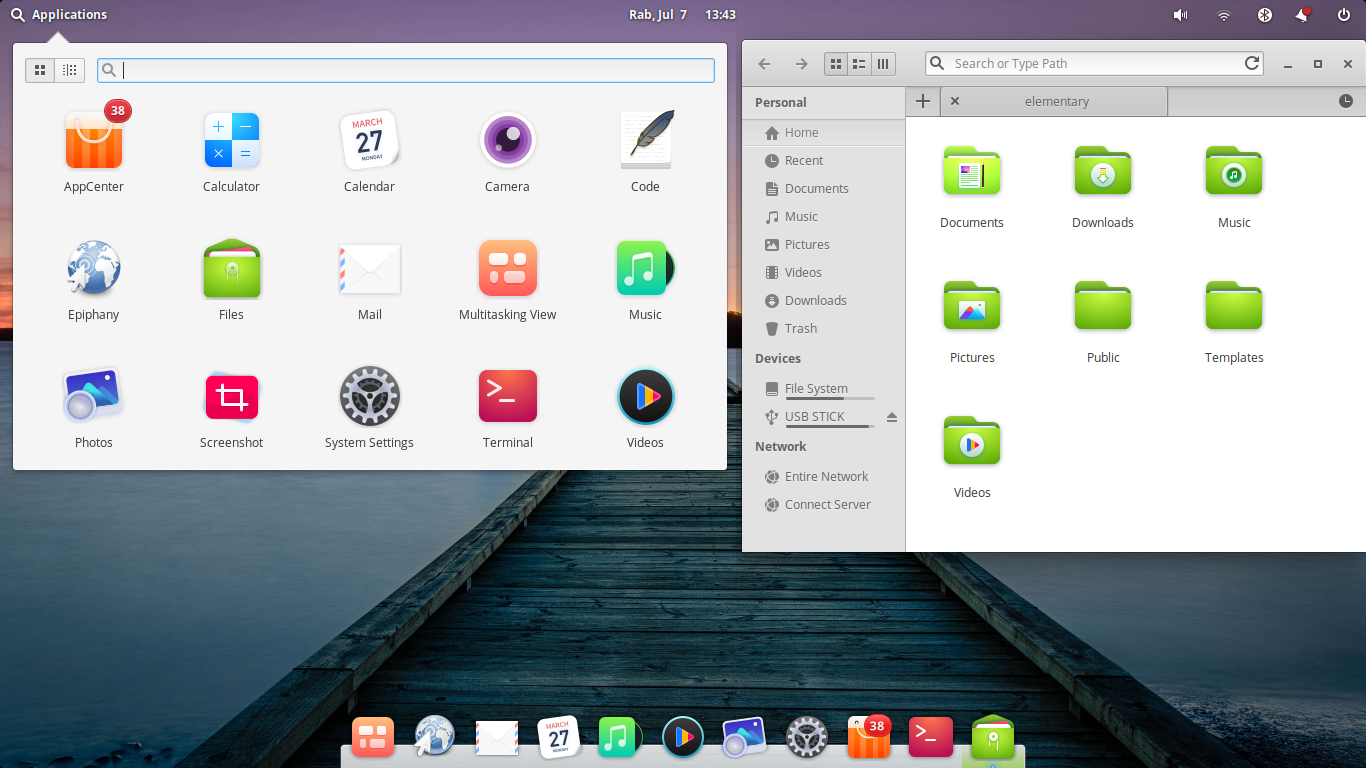
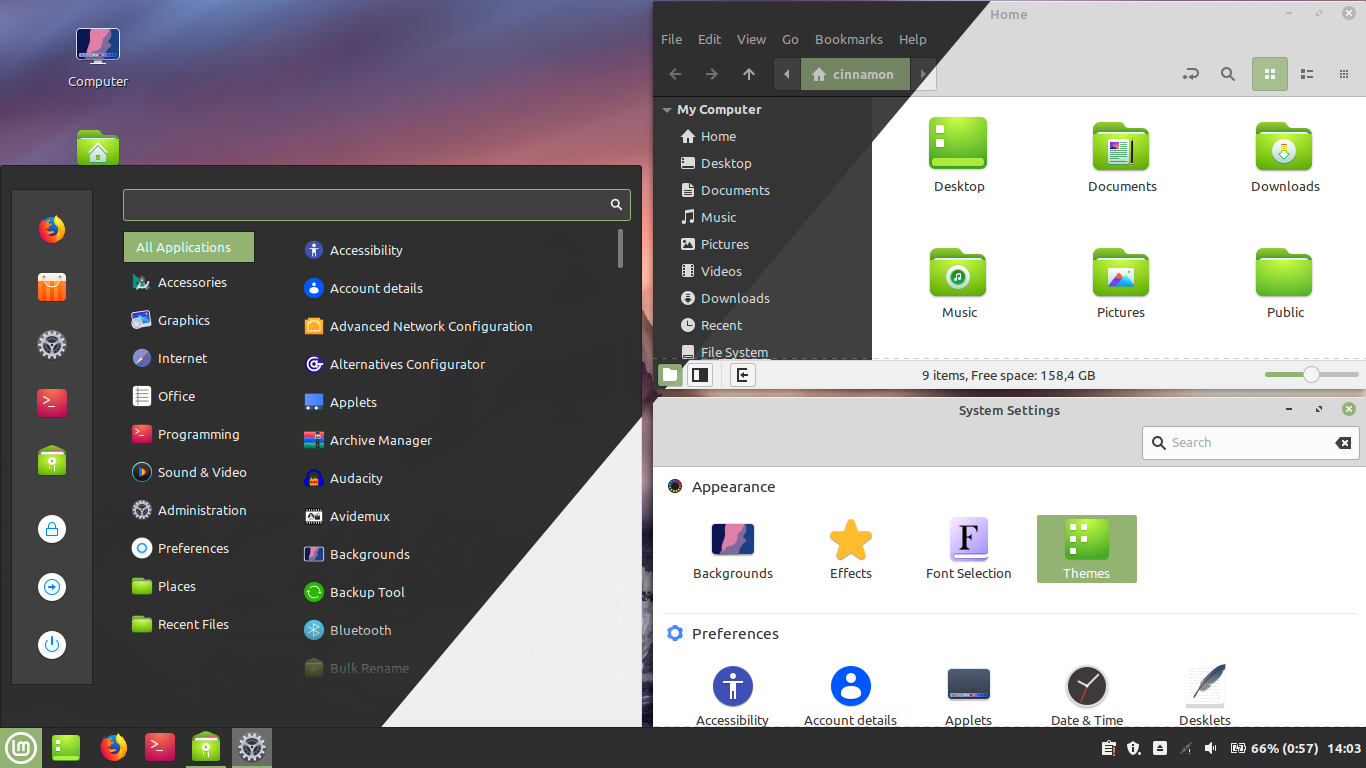












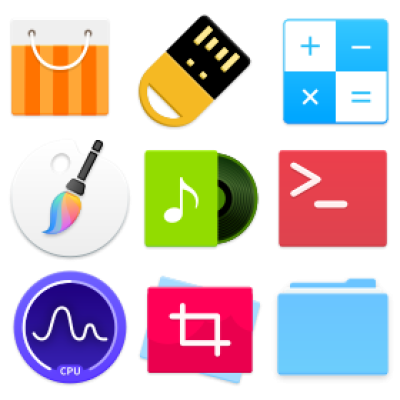
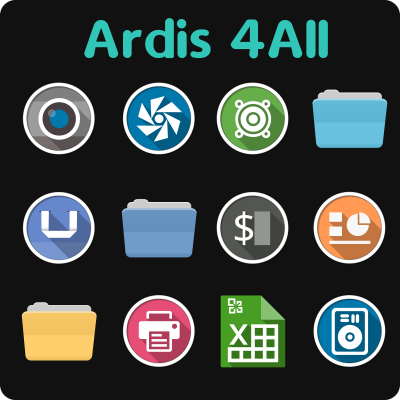
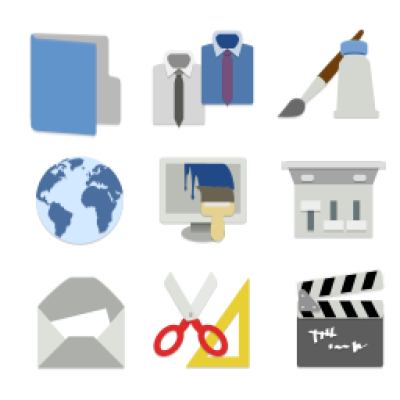
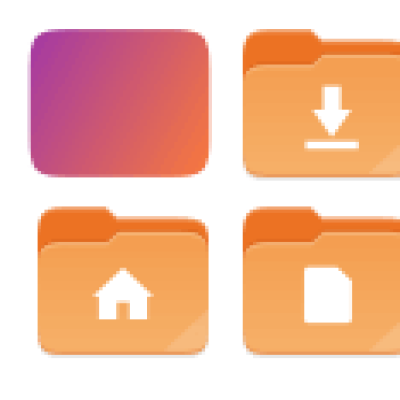






Ratings & Comments
14 Comments
9 9 excellent
Also, the horizontal spacing for system tray icons could use a tiny little bit more of pixels.
To the author: You forgot to edit the 'indicator-cpufreq' for the LIGHT variant of your theme - under low CPU usage, the icon becomes transparent for Light/Grey Cinnamon panel, it only becomes visible (in red) under heavy usage. Care to fix it?
It'd be nice to see an update for this icon theme. One that changes the system notification for SimpleScreenRecorder (as I mentioned before) and also changes the charging icon to something colorful (green battery with the yellow thunder icon next to it instead of in the middle). Speaking of colorful icons, the printer one also deserves a new look. Basically anything colorful goes, B
9 9 excellent
Could this icon theme get an update for SimpleScreenRecorder? When this program is launched, its notification icon will show up, but it stays the same whenever I start recording. It doesn't change when pausing the recording or interrupting it.
9 Great. Just a suggestion; put emblems in the models and publics folder, which are in / home.
Thank you for the suggestion
10 10 yang terbaik
UPDATE: Feb 25 ===== I've noticed Rhythmbox starts with no buttons and empty song libraries upon starting it up. I'm not saying it's this theme's fault, but this is the terminal output: (rhythmbox:19777): Gtk-WARNING **: 07:01:25.058: Theme directory 8x8@2x/emblems of theme Bloom-Green-Dark1 has no size field (rhythmbox:19777): Gtk-WARNING **: 07:01:25.078: Theme directory 24x24@2x/animations of theme Bloom-Green-Dark1 has no size field (rhythmbox:19777): Gtk-WARNING **: 07:01:25.094: Theme directory 48x48@2x/notifications of theme Bloom-Green-Dark1 has no size field Could that be fixed in a future update?
UPDATE #2 - Indeed, it seems this theme breaks Rhythmbox to an extent. According to THIS forum thread I created, someone answered: "It looks like Rhythmbox can't find the icons for those sizes (normally in the /usr/share/icons/ directories). If you've installed a special theme for your system, perhaps something called "Bloom Green Dark" or similar, it may be that the theme didn't include these icons that Rhythmbox is seeking. If you've changed your theme, you could try one of the original or normal themes to see if the Rhythmbox errors go away." And sure enough, changing the theme makes the errors go away. Here's to letting the developer know, this theme does need an update. Fix your stuff, dev.
Forum thread: https://forums.linuxmint.com/viewtopic.php?p=1977605&sid=cf1f53fe587af9ff851643132c44608f#p1977605
Thank you for informing that, I'll check it..
Try to fix the isssue on this blue theme... https://www.pling.com/p/1481977/ Now support folder color too.