Resolution Package : 6k Resolution , 4k Resolution , 1080 Resolution
How to use ?
- First go to Files tab and download package
- copy BigSur folder into Pictures path
- Open bigsur.xml via text editor
- Replace your username instead YourUsername
- Install Gnome-tweak-tool
sudo apt install gnome-tweak-tool- Open Tweak Tool and goto tab Appearance
- Select bigsur.xml for image in tweak
buy me a coffee ( btc ) :
15jzoGzznm45SBTrydioXmhYewGbftfozi


















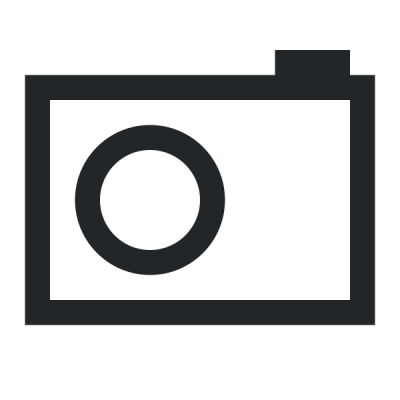
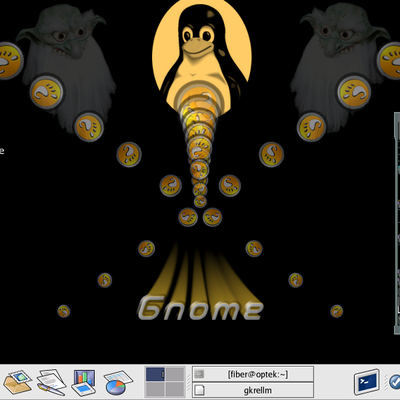
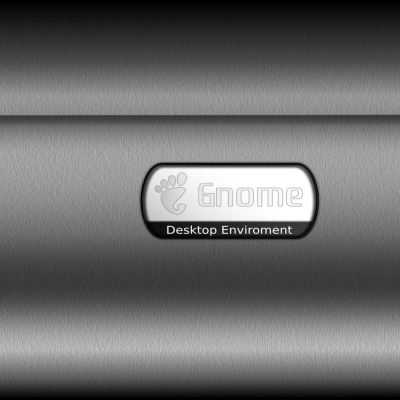


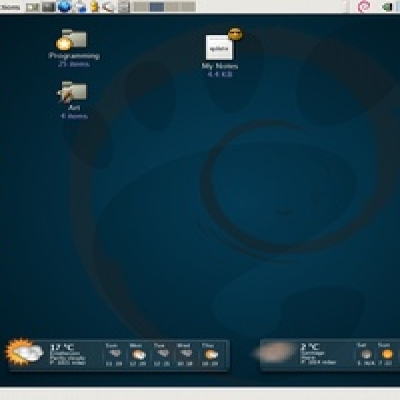
Ratings & Comments
9 Comments
1 how can wallpaper be of more than 100mb
If the .xml file not working properly. Then you can replace the original bigsur.xml with this. https://mega.nz/file/r3IjlKJJ#adk-IScz2oOO6q-ozaeoqBgWJA7mLVe9a_vN2Ib-hRc You will need to reselect the file and then logg out.
If the .xml file not working properly. Then you can replace the original .xml code with this: 2020 1 1 0 0 0 /home/fs1/Pictures/BigSur/0.jpg 25200.0 /home/fs1/Pictures/BigSur/1.jpg 10800.0 /home/fs1/Pictures/BigSur/2.jpg 3600.0 /home/fs1/Pictures/BigSur/3.jpg 7200.o /home/fs1/Pictures/BigSur/4.jpg 10800.0 /home/fs1/Pictures/BigSur/5.jpg 5400.0 /home/fs1/Pictures/BigSur/6.jpg 1800.0 /home/fs1/Pictures/BigSur/7.jpg 7200.0 /home/fs1/Pictures/BigSur/8.jpg 7200.0 /home/fs1/Pictures/BigSur/9.jpg 7200.0
I got a black screen after selecting bigsur.xml. Is this right: /home/username/Pictures/.... or /home/Pictures/...
It worked after i logged out and then logged in. Actually the .xml file will be much help. I can create my own dynamic wallpaper now.
Easy to use and looks great!
10 10 o melhor
10 I was waiting for this
10 Easy to set up. And the appearance changes automatically according to the time: when you use your computer in the morning, it's bright, and it turns darker in the evening. This is very awesome!!!