based on Ubuntu's Yaru-theme
Yaru-remix extension:
- To easily switch between the themes use yaru-remix-theme-toggle extension
It contains:
- GNOME Shell themes (dark, standard, light) based on the Yaru GNOME shell-theme.
- GTK themes (dark, standard, light) based on the Yaru GTK-theme.
- Icons themes (dark, standard, light).
- Yaru-remix wallpapers.
- Ubuntu-dock themes (dark, standard, light).
Install:
- Install GNOME-Tweaks
- Copy contents of Themes folder from Yaru-remix to ~/.themes (or) /usr/share/themes
- Copy contents of Icons folder from Yaru-remix to ~/.icons (or) /usr/share/icons
- The Yaru-remix Theme and icons can be selected from GNOME-Tweaks
Install from Script (new and experimental):
- Download install.sh script
- Open terminal and type chmod +x install.sh from ~/Downloads
- run the script in terminal by ./install.sh
- tested on: Arch Linux, Debian 10, Debian sid, Fedora 33, Fedora 32, Manjaro Linux 20.2, Pop!-OS 20.10, Pop!-OS 20.04, Ubuntu 20.10, Ubuntu 20.04, Ubuntu 18.04
- Alertnatively, follow instructions from this YouTube-video ( it is easy)
Install Yaru-remix theme for Flatpak apps:
- Yaru-remix: flatpak install flathub org.gtk.Gtk3theme.Yaru-remix
- Yaru-remix-dark: flatpak install flathub org.gtk.Gtk3theme.Yaru-remix-dark
- Yaru-remix-light: flatpak install flathub org.gtk.Gtk3theme.Yaru-remix-light
- close and restart all Flatpak apps
Install Yaru-remix theme for Snap-apps:
- install: sudo snap yaru-remix-themes
- Apply the GTK-theme: for i in $(snap connections | grep gtk-common-themes:gtk-3-themes | awk '{print $2}'); do sudo snap connect $i yaru-remix-themes:gtk-3-themes; done
- Apply the icon-theme: for i in $(snap connections | grep gtk-common-themes:icon-themes | awk '{print $2}'); do sudo snap connect $i yaru-remix-themes:icon-themes; done
- logout and relogin
GitHub:
Yaru-remix (GitHub of this theme to report any issues or suggestions)
Ubuntu-Yaru (Official GitHub of Yaru)








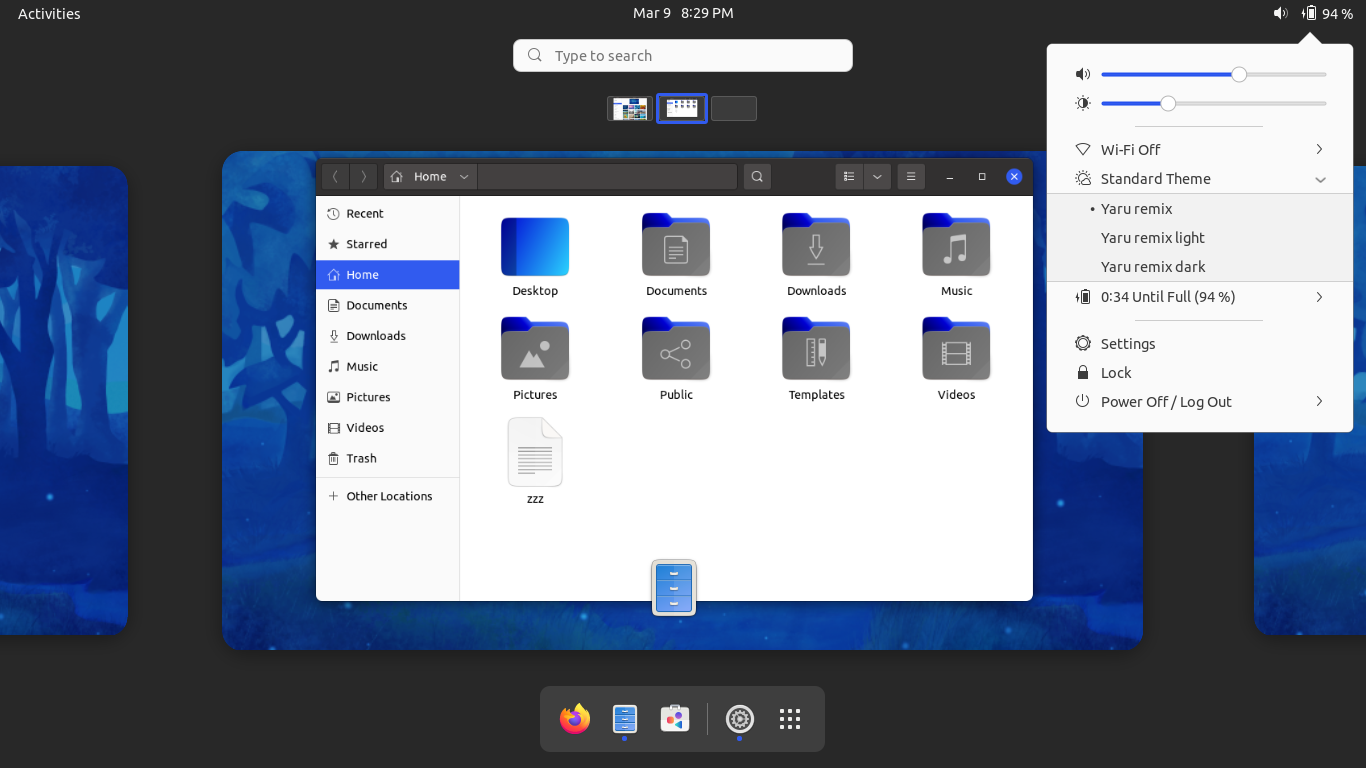
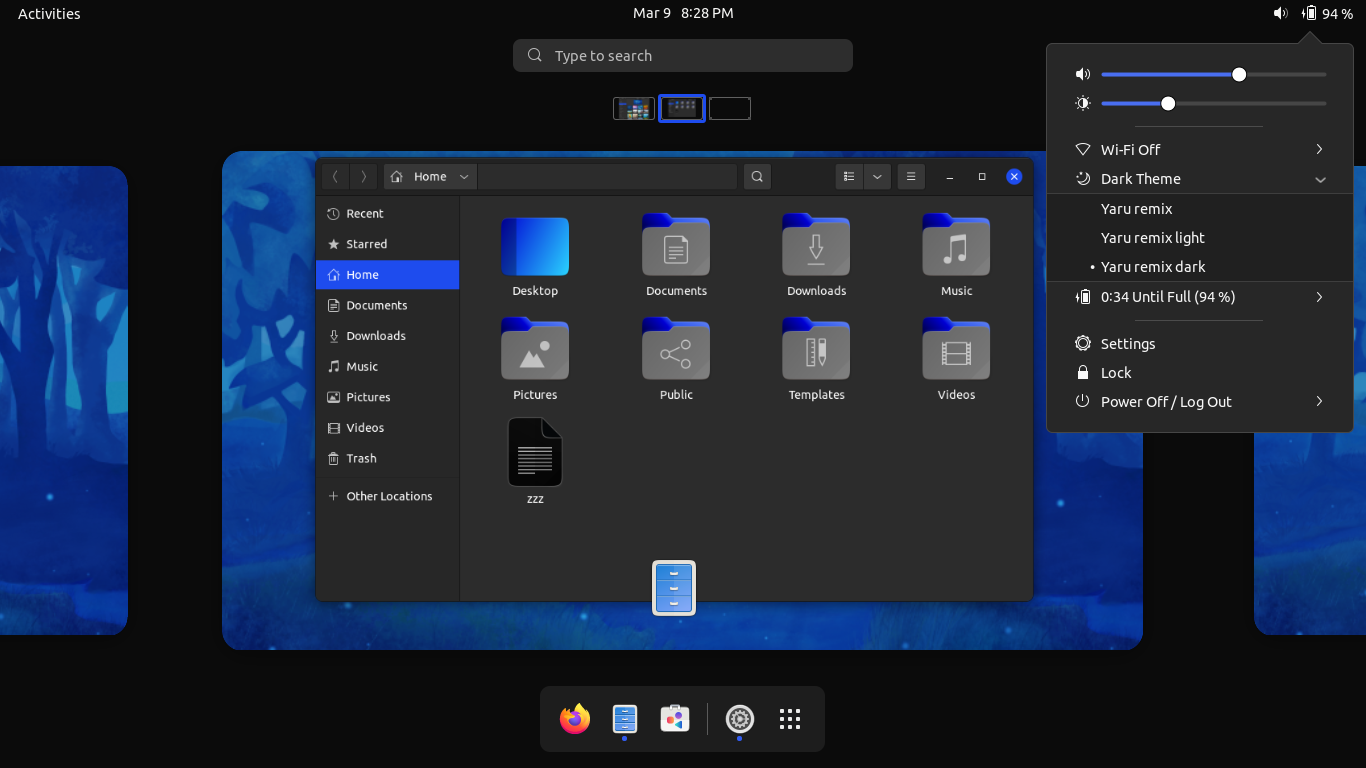
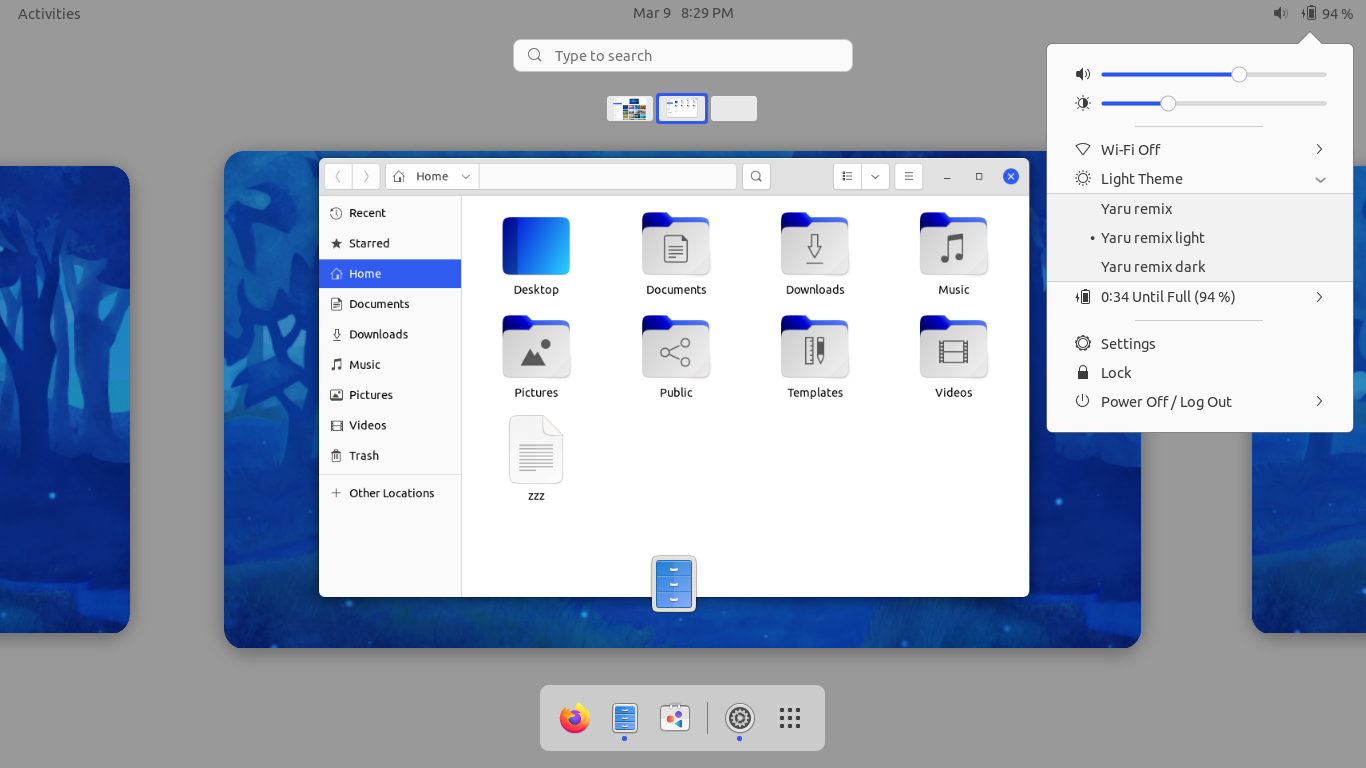








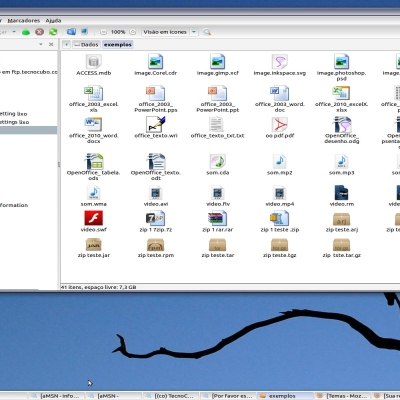

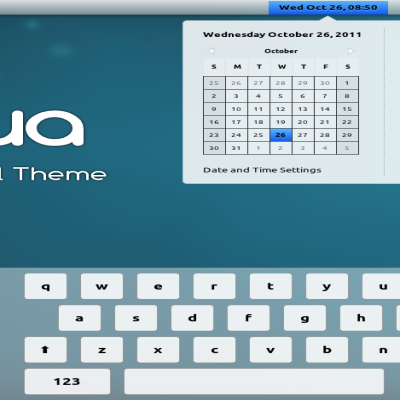

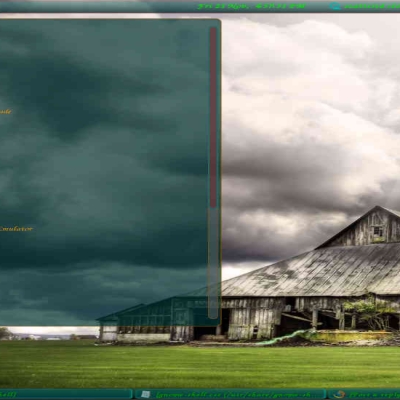
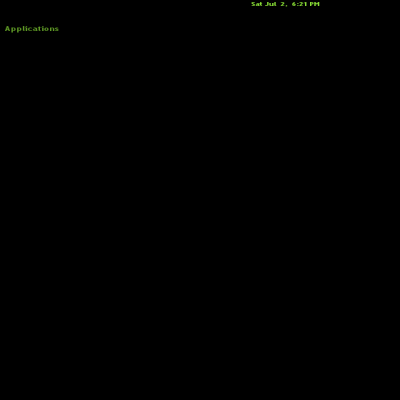
Ratings & Comments
72 Comments
9 Still my favorite icon pack, just wished it would be updated more often!
Support for gnome 42?
10 10 the best
1 1 ugh
10 WOW Beautiful
8 8 great
8 8 great
Do you plan to include a GDM theme? Some of them cause arficats to be visible in the gnome shell
Thanks for the suggestion, I'll try to include gresource file for applying gdm next time onwards
9 9 excellent
8 adding rating. Ok to consider a less dark variation? Like Nordic https://www.gnome-look.org/p/1267246/ or Arc-Dark-Solarized https://www.gnome-look.org/p/1315893/
8 Thank you for accepting my suggestion.
That was indeed a nice suggestion to change terminal background to be more distinct I hope you like the new background color
This looks very professional work. Are you the official Ubuntu Gnome theme maintainer?
Thanks for the compliment. I am not the official Ubuntu gnome theme maintainer but I try to contribute to Yaru regarding improvements to the theme and by reporting issues.
The packaging and installation instructions on your Github repo are impressive. I am sure the theme is high quality as well. But the theme is hard to use. I find the dark too dark. Wish you could have a "lighter dark" like Nordic https://www.gnome-look.org/p/1267246/ or Arc-Dark-Solarized https://www.gnome-look.org/p/1315893/
Thanks for suggesting use of Nordic's palette for dark theme but I'll try to improvise it from yaru's color palette as I feel like I'm comfortable with using that. Alternatively could you in your free time open a GitHub issue ticket, so that I'll not forget to iterate on the dark-shell theme
Thanks for appreciating the work on the repository, will try to tone down the black colors used in dark-shell.
Can someone tell me the name of the program that is used to create or edit the themes. Please
10 10 the best
10 Superb
8 also add cinnamon themes
https://www.cinnamon-look.org/p/1525727/
10 10 the best
10 10 the best