
Inverse Global Theme
Source (link to git-repo or to original if based on someone elses unmodified work):
Description:
Inverse kde is a light clean theme for KDE Plasma desktop.
In this repository you'll find:
Aurorae Themes
Kvantum Themes
Plasma Color Schemes
Plasma Desktop Themes
Plasma Look-and-Feel Settings
------------------------------
Inverse Aurorae Theme:https://www.pling.com/p/1353576/
Inverse Sddm Theme:https://www.pling.com/p/1353577/
Inverse Color Theme:https://www.pling.com/p/1353573/
Inverse Plasma Theme:https://www.pling.com/p/1353581/
Inverse Wallpaper:https://www.pling.com/p/1353579/
Inverse Kvantum:https://www.pling.com/p/1366756/
------------------------------
Reversal icon theme:https://www.pling.com/p/1340791/ Last changelog:
In this repository you'll find:
Aurorae Themes
Kvantum Themes
Plasma Color Schemes
Plasma Desktop Themes
Plasma Look-and-Feel Settings
------------------------------
Inverse Aurorae Theme:https://www.pling.com/p/1353576/
Inverse Sddm Theme:https://www.pling.com/p/1353577/
Inverse Color Theme:https://www.pling.com/p/1353573/
Inverse Plasma Theme:https://www.pling.com/p/1353581/
Inverse Wallpaper:https://www.pling.com/p/1353579/
Inverse Kvantum:https://www.pling.com/p/1366756/
------------------------------
Reversal icon theme:https://www.pling.com/p/1340791/
2022.01.04
Some network icons have been adjusted, and some new system corresponding icons have been added.









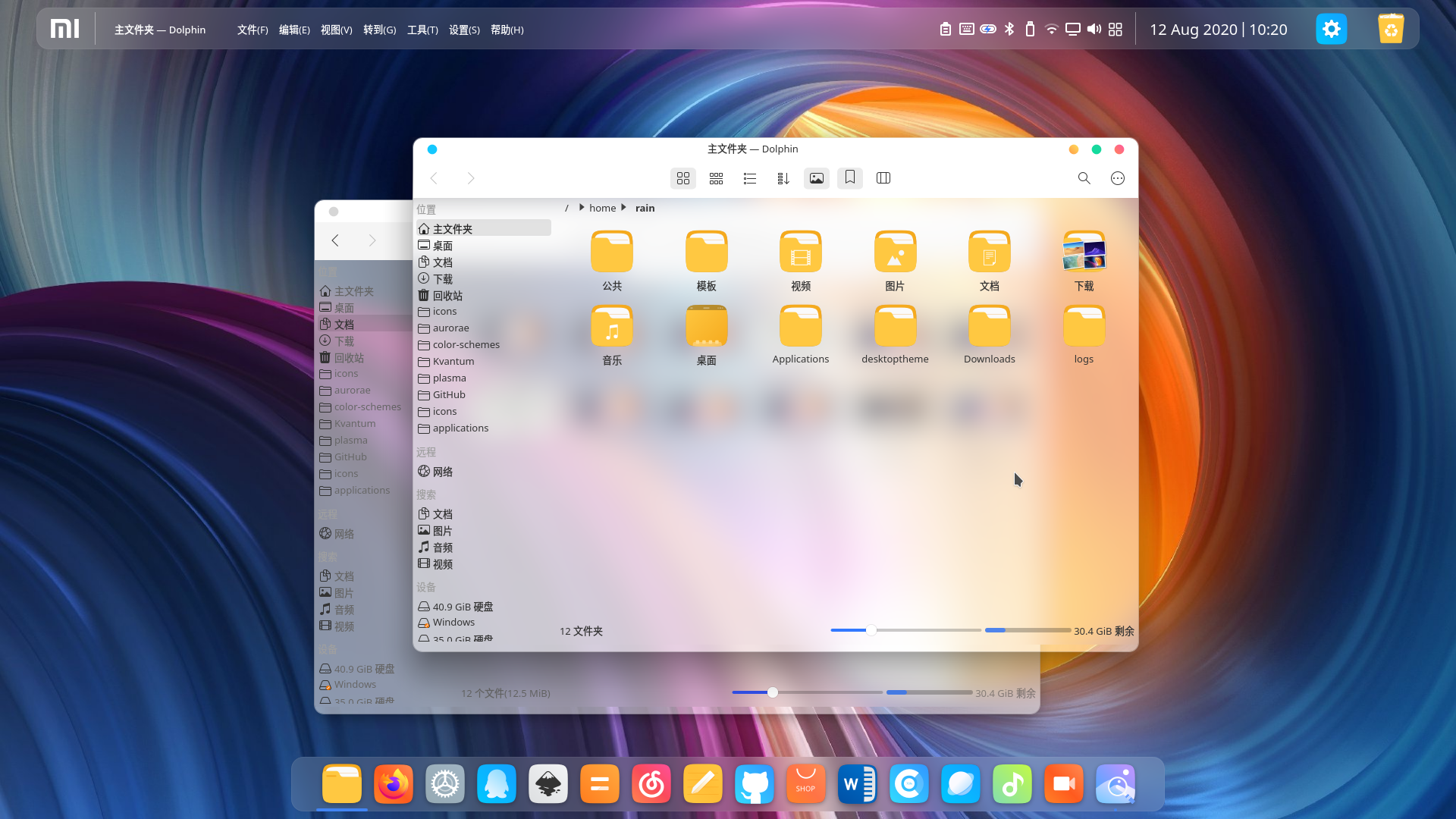
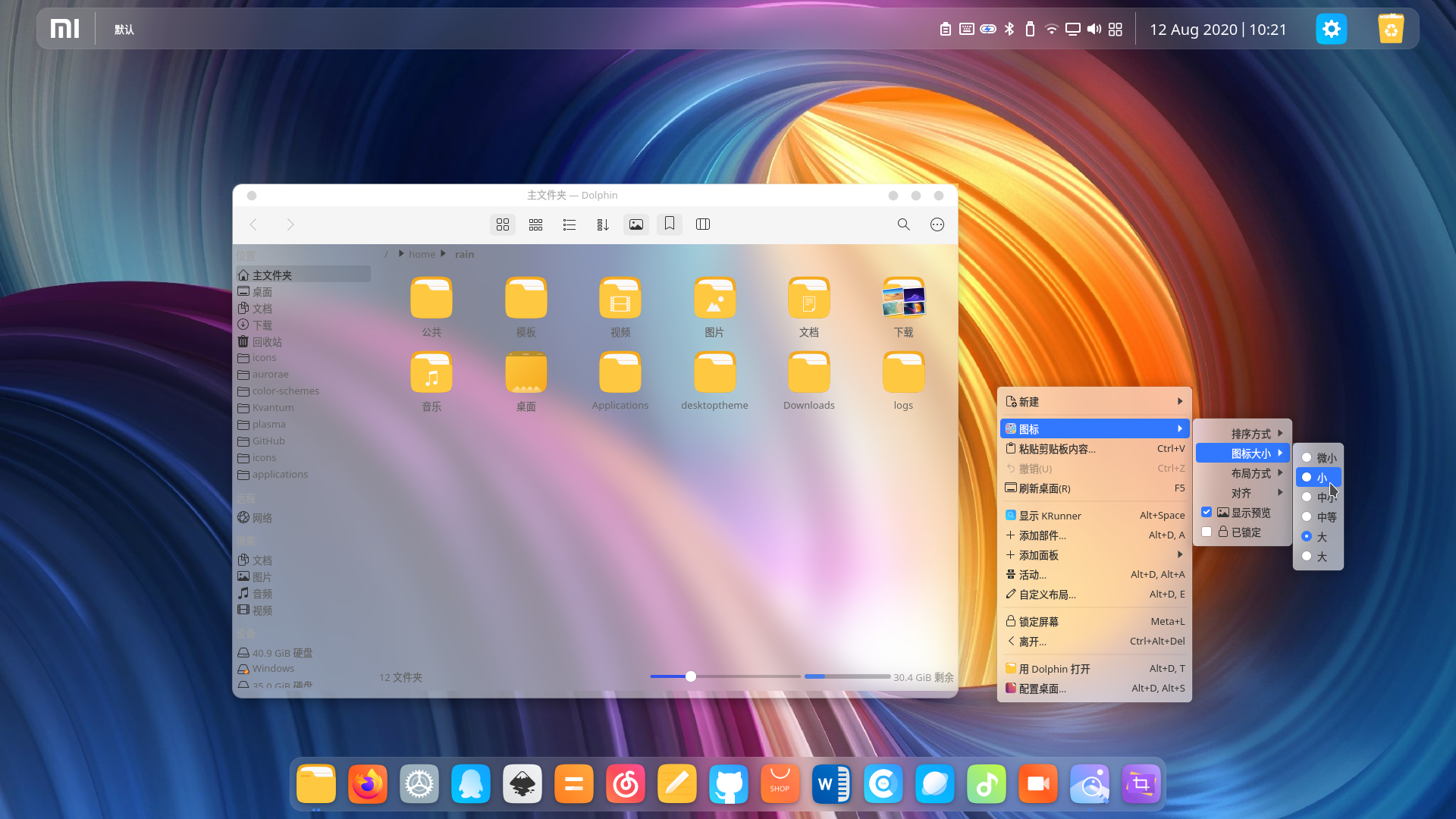













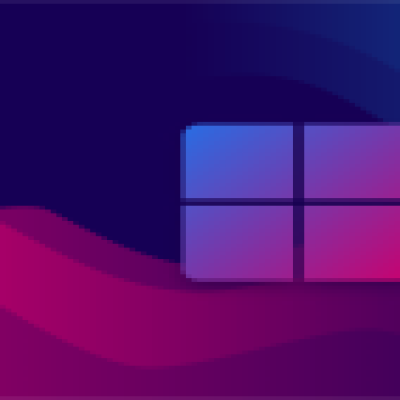
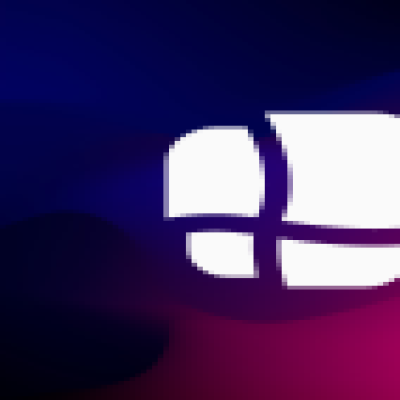
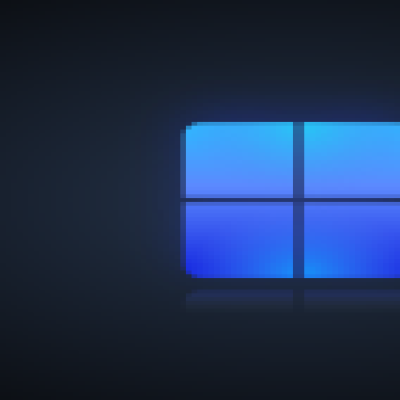

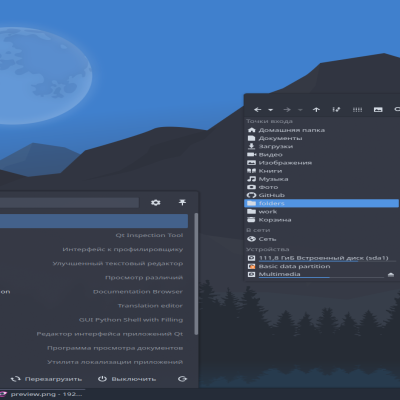

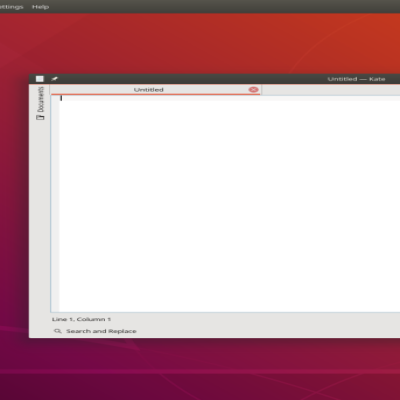
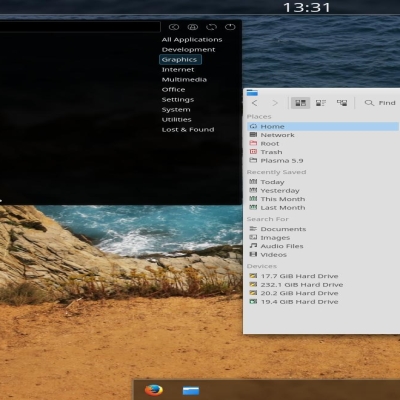
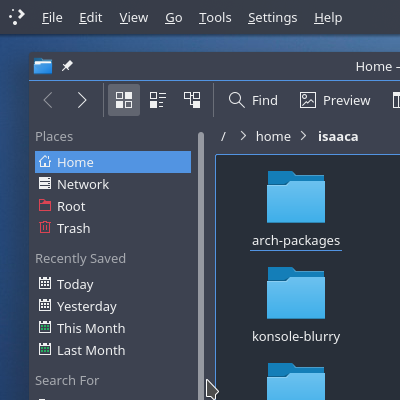
Ratings & Comments
12 Comments
10 how to install this on ubuntu 22.10 ? iDELETE my Win11 for this. а?
I think you gotta create a .themes folder (note that it'll be hidden and you gotta enable Show Hidden Files/Folders in your file manager) in your Home folder, and then just extract and put the theme in the .themes folder you created earlier.
9 9 excellent
Thank you.
10 absolutely beautiful, bright and clean
Thank you.
9 Excellent!
Thank you
10 10 the best
Thank you
Dark theme please...
OK