
scenic_view
Source (link to git-repo or to original if based on someone elses unmodified work):
https://www.opencode.net/jacktenor/scenic_view-grub2-theme/tree/master/scenic_view_code
Description:
This is my hacked up version of the dark_squares grub2 theme built by DreamDragon. I know next to nothing about grub so please use at your own risk.
This is designed for a 1920x1080 and could cause problems if incompatible.
Usually all you need for install is extract files somewhere (like /boot/grub2/themes/ in my Gentoo) and to add
"GRUB_THEME=/boot/grub2/themes/scenic_view/theme.txt"
in /etc/default/grub file.https://www.opencode.net/jacktenor/scenic_view-grub2-theme/tree/master/scenic_view_code
Then update config file by running grub-update, or grub2-mkconfig -o /boot/grub2/grub.cfg, or whatever your distro using.
Also grub-customizer should accept it as a theme.
Arrows scroll through options.
Android icons will probably need to add --class android or --class cwm (Clockworkmod) respectively to their menu.
Example:
menuentry "Android-x86 9.0-rc1" --class android {
search --set=root --file /android-9.0-rc1/kernel
linux /android-9.0-rc1/kernel quiet root=/dev/ram0 androidboot.selinux=permissive
initrd /android-9.0-rc1/initrd.img
} Last changelog:
This is designed for a 1920x1080 and could cause problems if incompatible.
Usually all you need for install is extract files somewhere (like /boot/grub2/themes/ in my Gentoo) and to add
"GRUB_THEME=/boot/grub2/themes/scenic_view/theme.txt"
in /etc/default/grub file.https://www.opencode.net/jacktenor/scenic_view-grub2-theme/tree/master/scenic_view_code
Then update config file by running grub-update, or grub2-mkconfig -o /boot/grub2/grub.cfg, or whatever your distro using.
Also grub-customizer should accept it as a theme.
Arrows scroll through options.
Android icons will probably need to add --class android or --class cwm (Clockworkmod) respectively to their menu.
Example:
menuentry "Android-x86 9.0-rc1" --class android {
search --set=root --file /android-9.0-rc1/kernel
linux /android-9.0-rc1/kernel quiet root=/dev/ram0 androidboot.selinux=permissive
initrd /android-9.0-rc1/initrd.img
}
Changes
Moved progress bar to 0 hopefully stays aligned across variables
Added Android icons.







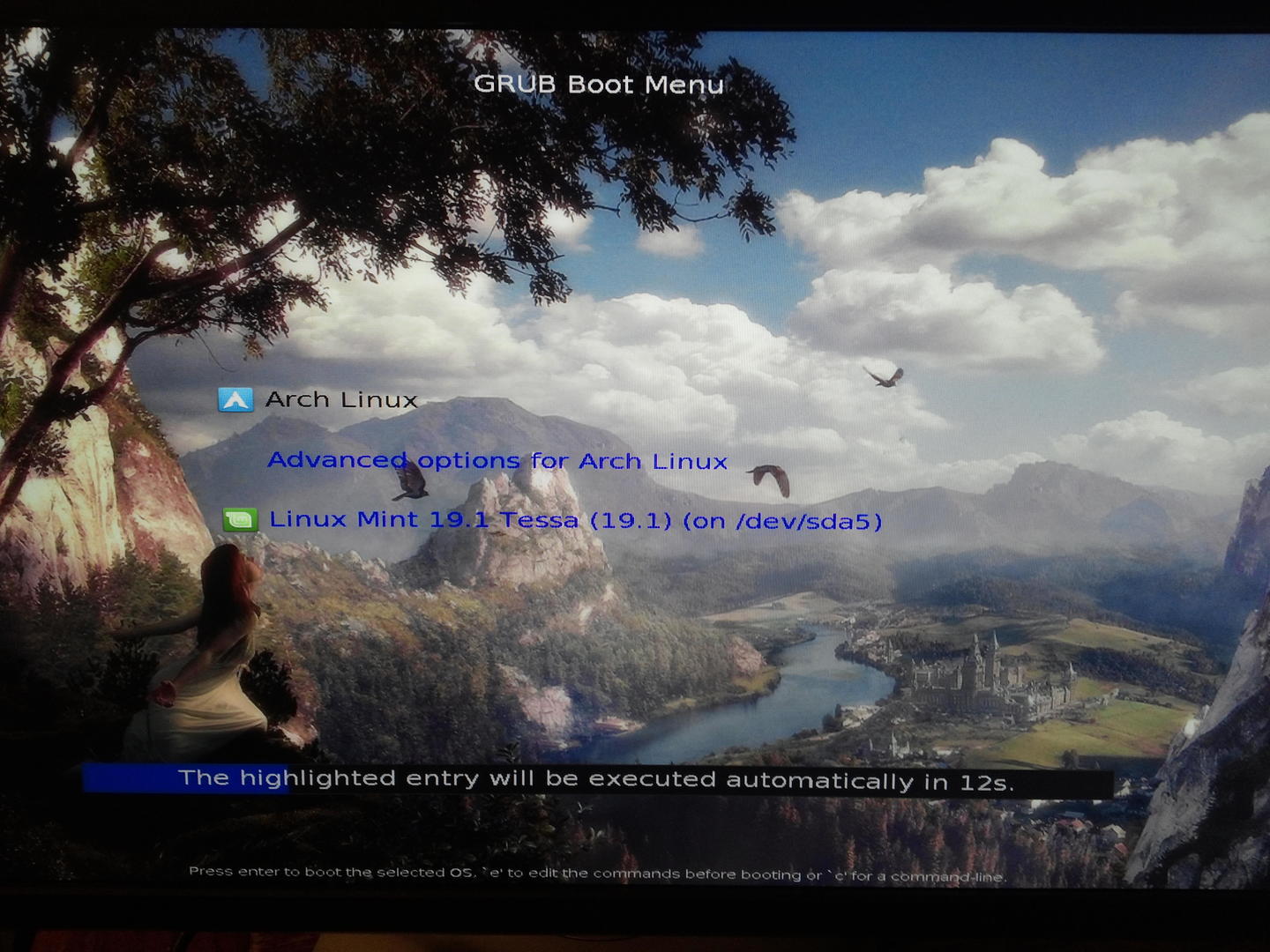















Ratings & Comments
0 Comments