- flatpak.opendesktop.org
- api2_kde-look_org
- pling.me
- Mycroft-Skillsx
- ubuntu-look.org
- bodhi.pling.com
- Mycroft-Appsx
- Snaps
- Youpinion
- electron-webapps.com
- OpenTV-Skills
- Zynthbox Resources
- DSP56300
- apps-bigscreen
- Mycroft-Skillsx
- Beryl-Themes
- All-Linux
- Screenshots
- Falkon
- Krunner Addons
- LibreOffice
- Compiz
- ElectronicAttack
- Bigscreen
- Books
- Videos
- Music
- Comics
- Mycroft-Skillsx
- Tutorials
- api2.kde-look.org
- Zynthian
- PatchR
- api.vlc-addons.org
- kde-look.org
- api.kde-look.org
- X-Archive
- vlc-addons.org
- Apps
- Games
- api.appimagehub.com
- AppImageHub.com
- Arch-Packages
- Debian-Packages
- OpenSuse-RPMs
- Redhat-RPMs
- Android-APKs
- OSX-Packages
- Windows-Packages
- App-Addons
- VLC-Addons
- Krita-Addons
- Opendesktop
- api.opendesktop.org
- Cinnamon
- Enlightenment
- api.gnome-look.org
- Gnome
- KDE Store
- Mate
- Trinity
- XFCE
- Window-Managers
- E-OS
- Artwork
- Cliparts
- Fonts
- ALL
- api.pling.com
- Listings
- Wallpapers
- Phones
- Distros


Source i (link to git-repo or to original if based on someone elses unmodified work):
Original
3
Become a Fan
7.6
Description:
Card is a low contrast theme for Plasma a riff on classic desktop styles. The wallpaper will be in ~/.local/share/wallpapers. Last changelog:
0.5
Added headers for 5.19. Removed heavy shadows.
Pling

0 Affiliates
Details
license Creative Commons Attribution
version 0.5
updated
added
downloads 24h 1
mediaviews 24h 0
pageviews 24h 2
More Global Themes (Plasma 5) from phob1an:
Other Global Themes (Plasma 5):
Global Themes
Global Themes in Plasma are Meta- or Super-Themes, capable of changing multiple aspects of the desktop environment at once, like Window Decoration, Plasma Theme, Color Scheme, Icon Theme etc. In addition, one can define the complete Layout, like what panel to use where, the menu type used and much more.
An example Global Theme:
For more info how to create Global themes click here:
https://userbase.kde.org/Plasma/Create_a_Global Theme_Package
Or watch this video:







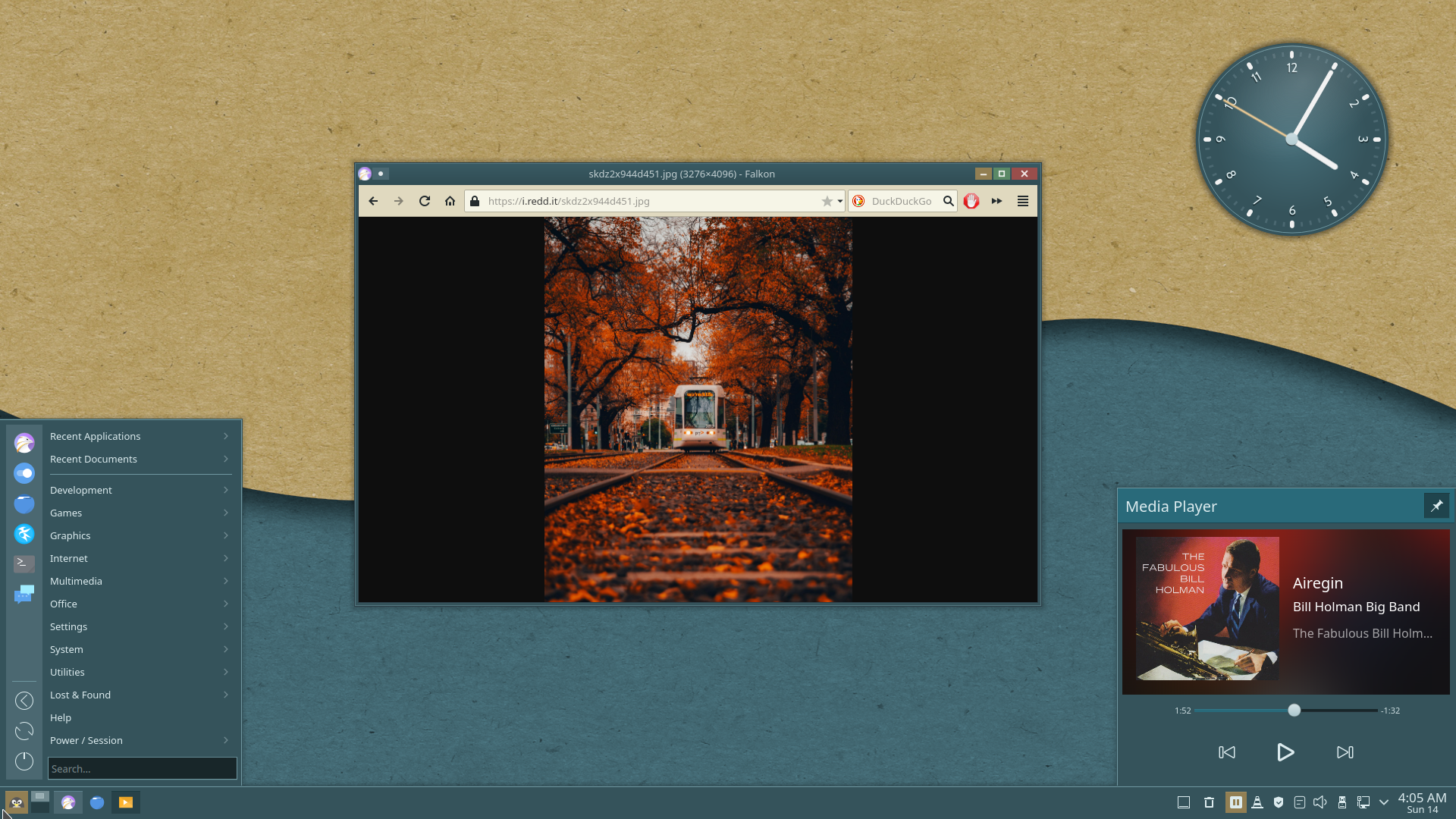















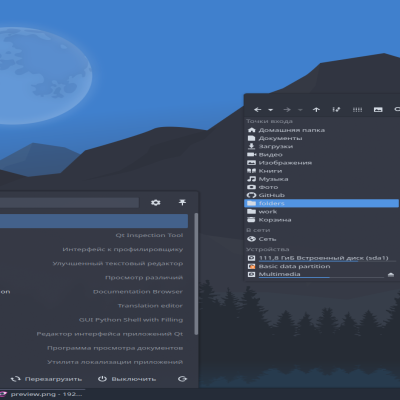

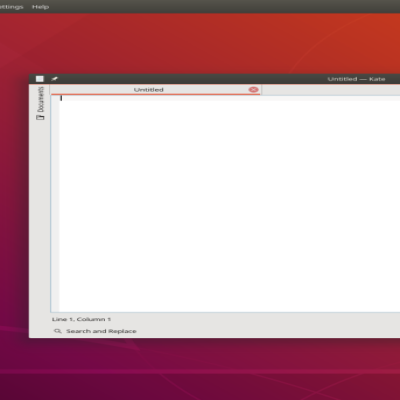
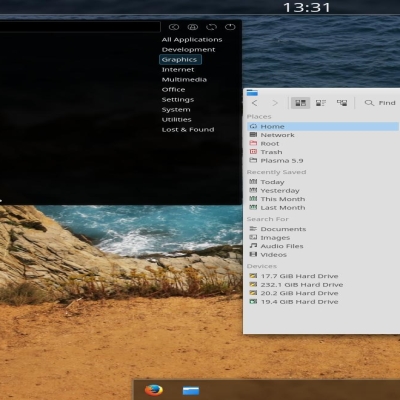
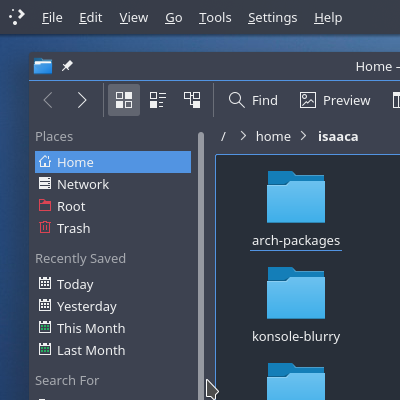
Ratings & Comments
30 Comments
It looks like this file is actually the Plasma theme, not the Global theme. This theme is a really nice change from all the modern flat-obsessed themes. It reminds me a bit of the WindowBlinds theme called "TopaX" by Brewman.
Yep it is the Desktop theme not Global. Not sure what's going on. I've updated most themes to Plasma 6 but not this yet.
10 10 the best - very good balance for a lighter theme...
9 9 excellent
10 This theme as a big advantage for me. It uses an easy on the eyes background color, but keeps black text. Black text is a must, as I have to use an ill-behaved application for work. This applications uses the system text color with a grey background for most of its dialogs. Thus, any theme with white text renders the dialogs unreadable. Not a problem here. Plus, it looks good with my current wallpaper.
Any chance of a screenshot? Always looking for ways to improve my themes.
I could send a screenshot. However, the issue is a known problem with the application -- with their fix being "use a theme with black text". (Parts of the color scheme are apparently hard coded into the application.)
9 9 excellent
10 10 the best
7 7 good
9 +nice!
Thanks.
9 +Using this with the GTK2 theme. Looks and works great! Thank you. Have you considered doing an SDDM version?
Wow, haven't used a display manager in a while. Gimme a few days to install and play with it then I'll see what I can do.
Can't get SDDM to run. Could do a splash screen. Not sure if anyone uses them tho.
Sorry to hear that. Which distro are you using for KDE? I'm running Antergos. I remember seeing steps on how to install and get it to run by default by terminal. Would you like me to try to find the link? I *think* this works for any distro. Also, I have to admit...I don't use a splash myself. I prefer to go from login manager to desktop without the splash.
Running LinuxFromScratch. Tried nearly a dozen different "fixes" but none of them worked. Perhaps you could have a go at the SDDM theme? :)
After installing SDDM, I've been able to change from LightDM by using the following: sudo systemctl disable lightdm sudo systemctl enable sddm reboot I don't know if that will work with LFS or not. I did find a SDDM Theme that I could tweak to use your wallpaper. It's called, Crown Teal. I changed the name of the folder and dropped it in /usr/share/sddm. I don't know how to do the Preview Image thing, but I can select it and use it just fine. Looks nice, too. Since it's someone else's theme, I'm not going to submit it. I also don't know much about licenses and what-not. Don't want to rock any boats. But, this works great for me. I honestly don't know if I'd change anything else. This is a beautiful theme.
Progress is being made ;) Look here: https://sta.sh/01lduo758px6 I can't actually run sddm but can run the greeter so you can test if for me here: https://drive.google.com/open?id=1bDRWE9Bi5hrmsWoQ0xik1IyhbMp43zX3
That looks nice! Worked perfectly, too. I'll keep using it to see if something doesn't work right, but so far I can't find any problems. I know I've been asking a lot of questions, but here's one more...any plans for a GTK2 version to go along with the GTK3? I'm using Clearlooks-gPerfection6 to try to make apps like Chromium & Thunderbird blend in better.
I can have a go at a GTK2. The sddm is just a mockup. Needs more work but pleased it didn't explode ;-)
LOL, nope. Nothing blew up. Looking forward to future tweaks on the SDDM Theme, and very much looking forward to a future GTK2. Here's the thing that I like most about this theme; It's not 100% flat and boring. The colors are very easy on the eyes for writing or anything else, for that matter. I don't have to strain to see or do anything. I've been looking for something that didn't look like a Mac or Windows clone, and you nailed it!
https://www.opendesktop.org/p/1303068/ Posted the SDDM theme.
https://www.opendesktop.org/p/1303289/ Posted GTK2 theme.
9 +So original and different! As a matching GTK theme, I've been using both "Clearlooks-compact" and "backwater-desert".