To install, download the dailymotion.lua file and place it in the following directory, depending on your operating system:
on Windows:
C:\Users\(your username)\AppData\Roaming\vlc\lua\playlist\on macOS:
/Users/(your username)/Library/Application Support/org.videolan.vlc/lua/playlist/on Linux:
~/.local/share/vlc/lua/playlist/Note that you may have to create some directories in the path if they don’t exist.



















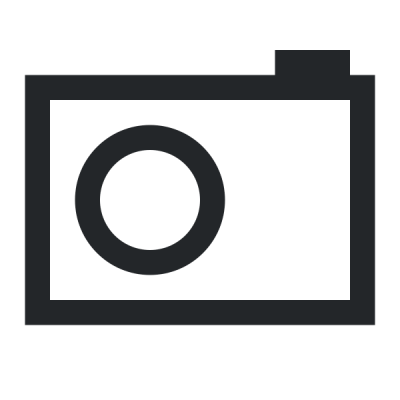
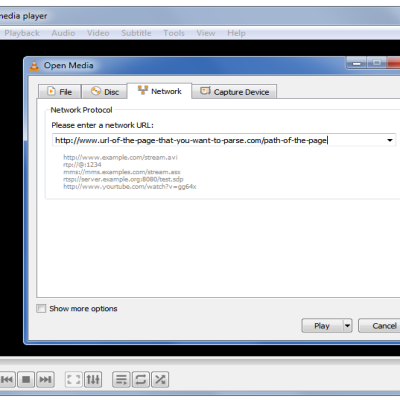
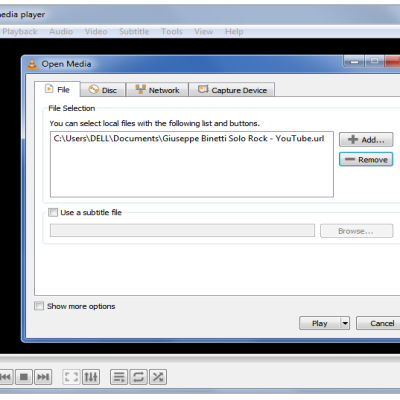
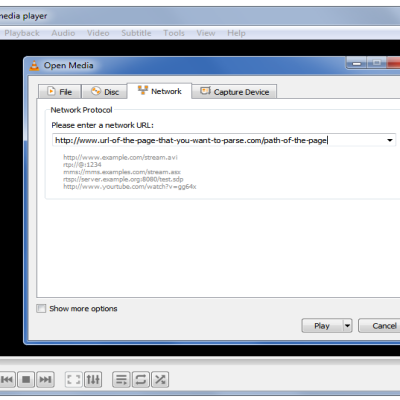

Ratings & Comments
10 Comments
Remove Rating
can you create for this site please ☺ https://ok.ru/video/312783997624
I'll look into it
Ok bro Thank you so much ... When you create it, tell me ❤️ ☺
Done! https://addons.videolan.org/p/1324708/
and now what do you do with that? That web address cannot be reproduced.
How can i set the resolution? Since i don't really like playing all the videos in the highest resolutin.
It's not possible to select a resolution at the moment. I'll add it in a future version.
The new version supports limiting the maximum resolution by using the "Preferred video resolution" setting of VLC. You can find it in Tools → Preferences → All settings → Input / Codecs.
9 +mantap sekali