1)First remove your old grub
Code:
sudo apt-get remove grub
2)Then Install the gfxboot-grub
Code:
sudo dpkg -i grub-gfxboot_0.97-5_i386.deb
then we're going to install lenovo-theme
Code:
tar -xvf lenovo-theme.tgz
cp ~/lenovo-theme/lenovo-theme.new /boot/grub/lenovo.new
3)Then edit your menu.lst
Code:
echo gfxmenu /boot/grub/lenovo.new > /boot/grub/menu.lst
Then do :
Code:
sudo grub grub> find /boot/grub/stage1 (hdx,y) # this will be the output
grub> root (hdx,y)
grub> setup (hdx)
if won't work type: grub-install /dev/hdX or /dev/sdX it depends of your hardware
Reboot and enjoy






















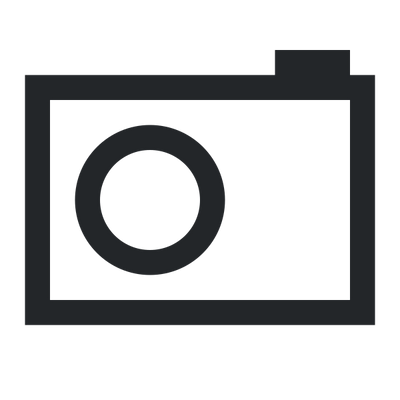

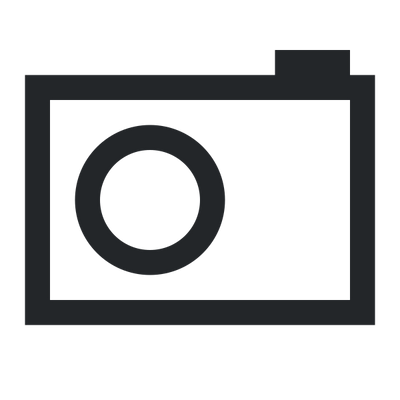
Ratings & Comments
1 Comment
Did you remove your work ? then why do you keep this entry @kde-look then ? duh !