
Requested Kicker Background
Source (link to git-repo or to original if based on someone elses unmodified work):
Description:
This was requested by Q3Xr2. You can change the color with gimp pretty easily. I made it by copying the graphics on a konqueror window. I just opened on up, snapped a screenshot and gimped it out of there. I know... thats cheating. As to the other question on my change post, I didn't have any problem getting it to go behind the icons. It may be you KDE version or distro bug, but I have never heard of that. Good Luck.



















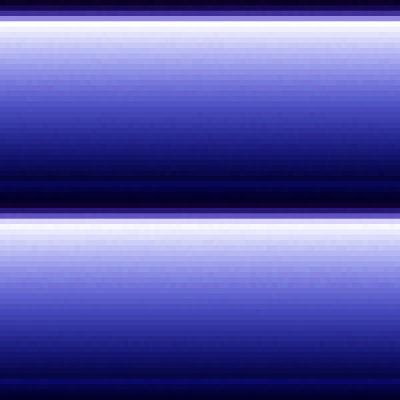


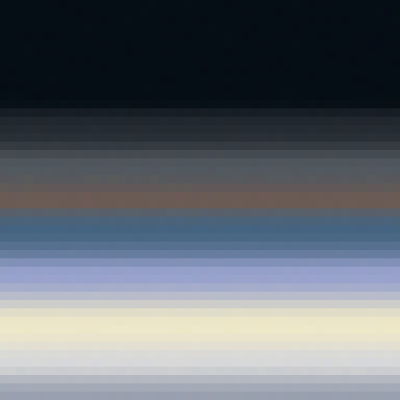

Ratings & Comments
2 Comments
how do u get it to be the whole background? for me its just the background on the task bar. (not behind icons like K, Konqueror etc) thx
Thanks shanuxnox for putting this.