
Conky Basic MkII (Interactive)
Source (link to git-repo or to original if based on someone elses unmodified work):
Description:
This Conky widget draws a Basic Conky interactive interface to display system information. By means of mouse clicks or drag-and-drop the layout and contents of the widget can be changed.
NOTE
Keep in mind that Conky cycles every x second. So, you have to wait one Conky cycle before you see an reaction to your mouse click.
If you already are using ConkyBacic MkII then do not overwrite the config.conf file when installing a new version. If you do you will need to set-up your theme again.
On virtual machines CPU temperature and such does not work due to the lack of hardware sensors.
Installation:
- unpack the source file
-copy the file .conkybasicactive to your home directory
-copy the file .conkybasicactive_c110 to your home directory
-copy the basicactive folder into ~/.lua
-install the Unique font in ~/.lua/basicactive
Usage:
'conky -c .conkybasicactive -q' or if you are using conky 1.10.x 'conky -c .conkybasic_c110 -q'
Prerequisites :
lm-sensors, xinput, xdotool, xwininfo, Conky version 1.9 / 1.10.0 (with work-arounds in this code)
Use the left-mouse button you select the panel you want to move. Click it and keep it pressed, then move your mouse to the panel you want to swap it with. When it is highlighted release the button.
Use the right-mouse button to change the contents of a panel.
The system tray has 5 control surfaces. Upper left, will change the panel background. Upper right, will change the VU bars. Left and Right, will cycle through the available themes.
Bottom will change the system information displayed.
Tested on Ubuntu 14.04, Ubuntu 16.04, Ubuntu Gnome 16.04 and Ubuntu Gnome 17.04
For more information see the README file. Last changelog:
NOTE
Keep in mind that Conky cycles every x second. So, you have to wait one Conky cycle before you see an reaction to your mouse click.
If you already are using ConkyBacic MkII then do not overwrite the config.conf file when installing a new version. If you do you will need to set-up your theme again.
On virtual machines CPU temperature and such does not work due to the lack of hardware sensors.
Installation:
- unpack the source file
-copy the file .conkybasicactive to your home directory
-copy the file .conkybasicactive_c110 to your home directory
-copy the basicactive folder into ~/.lua
-install the Unique font in ~/.lua/basicactive
Usage:
'conky -c .conkybasicactive -q' or if you are using conky 1.10.x 'conky -c .conkybasic_c110 -q'
Prerequisites :
lm-sensors, xinput, xdotool, xwininfo, Conky version 1.9 / 1.10.0 (with work-arounds in this code)
Use the left-mouse button you select the panel you want to move. Click it and keep it pressed, then move your mouse to the panel you want to swap it with. When it is highlighted release the button.
Use the right-mouse button to change the contents of a panel.
The system tray has 5 control surfaces. Upper left, will change the panel background. Upper right, will change the VU bars. Left and Right, will cycle through the available themes.
Bottom will change the system information displayed.
Tested on Ubuntu 14.04, Ubuntu 16.04, Ubuntu Gnome 16.04 and Ubuntu Gnome 17.04
For more information see the README file.
Version 1.4
- Network detection overhaul to make it work on Ubuntu Gnome
- Fixed HWMON interface detection and add a check if HWMON exists.
- Changed Mouse id function to make it work on a VirtualBox VM







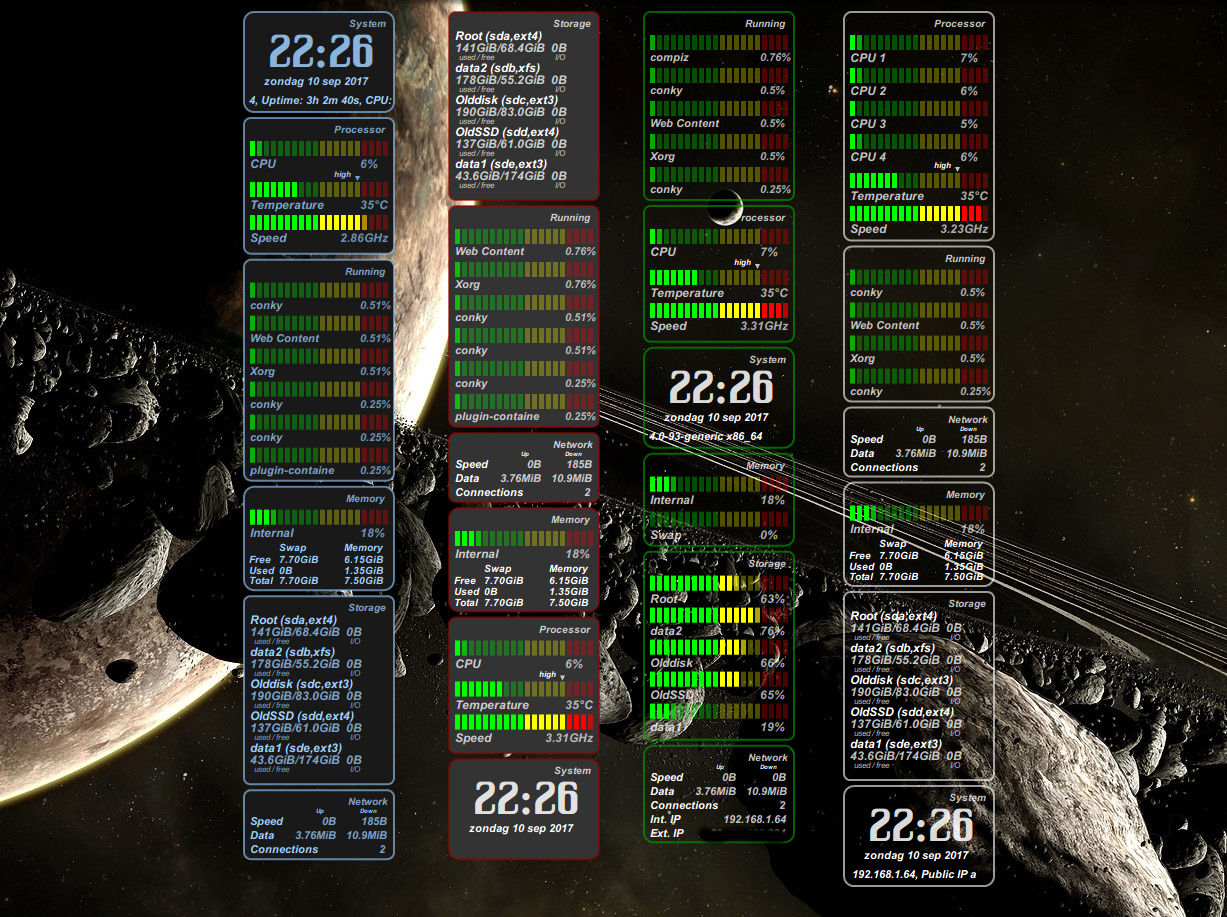










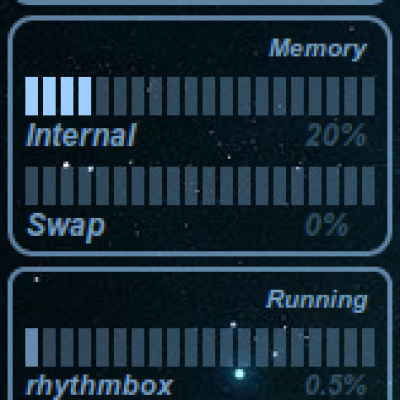
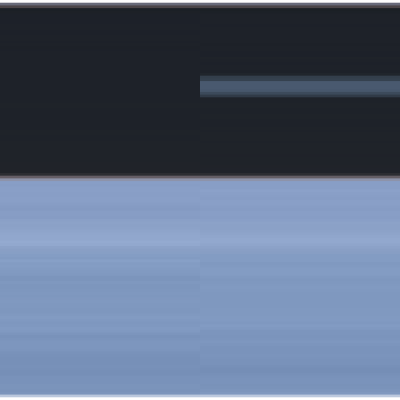







Ratings & Comments
10 Comments
can you update this please Errors in lua?????
I don't know if Moob is active anymore....could you report what the errors are?
Thanks for replying @autocrossr1. I'm getting these errors sh: 1: ifconfig: not found sh: 1: ifconfig: not found sh: 1: ifconfig: not found cat: /sys/class/net//carrier: No such file or directory cat: /sys/class/net//carrier: No such file or directory cat: /sys/class/net//carrier: No such file or directory cat: /sys/class/net//carrier: No such file or directory
Yes--I had talked about ifconfig with Moob--not supported anymore...the net//carrier makes me ask..are you using a regular desktop? Do me a favor & try this Conky: https://www.pling.com/p/1006484/ It's one of mine from about the time when Moob & I were collaborating. It uses some of the same scripts in the lua file, but the problems you are having are not in it.
I'm using debian xfce desktop. I tired that conky and it works. However i had to comment out the nvidia-settings in the lua because i use AMD card RX 590. So how can i get my gpu info in that. Another wecky thing is your color setup is werid i want to change the colors all to blue like this one https://www.opendesktop.org/p/1006521/ or to darker blue how do i do that i cannot figure out your color setup...Thank you autocrossr1 giving you some likes on your page :)
hi guys, Well I am still active only not much time these days for conky development. I will see if I can test it on xfce desktop and see what is going on.
Moob!!!! Good to hear from you. How are you doing?
Hi guys, Not bad, busy as always :) I had a look and have a fix. Still need to incorperated into the main code. Look for line 1886 you will a line ' local adress =conky_own..blabla' with an ifconfig in it. Make the line a comment and paste below the following: local address =conky_ownpreexec("ip addr | grep -E"..iface.." | grep inet | grep -oE '[0-9]\{1,3\}\\.[0-9]\{1,3\}\\.[0-9]\{1,3\}\\.[0-9]\{1,3\}\/[0-9]{1,2}' | tr '\\n' ' ' | awk -F \"/\" '\{print $1\}'") That should do the trick.
Good to hear from you Moob glad you are OK. How are you doing? Thank you
9 Looks Good!!!