How to Enjoy.
1.Unzip with software of Choice.
2.Copy output to /boot/grub/themes/ (or grub2 depending on distro)
3.Navigate to /etc/default/grub and edit or add the following lines GRUB_THEME=/boot/grub/themes/solarized-dark-materialized/theme.txt (again or grub2 depending on distro)
4.Update grub with grub-mkconfig -o /boot/grub/grub.cfg (and like a broken record, or grub2 depending on distro)








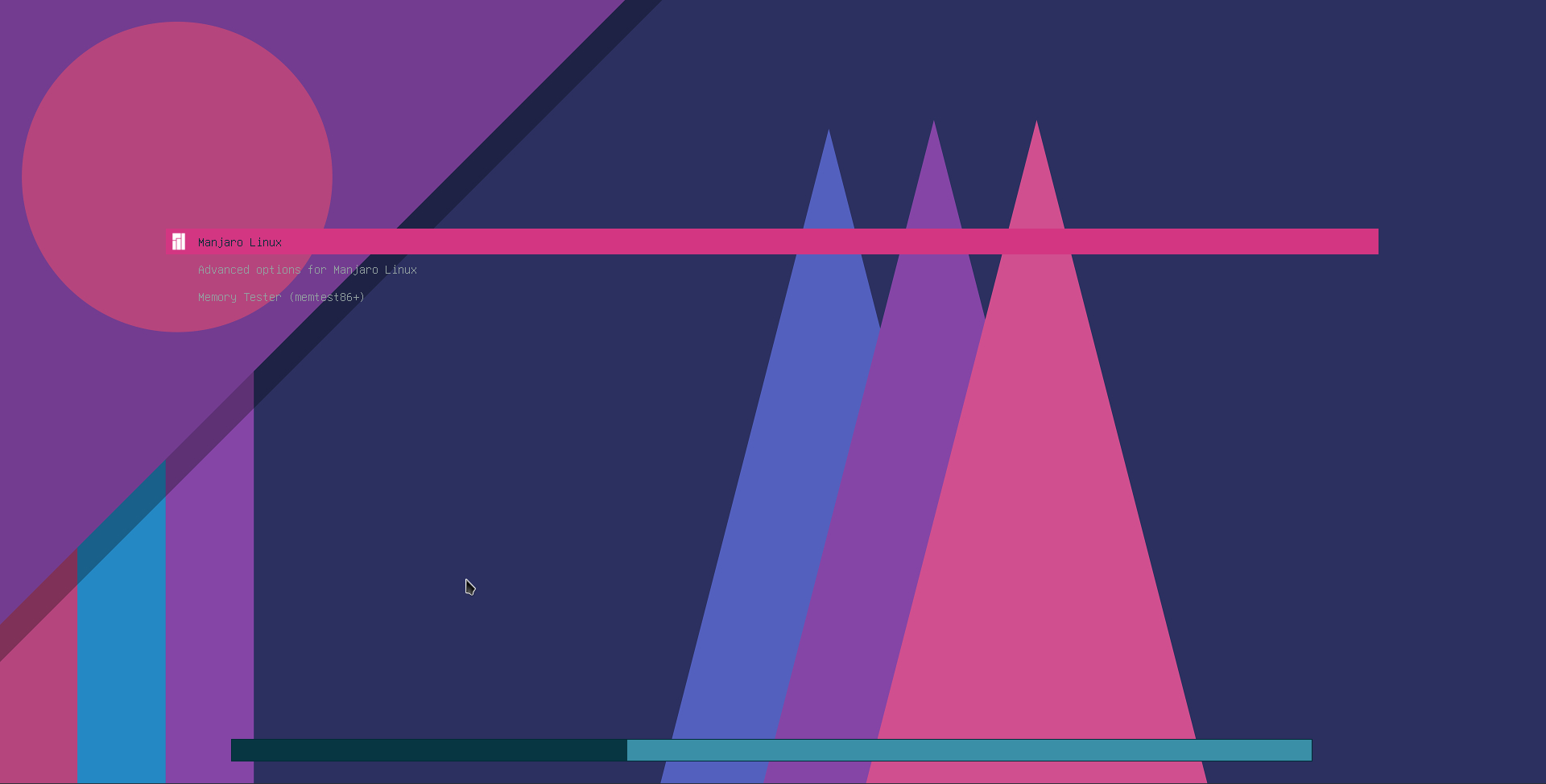














Ratings & Comments
4 Comments
10 10 the best
Loved it !! Thanks :)
Looks fantastic.
Thanks Charlie, means alot to get feedback from one of the original dev's that made this possible :)