have two variants colors RED & BLUE.
the preview is more accelerated than the plymouth theme and it ends with simple linux word.
in ubuntu derivated distros you can apply copying the thalast folder to /usr/share/plymouth/themes
then run in terminal this (you can copy and paste)
-for RED theme
sudo ln -sf /usr/share/plymouth/themes/thalast-RED/thalast-RED.plymouth /etc/alternatives/default.plymouth
sudo update-initramfs -u
-for BLUE theme
sudo ln -sf /usr/share/plymouth/themes/thalast-BLUE/thalast-BLUE.plymouth /etc/alternatives/default.plymouth
sudo update-initramfs -u
in other linux operating system that supports plymouth you need to search on google how to proceed.
I include in separated way the original gif in case inspire you.







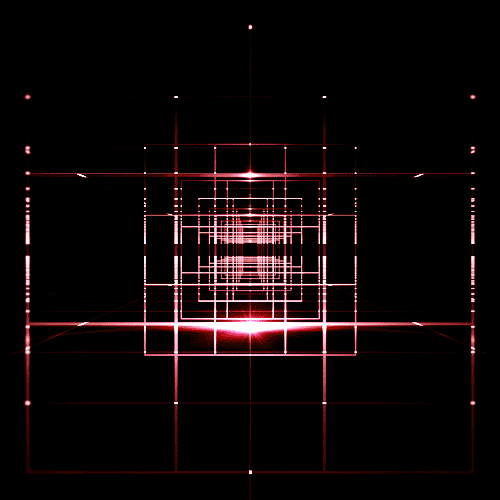











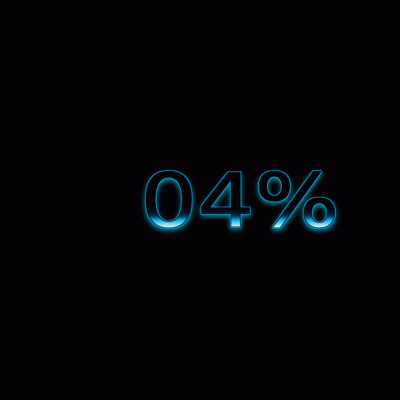
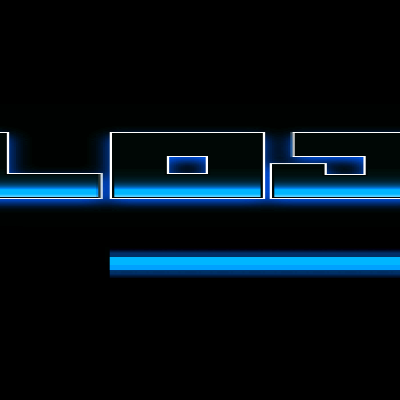









Ratings & Comments
3 Comments
Hi lisabonne_citadel, I really like your Plymouth theme "thalast". Unfortunately it's not available for download on the page: https://www.gnome-look.org/p/1174014/ Is there anyway you could upload it again? Or send me what ever source code you might still have for this? I am very thankful for, and impressed by, the nice Plymouth themes you have created!
Didn't work for me either .. ubuntu 16.04 .. perhaps I got something wrong, but seems there's missing a script file to make the theme work.
not worked in xubuntu 16.04!