Tested on Ubuntu Trusty and Ubuntu Xenial.
Conky calendar+available mail+up-to-date information available using bash and pl scripts recovered slightly on the Internet and processed:
Calendar.sh by Mobilediesel
Debupdate.sh by DarthWound
Pop3.pl by Avalanche
Package Installation:
gawk (GNU awk, a pattern scanning and processing language)
remind (sophisticated calendar and alarm program)
ncal (bsdmainutils)
curl (command line tool for transferring data with URL syntax)
SoX (complete tools for sound processing)
libsox-fmt-mp3 (MP2 and MP3 library for SoX)
yad (Dialog)
ccrypt (file encryption)
libappconfig-perl (appconfig module)
mpg123 (audio player for MPEG layer 1/2/3)
libfile-homedir-perl (Perl module to find directories of users across platforms)
Fonts "Droid Sans Mono Bold" "Corporate Mono Bold Extra"
The "calendrier" folder is copied to the folder "~/conky".
The ".conkyrc" are copied to your Home folder.
It is also necessary to create a file ".reminders" in your Home folder.
"debupdate.sh" only works if the verification updates are done automatically in your system.
Synaptic and Thunderbird must be started with the files tunderbird and sinaptic in the "calendrier" folder.
You can copy these files in "/usr/local/bin".
You must also set in the file "pop3.pl" (except V6) our mailbox with your username and password.
Refresh the date at midnight + 2 seconds.
The start of conky is through the "calendriermailapt.sh" file located in the folder "~/conky/calendrier/launchers."
"calendriermailapt.sh", which you can copy in "usr/local/bin" is a rocker launcher to stop or start viewing three conky (version, calendar and mailapt)
"mail_apt_data_panel" (which I put on my personal system autorun) is a rocker launcher to stop or start "conkyrc_mail_apt_data" (which allows the search for new packages and new mail every 3600 seconds.
Add datas and launchers diagrams images.
V6.9
Access to the site "Acapela" speech synthesis is no longer free so I deleted all voice messages from my utilities.
V6.8
Test if the first line of "ncal -h -b -3" is the current year in the files "calendar.sh and calendar2.sh " (Lines 52 to 59).
V6.7
Still have problems with "ncal". Corrections made in the files "calendar.sh and calendar2.sh".
V6.6
Shift problem in the calendar. Removing the first line of "ncal" over three months in the files "calendar.sh and calendar2.sh" line 22.
V6.5
Adding code name of the GNU/Linux distribution and desktop environment in the "version.sh" file.
I noticed that on some distributions "gawk" is not installed by default.
So if this is the case, install the package not to be errors with the "strftime" function in the files "calendar.sh" and "calendar2.sh".
Font replacement "Droid Sans Mono Bold" to "Corporate Mono Bold Extra" (Problem Droid size with some distributions).
Correcting errors in the file "tunderbird".
Change the color text in the calendar to be more readable.
V6.4
Adding architecture in the "version.sh" file.
Color change in the files "calendar.sh and calendar2.sh".
Added 4 launchers rocker:
"Conky_version_seul" to show or hide Conky Version Only
"Conky_calendrier_seul" to show or hide Conky Calendar Only
"Conky_mailapt_seul" to show or hide Conky MailApt Only
"Suivi_details_mailapt.sh" to display a dialog box detailing the updates and new messages.
V6.3
Script "calendar.sh" changed by Kino - CrunchBang Forums on 03/26/15 to work properly with the latest versions of utilities "remind" and "ncal".
V6.2
Replacing Google speech by Acapela speech.
It is necessary to install:
curl (command line tool for transferring data with URL syntax)
SoX (complete tools for sound processing)
libsox-fmt-mp3 (MP2 and MP3 library for SoX)
You can change "MyLanguages" and "MySelectedVoice" in the files "acapela_command" and "acapela_command_vierge" with the desired language and voice that are listed in the file "acapela.txt".
V6.1
Connection problem with "http://translate.google.com/translate_tts".
Reprogramming line 30 of file "google_speech2.sh".
V6
It is necessary to install three additional packages :
yad (Dialog Box).
ccrypt (file encryption).
libappconfig-perl (appconfig module).
I replaced "pop3.pl" with "pop_mes2.pl" that give more information about the mailbox.
When you first launch "mail_apt_data_panel", you can set automatic startup, a dialog box will open prompting you to enter the parameters of your mailbox and the encryption key for the configuration file "mail.conf" which will then create.
The decryption key will be required to research each new messages.
After the search is completed a new box will ask you to enter twice the encryption key to protect your configuration file "mail.conf".
I also created a "suivi_details_mailapt.sh" launcher (folder calendrier/launchers) you can copy "usr/local/bin" which allows you to view, in a dialog box, the new packages and new messages.
This dialog box contains two buttons that start Synaptic and Thunderbird.
V5.3
I forgot to tell you that it was necessary to install the package "mpg123" for sound.
V5.2
Presence of an annoying space at the beginning of the name of mp3 sound files. Problem solved by adding in the script "google_speech2.sh" line 28.
Delete all the files that the mp3 extension in the folder "~/conky/calendrier/sons"
I added another reader mails bash "Markus Fisch" (which also create a beautiful circular dock "PieDock") and its help file. You can use it instead of "pop3.pl" by uncommenting line 17 in "~/conky/calendrier/mailapt2.sh" file and commenting out the line 16 and do the same thing in the file "~/conky/ calendrier/tunderbird".
You should already have created in your Home folder ".readmailrc" with your email settings (to read the help).
V5.1
Excuse me, I forgot to include in my archive files ".conkyrc".
Adding spoken messages to the rocker launcher opening the mail-apt window conky. (Change in the "debaptupdate2.sh" "pop3.pl" and "calendrier.sh" files).
V5
It is necessary to add a package to get the HomeDir Perl module for "pop3.pl" (libfile-homedir-perl for ubuntu)
Adding spoken messages for "apt-email" .I am largely inspired by the script "Speech Script by Dan Fountain".
Messages are obtained from "http://translate.google.com/translate_tts" and The audio files copied to the progressively in the folder "~/conky/calendar/sons."
Improved pop3.pl script (problem with backquote in particular and replacing the command "echo").
Some additions to the "debaptupdate2.sh" scripts and "pop3.pl" to connect to the script speech "google_speech2.sh".
V4.1
Fixed an error in "~/conky/calendrier/.conkyrc_chargement2" file about the "fond355x25.png" picture.
Creating a launcher switch "mail_apt_data_panel" to stop or start "mail_apt_data". You can copy to "/usr/local/bin/".
V4
Addition 3rd panel with Ubuntu version, Kernel, RAM, Swap, CPU load, Process.
Change line 5 "cat /etc/lsb-release" file "~/conky/calendrier/version.sh" if necessary, for another Linux distribution.
V3
The package "aptitude" is no longer needed, you can uninstall it. Looking for updates is via "apt-get"
Create a file "~/conky/calendar/launchers/mailapt_data" which tracks the number of updates to packages in all deposits and new mails from your ISP. You can copy it to "/usr/local/bin" and start with automatic loading "XFCE" (equal opportunity for other distributions).
Not to be obliged to enter a password, it is necessary to add the following two lines in the file "/etc/sudoers"
foo ALL = (root) NOPASSW
foo ALL = (root) NOPASSW
Replace "foo" with your "username".
Also change the launcher switches "~/conky/calendar/launchers/calendriermailapt.sh" (1 click opens the conky, click closes another one), you can also copy "/usr/local/bin".
Remove ". Conkyrc_mail_text,. Conkyrc_mail_text2,. Conkyrc_apt_text,. Conkyrc_apt_text2, and apt_refresh.sh mail_refresh.sh"
Renaming "debupdate.sh" with "debaptupdate.sh"
Create a file "~/conky/calendrier/debaptupdate2.sh" which indicates the number of updates without asking the deposits after closing "Synaptic".
Changing names for launchers "synaptic and thunderbird", now they call themselves "sinaptic" and "tunderbird"
Change configurations "and sinaptic tunderbird."
Adding trace file "~/conky/calendrier/suivi" of data updates.
Test network connection in "~/conky/calendrier/mailapt.sh".
Create a file "~/conky/calendrier/launchers/meteo_mail_apt_data ( weather + mail + apt datas )".You can copy it to "/usr/local/bin" and start with automatic loading "XFCE" (equal opportunity for other distributions).
V2.1
Update at midnight does not seem to work, so I replaced "execp" with "exec" to start "calendrier_refresh.sh" in files ".conkyrc_calendrier_text" and ".conkyrc_calendrier_text2". Refresh the date at midnight + 2 seconds.
The "conky_mailapt" is now divided into 3 conky (background, mail and apt) for more fluidity when refreshing.
I created one switch launcher in a panel pointing to "calendriermailapt.sh" (1 click opens the conky, 1 another click closes)
V2
Change in appearance and improved parameters in conky.
Refocusing of calendar displaying the background image in a different conky because "calendar.sh" appears, too far left.
The start is the file "calendrier.sh" in the "calendrier" folder









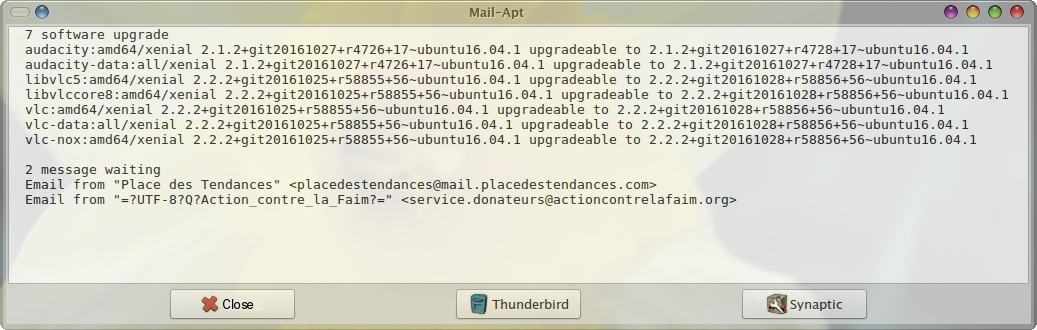
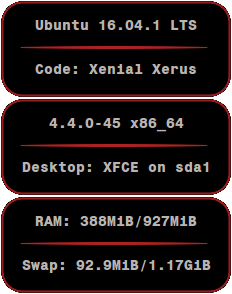
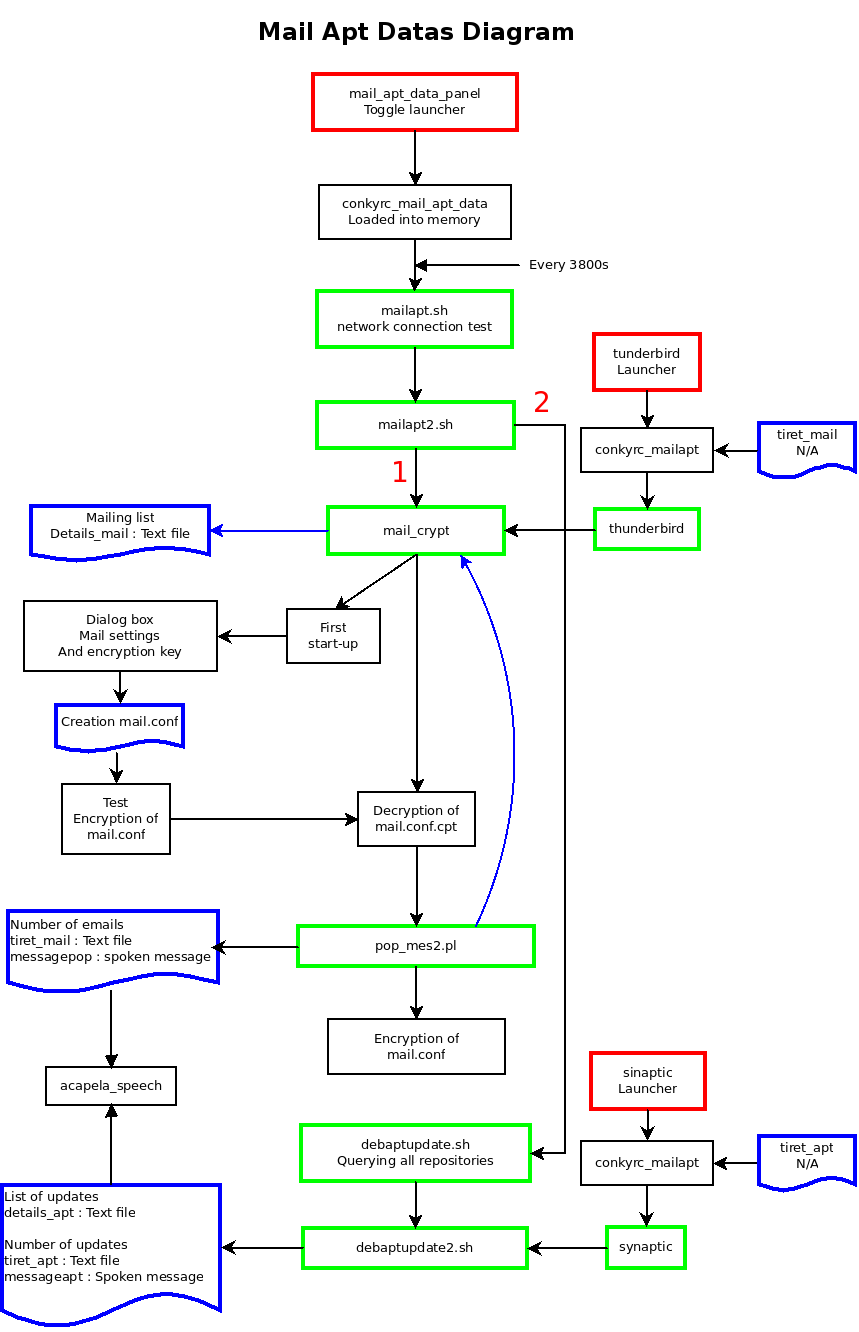
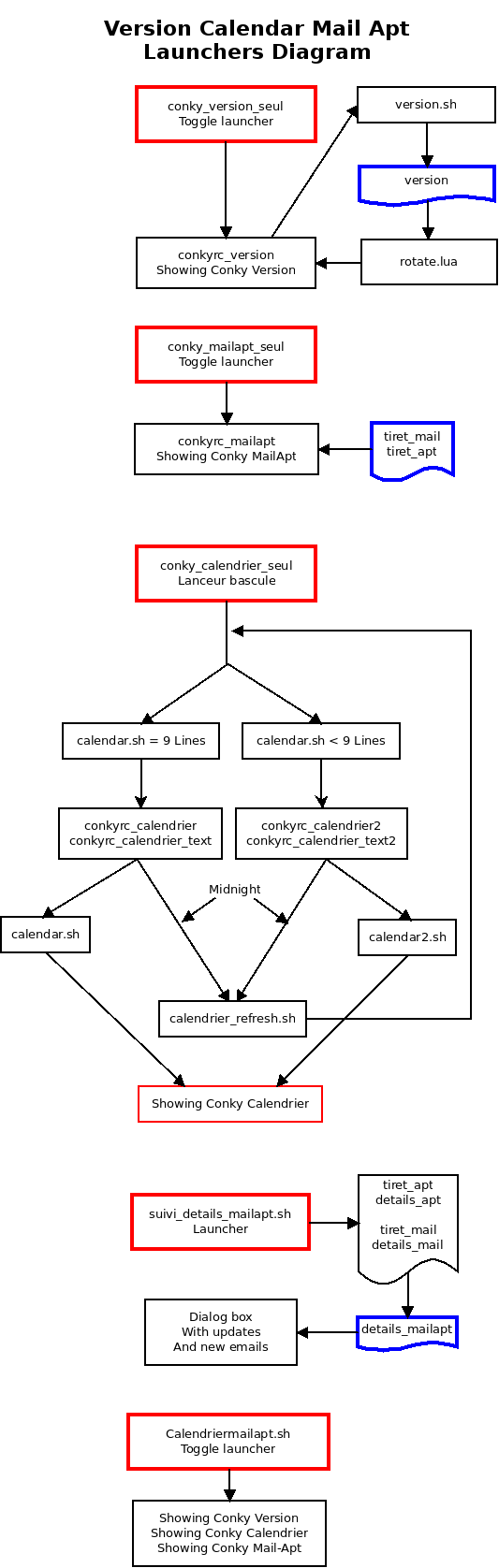
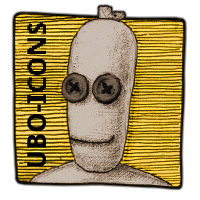







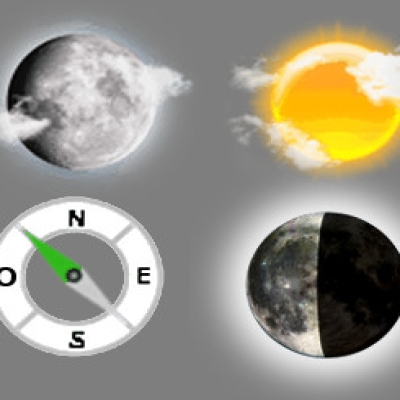
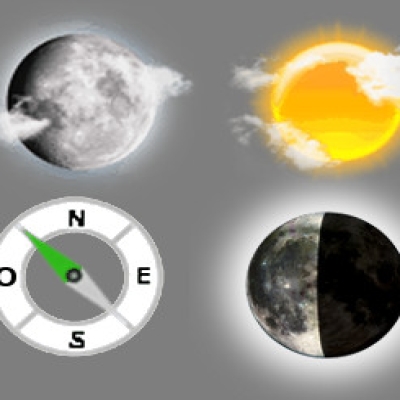

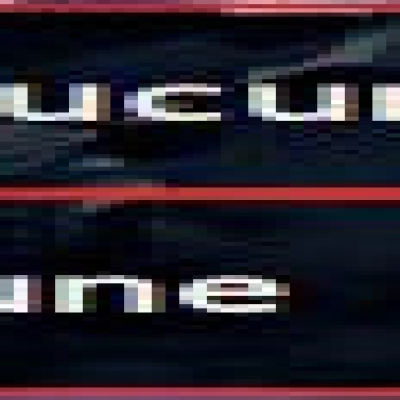








Ratings & Comments
13 Comments
OK BAD SUPPROT EVERYBODY DO NOT DOWNLOAD!!!!
How do you do this please help... unclear on what to do screenshot tut would be nice. Thank you
Hello. Must be added in the startup application file "/usr/local/bin/mail_apt_data_panel" which will be launched at the opening of the session. Or you can manually copy the file "data-Mail-and-Apt.desktop" following in the "~/.config/autostart/" [Desktop Entry] Encoding=UTF-8 Version=0.9.4 Type=Application Name=Mail Data and Apt Comment=SHIFT Research and Emails Exec=/usr/local/bin/mail_apt_data_panel StartupNotify=false Terminal=false Hidden=false and then restart your session. Or manually start the file "/usr/local/bin/mail_apt_data_panel" in a terminal. And read the indications entirely different versions for installing the necessary files and required action.
How do you do this Please help... Unclear on where everything goes. I read it doesn't make sense. There is no pop3.pl file.... Also what mail do we use for accunt gmail or thunderbird. Please post back instructions that are better with screenshots please.
Hello. As stated in the notice of the V6, I replaced "pop3.pl" with "pop_mes2.pl" that give more information about the mailbox. "Wanadoo (Orange)" is my mail server (I'm French). "Thunderbird" is my mail client that allows me to import and thus to read my messages. "Thunderbird" moves my computer messages that are stored on the mail server "Orange.fr". POP, post office abbreviation protocol is used to synchronize emails with an email client such as Thunderbird supports. You must perhaps enable POP access in the Settings section of your Web-based Gmail account.
I still don't know what you do. Please say what to do for each file. step by step. I'm english??
"mail_apt_data_panel" (to load automatically or manually) starts ".conkyrc_mail_apt_data". ".conkyrc_mail_apt_data" (loaded into memory) starts every 3,600 seconds "~/conky/calendrier/mailapt.sh". "~/conky/calendrier/mailapt.sh" starts "~/conky/calendrier/mailapt2.sh" after a network connection test. "~/conky/calendrier/mailapt2.sh" starts two files: "~/conky/calendrier/mail_crypt" that decrypts mail.conf and research new mails. "~/conky/calendrier/debaptupdate.sh" and "~/conky/calendrier/debaptupdate2.sh" seeking new packages. When you first start "mail_crypt" a dialog box offers to enter the settings of your mail and file encryption key "mail.conf" who remembers these settings. "mail.conf" encrypted becomes "mail.conf.cpt". Thereafter, each new start "mail_crypt" a dialog box prompt you to enter the decryption key to access the settings of your messaging and look for new mails. Then a new dialog box for entering a new encryption key. "Sinaptic" is a launcher for Synaptic (package installer). "Tunderbird" is a launcher for Thunderbird (recovery and mail reader). "Calendriermailapt.sh" is a rocker launcher (1 click for stop and 1 click to start) that allows viewing of three conky (version calendrier mailapt). "Mail_apt_data_panel" is also a rocker launcher. It is necessary to add the following two lines in the file "/ etc / sudoers" foo ALL = (root) NOPASSWD: /usr/bin/apt-get --simulate upgrade foo ALL = (root) NOPASSWD: /usr/bin/apt-get update Replace "foo" with your "username". That may be a bit complicated, but I'm not a professional programmer.
Can you do quick video on youtube please showing how to configure This!!!. And on your trash conky too do video and your Moon one it be a lot easier to see and for everyone else to who don't speakk none english that can understand better Please do ASAP please i want it is awesomr
Hello. Which version of "conky-all" do you use?
Has nothing to do with conky!!! Need clearer directions with all Please Can you do quick video on youtube please showing how to configure This!!!. And on your trash conky too do video and your Moon one it be a lot easier to see and for everyone else to who don't speakk none english that can understand better Please do ASAP please i want it is awesomr
just do video on youtube so i see where everything goes for all how its done. no need to have sound just for showing purposes #jbaseb
Hello. I'm sorry, my old computer is not powerful enough to create videos. My explanations they are not clear enough? What nationality are you ? I am French and I used "Google Translate" to translate into English. What is your version of Conky? Have you installed all the required software? What are the messages that appear when you start in a terminal the file "/usr/local/ bin/mail_apt_data_panel"?
#jbaseb please upload video to youtube showing where everything goes. "NO NEED FOR POWERFULL PC " or TAKE screenshots and stated what to do with each files. Please please showing how to configure This!!!. And on your trash conky too do video and your Moon one it be a lot easier to see and for everyone else to who don't speakk none english that can understand better