
Clipper
Source (link to git-repo or to original if based on someone elses unmodified work):
Description:
Clipper is a VLC extension to read, modify and write M3U playlists for portions (clips) of files. It provides facilities to jump backwards and forwards within a video by 1 frame, 1 second, 10 seconds or 1 minute. Playlists can be saved in either absolute or relative format.
INSTALLATION:
Put the file in the VLC subdir /lua/extensions, by default:
* Windows (all users): %ProgramFiles%VideoLANVLCluaextensions
* Windows (current user): %APPDATA%VLCluaextensions
* Linux (all users): /usr/share/vlc/lua/extensions/
* Linux (current user): ~/.local/share/vlc/lua/extensions/
* Mac OS X (all users): /Applications/VLC.app/Contents/MacOS/share/lua/extensions/
(create directories if they don't exist)
Restart the VLC or in the VLC "Tools | Plugins and Extensions" item,
select "Reload Extensions"
USAGE:
Go to the "View" menu and select "Clipper".
Click the "Help" button in the Clipper dialog for detailed instructions.
TESTED SUCCESSFULLY ON:
VLC 2.1.2 on Windows 8.1
VLC 2.0.8 on Kubuntu 12.04 Last changelog:
INSTALLATION:
Put the file in the VLC subdir /lua/extensions, by default:
* Windows (all users): %ProgramFiles%VideoLANVLCluaextensions
* Windows (current user): %APPDATA%VLCluaextensions
* Linux (all users): /usr/share/vlc/lua/extensions/
* Linux (current user): ~/.local/share/vlc/lua/extensions/
* Mac OS X (all users): /Applications/VLC.app/Contents/MacOS/share/lua/extensions/
(create directories if they don't exist)
Restart the VLC or in the VLC "Tools | Plugins and Extensions" item,
select "Reload Extensions"
USAGE:
Go to the "View" menu and select "Clipper".
Click the "Help" button in the Clipper dialog for detailed instructions.
TESTED SUCCESSFULLY ON:
VLC 2.1.2 on Windows 8.1
VLC 2.0.8 on Kubuntu 12.04
2014-02-27: Changed increment/decrement logic: single-frame jumps always pause the video for precise control; 1-second and larger jumps continue active mode (paused or playing)
2014-02-25: Initial release







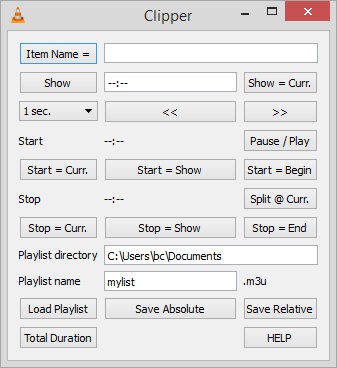




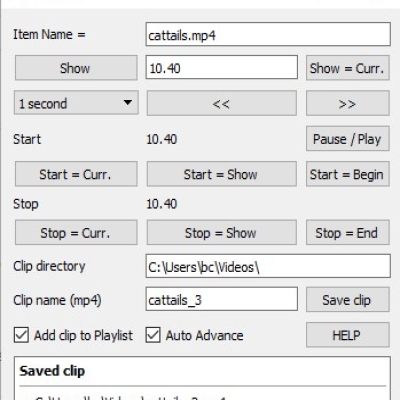
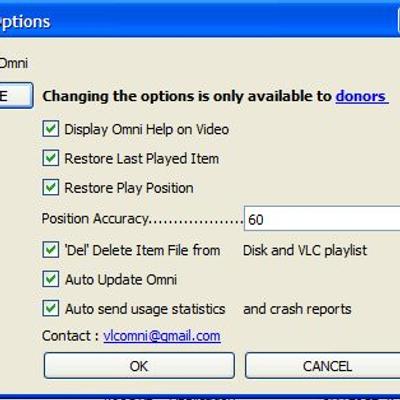

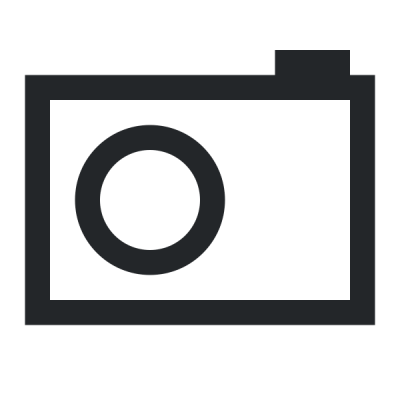
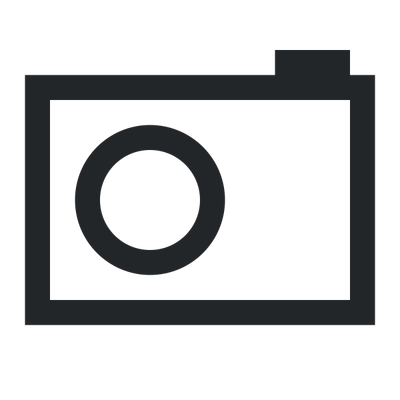
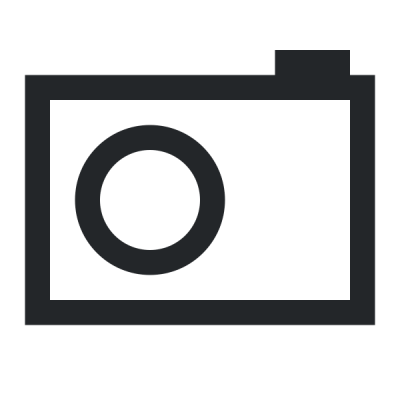
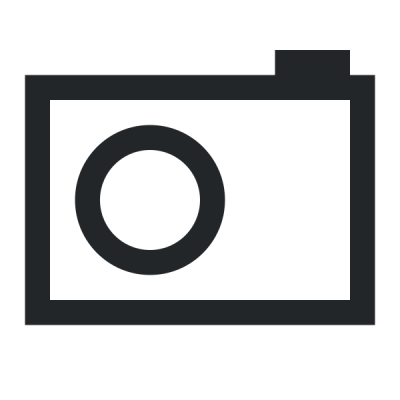
Ratings & Comments
11 Comments
Hi. I can't find clipper.lua, only clipper2.lua for download, I think there's been a mistake. I'm looking for the "playlist version".. Took me a little while after installing clipper2 to realize this was the one to create clips, not playlist :)
I have added Clipper2 to VLC-Addons. In Clipper2, users create actual clips of files, rather than a playlist with specified start and stop times for various files.
I have coded a newer version of this extension. It works with VLC version 3.0.16. How can I contribute that new version?
9 Maybe call it "Time Clipper"?
line 903 changed vlc.playlist.goto(play_id) to vlc.playlist.gotoitem(play_id) https://mailman.videolan.org/pipermail/vlc-devel/2012-January/084271.html Thankyou for the extension! :)
I have saved this in: C:\Program Files (x86)\VideoLAN\VLC\lua\extensions as 163792-clipper.lua, clipper.lua, and even clipper.luac, but it doesn't show up under the View menu like my other extension.
The file is not in compiled form, so it should have the .lua (not .luac) extension. It works for me in 2.1.2 on Windows 8.1 64 in the location you used. You could open your Windows explorer to make sure this extension is there with your other ones. To find out why this extension (or any other extension) doesn't work for you, 1) Open VLC's Messages window (under Tools, select Messages, or simply press Ctrl + M) 2) Raise the Messages window Verbosity level to 2 (Click up arrow in the verbosity field at lower left) 3) Under VLC's Tools menu, select Plugins and Extensions to open that window. 4) Select the Reload Extensions button in the Plugins and Extensions window. 5) Read the information in the Messages window. You will see there which extensions it is trying to load, and whether they loaded successfully. To see only messages related to the Clipper extension, enter the text clipper into the Filter text entry box of the Messages window (if you called the file clipper.lua). If you see a lua warning or error message related to the file, send me that message and I will try to resolve the issue.
Ok, this is the output of the Messages window at Verbosity level 2: main debug: auto hiding mouse cursor main debug: auto hiding mouse cursor main debug: auto hiding mouse cursor main debug: auto hiding mouse cursor qt4 debug: ExtensionsDialogProvider is quitting... main debug: removing module "lua" lua debug: Deactivating all loaded extensions lua debug: All extensions are now deactivated main debug: looking for extension module matching "any": 1 candidates lua debug: Opening Lua Extension module lua debug: Trying Lua scripts in C:\Users\Jason\AppData\Roaming\vlc\lua\extensions lua debug: Trying Lua scripts in C:\Program Files (x86)\VideoLAN\VLC\lua\extensions lua debug: Trying Lua playlist script C:\Program Files (x86)\VideoLAN\VLC\lua\extensions\Media-Context.luac lua debug: Scanning Lua script C:\Program Files (x86)\VideoLAN\VLC\lua\extensions\Media-Context.luac lua warning: Error loading script C:\Program Files (x86)\VideoLAN\VLC\lua\extensions\Media-Context.luac: C:\Program Files (x86)\VideoLAN\VLC\lua\extensions\Media-Context.luac:2: unexpected symbol near ' lua debug: Trying Lua playlist script C:\Program Files (x86)\VideoLAN\VLC\lua\extensions\VLSub.luac lua debug: Scanning Lua script C:\Program Files (x86)\VideoLAN\VLC\lua\extensions\VLSub.luac lua debug: Script C:\Program Files (x86)\VideoLAN\VLC\lua\extensions\VLSub.luac has the following capability flags: 0x5 lua debug: Trying Lua playlist script C:\Program Files (x86)\VideoLAN\VLC\lua\extensions\clipper.lua lua debug: Scanning Lua script C:\Program Files (x86)\VideoLAN\VLC\lua\extensions\clipper.lua lua warning: Error loading script C:\Program Files (x86)\VideoLAN\VLC\lua\extensions\clipper.lua: C:\Program Files (x86)\VideoLAN\VLC\lua\extensions\clipper.lua:2: unexpected symbol near ' lua debug: Trying Lua playlist script C:\Program Files (x86)\VideoLAN\VLC\lua\extensions\portitle.lua lua debug: Scanning Lua script C:\Program Files (x86)\VideoLAN\VLC\lua\extensions\portitle.lua lua debug: Script C:\Program Files (x86)\VideoLAN\VLC\lua\extensions\portitle.lua has the following capability flags: 0x0 main debug: using extension module "lua" main debug: auto hiding mouse cursor main debug: auto hiding mouse cursor
VLC is reporting an error in line 2 of clipper.lua. It may have been corrupted when you downloaded it. Here is what the first lines should look like (with line numbers added): 1) -- clipper.lua -- VLC extension 2) --[[ 3) INSTALLATION: These lines are all comments (the --[[ marks the beginning of a multi-line comment), so they should cause no error. Line 2 has no ' (single quote), which is reported as the location of the error. Check the clipper.lua file in your extensions directory to see if something has accidentally been added, and delete it if necessary. Or just download the file again and save the new, clean copy in your extensions directory.
it gives these messages lua debug: Trying Lua playlist script C:\Program Files\VideoLAN\VLC\lua\extensions\clipper.lua lua debug: Scanning Lua script C:\Program Files\VideoLAN\VLC\lua\extensions\clipper.lua lua warning: Error loading script C:\Program Files\VideoLAN\VLC\lua\extensions\clipper.lua: C:\Program Files\VideoLAN\VLC\lua\extensions\clipper.lua:2: unexpected symbol near ' main debug: using extension module "lua"
See my reply of April 17. Line 2 marks the start of a multi-line comment Lua with --[[ I cannot understand why that line causes an 'unrecognized symbol' error, unless VLC's version of Lua no longer recognizes --[[ as the start of a comment. If that is the case, there will be a lot of extensions causing errors. I suggest you try to download the extension again, to make sure it didn't get corrupted in the download process. And check to make sure that line 2 of the extension consists ONLY of the --[[ comment marker (followed by a line break, of course).