
MAC OSX plymouth theme (Maveric)
Source (link to git-repo or to original if based on someone elses unmodified work):
Description:
To install this ----
Step 1. type " gksudo nautilus " - in a terminal
Step 2. Just copy the PAW-OSX
Folder to --- /lib/plymouth/themes/ .
Step 3. open the "default.plymouth" with text editor.
Step 4. Goto the PAW-OSX Folder and open the "paw-osx.plymouth"and copy the text in that file.
Step 5.delete all the text in DEFAULT.plymouth. And paste the copied text in it and save.
Then open up a terminal and type
sudo-update-initramfs-u
and press enter...
It will take a while.
And the machintosh os boot splash will be installed and applied.!
Use and enjoy...
Step 1. type " gksudo nautilus " - in a terminal
Step 2. Just copy the PAW-OSX
Folder to --- /lib/plymouth/themes/ .
Step 3. open the "default.plymouth" with text editor.
Step 4. Goto the PAW-OSX Folder and open the "paw-osx.plymouth"and copy the text in that file.
Step 5.delete all the text in DEFAULT.plymouth. And paste the copied text in it and save.
Then open up a terminal and type
sudo-update-initramfs-u
and press enter...
It will take a while.
And the machintosh os boot splash will be installed and applied.!
Use and enjoy...







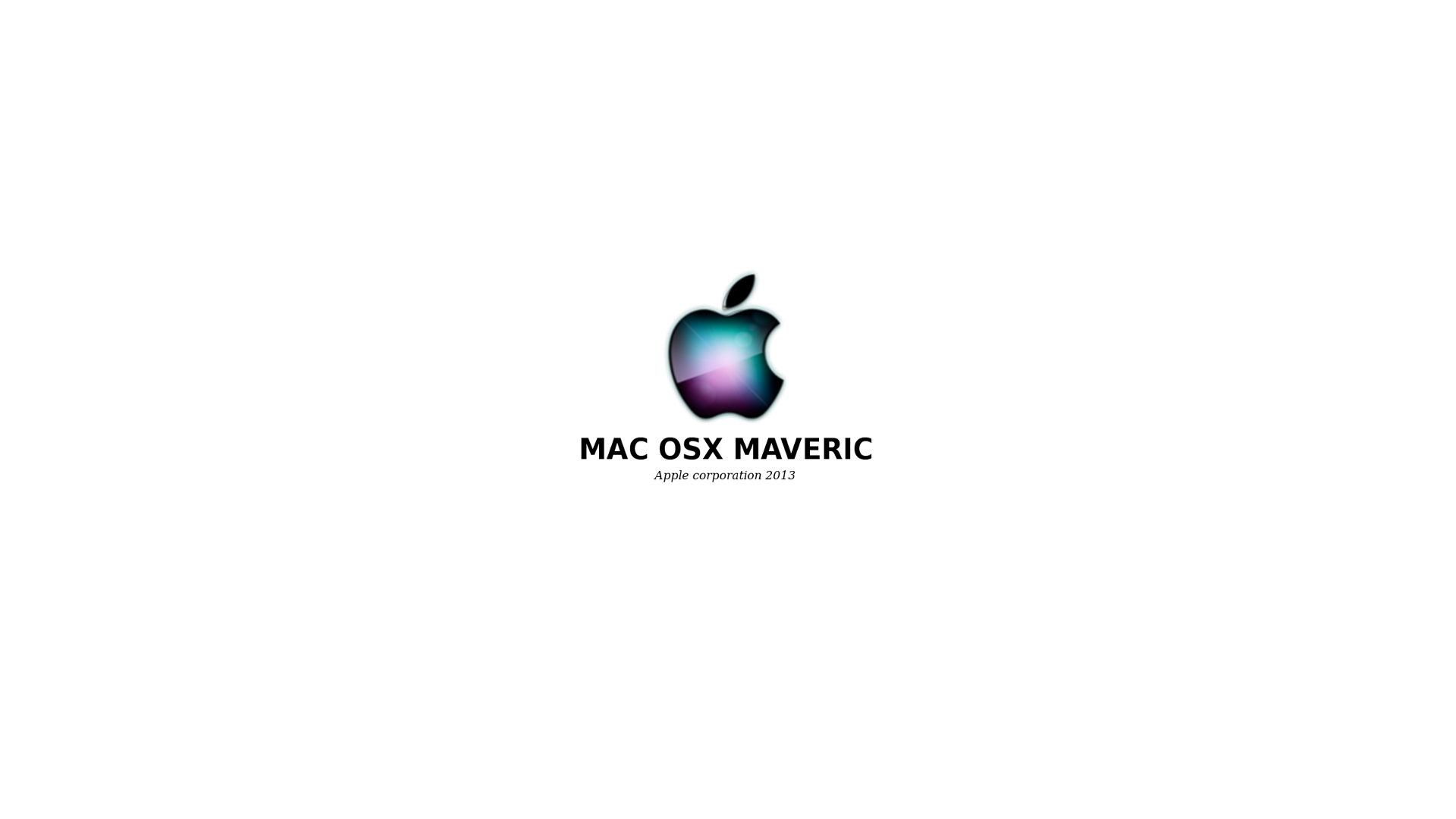

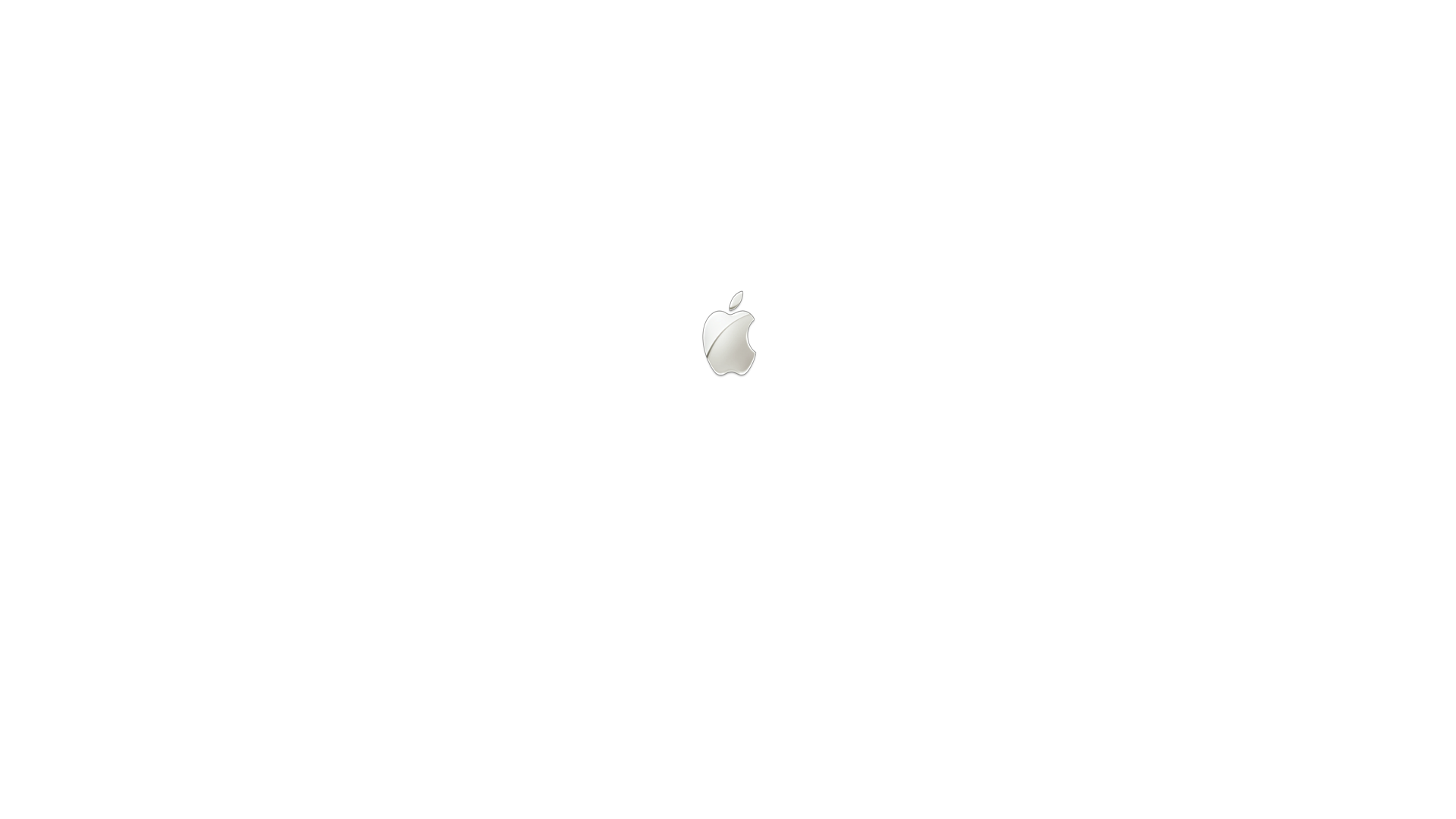















Ratings & Comments
8 Comments
splash is moved left in 1/4th of width in my screen (1280x1024 GF108-card) although this theme worked correctly under 12.02 Solution to this is change "Window.GetWidth()" function with 1920 (3x) in plymouth.script file Don't remove following "/ 2" unless you calculate 1920/2 and replace! ;-)
this happens in X.org driver
So, i need to have this string look like here ("progress_box.x = 1920 (3x) / 2 - progress_box.image.GetWidth() / 2;")?
Fuck, there is a lot "Window.GetWidth()"... Can you please just upload this file to e.g. Mega and send link to me?
here you are (/lib/plymouth/themes/Paw-OSX/paw-osx.script) https://drive.google.com/open?id=0B4muzHWfZOTjS1pUUEI0VkVUNlE
Yeah, now I understood. But now the logo moved from the left side of the screen (2/5) to the right side (4/5) :\
Yeah, now I understood. But now the logo moved from the left side of the screen (2/5) to the right side (4/5) :\
Oh, problem solved! I several minutes ago rebooted my laptop without external monitor and logo appeared on center of screen, so I (as we say in Russia) dance with a tambourine :D (changed logo width and edited some strings of code in PearOS(paw-osx).script)