
Delete Current Playing File
Source (link to git-repo or to original if based on someone elses unmodified work):
You're welcome to contribute suggestions, translations, bug reports and patches to this project.
Please, use the project home page for contributions (hosted by Google Code): http://code.google.com/p/amarok2-dcpf-plugin/
Version 0.1.8:
- Adding option to turn on/off the confirmation dialog.
Version 0.1.7:
- Adding support for different languages (currently English and Brazilian Portuguese are supported).
- Fixing some minor bugs.
Version 0.1.6-nc:
- Alternate version with no confirmation dialogs before deleting file (temporary version before introduction of a settings dialog).
Version 0.1.6:
- Fixing a bug where invalid Amarok API references would lead to an error message.
Version 0.1.5:
- Plays next song in playlist after deletion.
- Fixing portability issues that could prevent file deletion while it's playing.
Version 0.1.4:
- Now it removes all occurences of the deleted file from the playlist
Version 0.1.3:
- Improving messages when errors occur
Version 0.1.2:
- Updating license terms
Version 0.1.1:
- Initial version (fully functional)







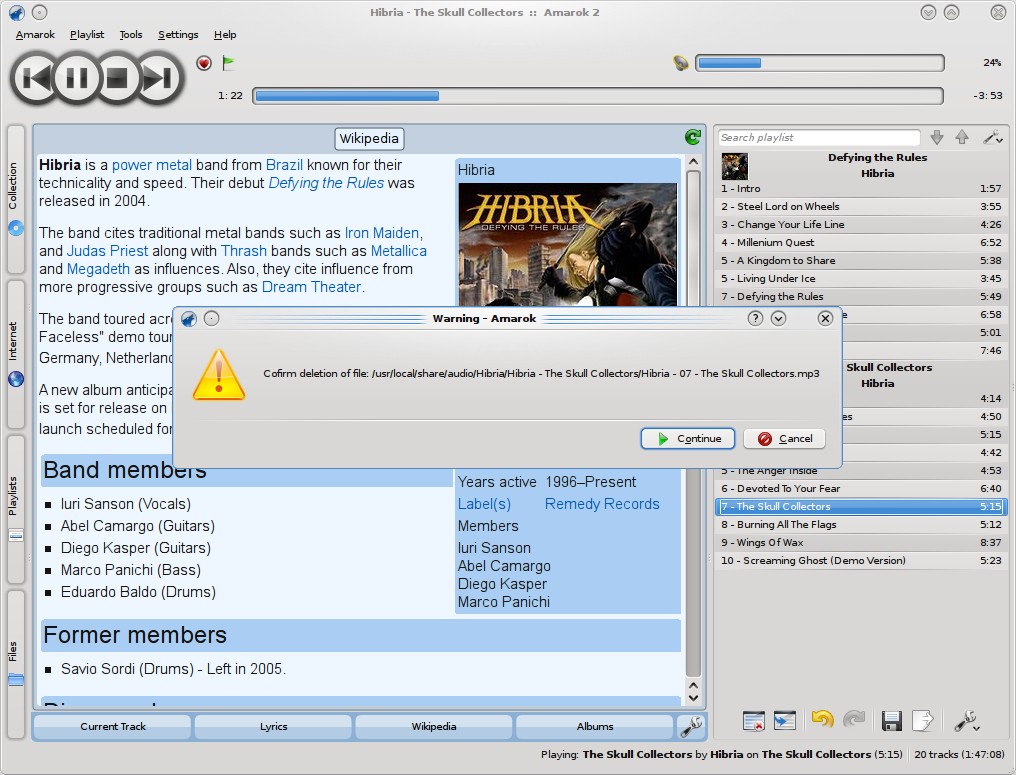









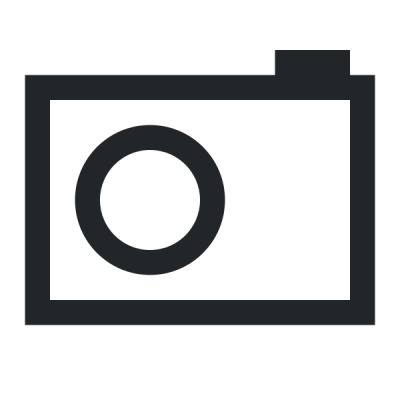
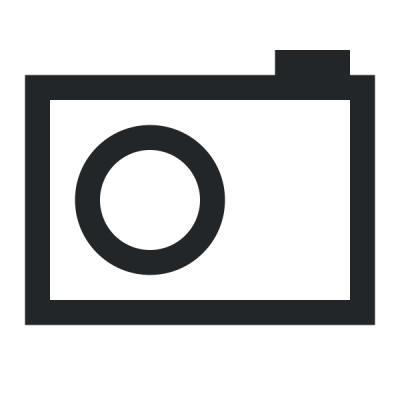
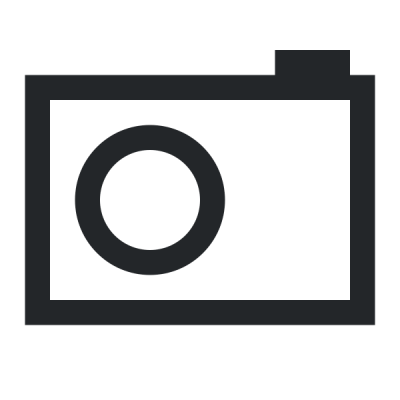
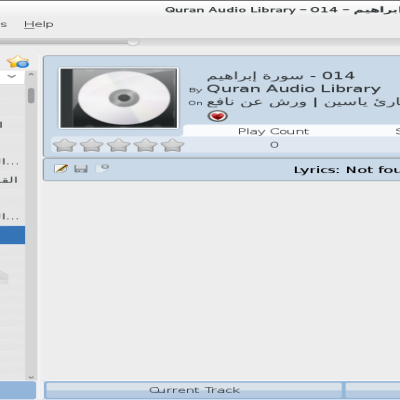
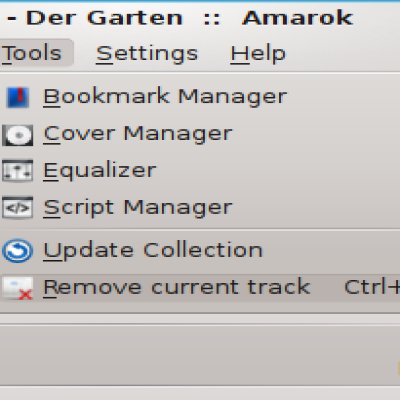
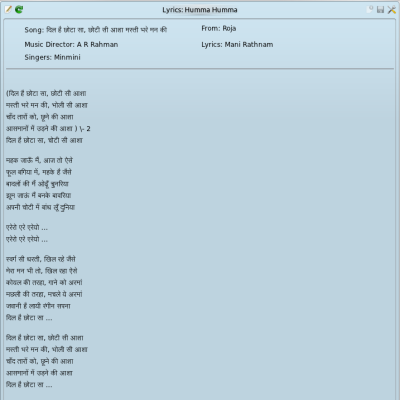
Ratings & Comments
12 Comments
Hi! Since Amarok-2.4, the playback of the next song does not work anymore. Even stop/play doesn't work, I have to restart Amarok. Is this a known issue?
Hi, I'm currently running Amarok 2.4 under Debian Sid and it works fine. Could you give a more detailed description of the situation? Thanks for using the plugin,
Hi! Haha, this should be standard, not a plugin. It is just a needed feature. Well, Gentoo amd64 here. When I use your plugin, it deletes the songs, jumps to the next, but is not playing. When dragging the cursor to another position, nothing happens, also when stopping and trying to play again. What info could I give to be of more help? Thanks.
Hi, I just uploaded a new version (0.1.8) of the plugin. Would you mind updating and trying the new version to see if it works for you? It doesn't hurt to restart Amarok after the update, not sure if it's really needed though. Thanks
It would be nice if you can delete the current playing file with a global shortcut. Have you considered it?
You can do exactly that with my deltrack script: http://kde-apps.org/content/show.php/deltrack?content=100546
Wow, really thanks! I'll try it by now.
How do I install it into amarok2? Does your plugin delete to trash? If not can you please add that? I don't want to instantaneously delete the files from harddisk, I want to collect them in the trash first.
Thanks for the script. Could you please make it possible to localize it (as many other scripts, eg. http://www.kde-apps.org/content/show.php/Copy+Selected+Tracks?content=119179 ), I don't like to alter the main.js file, because all changes are lost at update.
Would it be possible to add a functionality to delete the selected tracks in the playlist (and so not only the current playing one)?
I agree. context menu/ delete track for any track. in same context menu, where you can remove from playlist
This was REALY missing It should be installed by default to amarok