
QRemoteSignal
Source (link to git-repo or to original if based on someone elses unmodified work):
Description:
QRemoteSignal library is RPC library written in Qt4 which allows you to connect Qt signals and slots between different applications. It is designed to simplify development of client-server network applications with Qt.
All signals and slots shared by you server are specified in a small simple XML files. Code generation utility which comes with QRemoteSignal produces two classes: one to be used in the server and one to be used in the client application. Calling a slot in one of the produced class causes emitting the signal with the same name and parameters in another one class. See library documentation here: http://qremotesignal.googlecode.com/svn/tags/1.2.0/doc/html/index.html to learn how to use this library in your application.
Ubuntu users can use the following Launchpad PPA repository to install this library:
https://launchpad.net/~vestnik/+archive/mahjong-night
Requirements:
Qt 4.5.0 or higher
QJson library
Known issues:
Version 1.2.0 brings one API backward compatibility issue. Unfortunately I haven't found any way to add possibility to send lists and maps of custom types without breaking API. In most cases there will be no problems but if you are using template converter functions QVariant createArg(QList val), QVariant createArg(QMap val) or corresponding versions of getArgValue function you need to include templateconverters.h header explicitly. See this section of the documentation for details.
Examples built in debug mode on windows using qmake are not working:
http://code.google.com/p/qremotesignal/issues/detail?id=36
If someone is interested in using this library in qmake based projects on windows your help with this issue will be appreciated.
Any feedback and suggestions are welcome Last changelog:
All signals and slots shared by you server are specified in a small simple XML files. Code generation utility which comes with QRemoteSignal produces two classes: one to be used in the server and one to be used in the client application. Calling a slot in one of the produced class causes emitting the signal with the same name and parameters in another one class. See library documentation here: http://qremotesignal.googlecode.com/svn/tags/1.2.0/doc/html/index.html to learn how to use this library in your application.
Ubuntu users can use the following Launchpad PPA repository to install this library:
https://launchpad.net/~vestnik/+archive/mahjong-night
Requirements:
Qt 4.5.0 or higher
QJson library
Known issues:
Version 1.2.0 brings one API backward compatibility issue. Unfortunately I haven't found any way to add possibility to send lists and maps of custom types without breaking API. In most cases there will be no problems but if you are using template converter functions QVariant createArg(QList val), QVariant createArg(QMap val) or corresponding versions of getArgValue function you need to include templateconverters.h header explicitly. See this section of the documentation for details.
Examples built in debug mode on windows using qmake are not working:
http://code.google.com/p/qremotesignal/issues/detail?id=36
If someone is interested in using this library in qmake based projects on windows your help with this issue will be appreciated.
Any feedback and suggestions are welcome
* Added warning messages to the qrs::AbsService::autoconnect() in
order to simplify debugging.
* Added posibility to send/receive lists and maps of custom types.
This change brings some API backward compatibility issues.
* Added Russian man page for the qrsc utility.












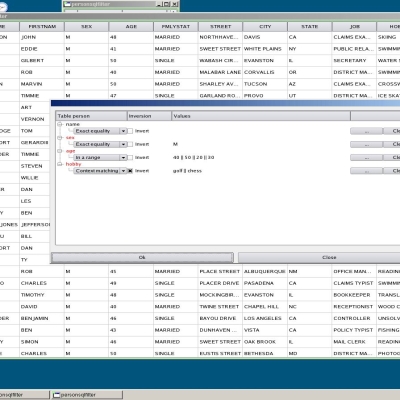
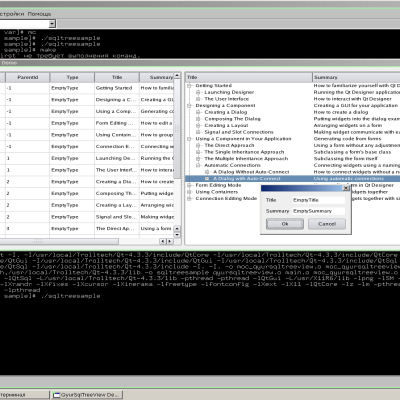
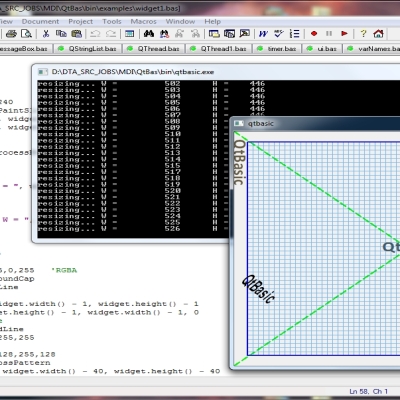
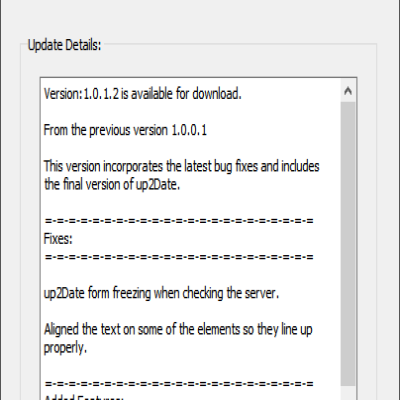
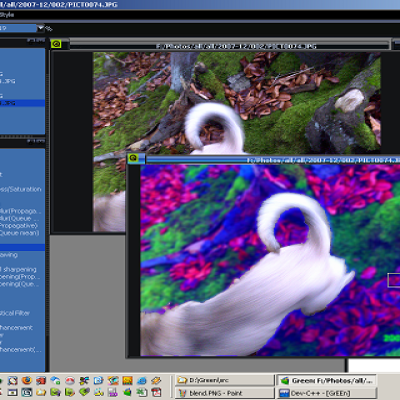
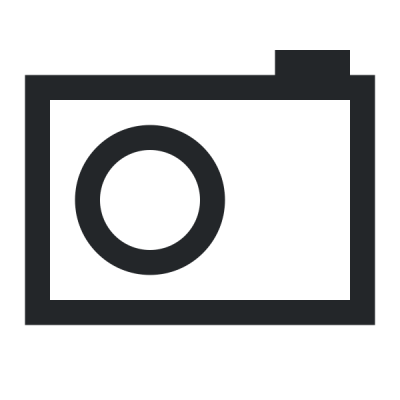
Ratings & Comments
2 Comments
Hello, This seems to be very useful, but I got several issues. * I did not succeed to use scons (which I don't know). I got and installed scons-1.2.0. Qt is on the path and even QTDIR is defined, but: scons: Reading SConscript files ... Checking whether the C++ compiler worksyes error: no result Checking for Qt 4.5.0 or higher...no * I do not have the included file "printclient.h" (and so manual compilation failed)
Configuration log with detailed error description is in config.log file (in the root of the package if you are building library itself or in the examples subdirectory if you are building examples). Try to look at the end of this file. Which platform do you use? In case of Windows mingw bin directory should be added to the path environment variable. If you can't find out what's wrong please report a ticket here http://code.google.com/p/qremotesignal/issues/list and attach config.log. printclient.h is generated from print.xml file by qrsc utility which have to be built and installed before building examples. It's sources are located in the qrsc directory of source package.