Windows, Linux (tested on Ubuntu) and Mac OS X versions are provided in form of installers and standalone archives (http://syncloud.org/download.html).
Desktop ui is available to set up synchronizations, but we are also working on web ui which probably will be the first available ui on android devices in near future.
There are plans on adding more cloud storage like drop box (allowing you to combine free space provided by them
Application is built on Java and Qt-Jambi framework.
Source code is here: https://github.com/syncloud
Discussion forum is here: https://groups.google.com/forum/#!forum/syncloud








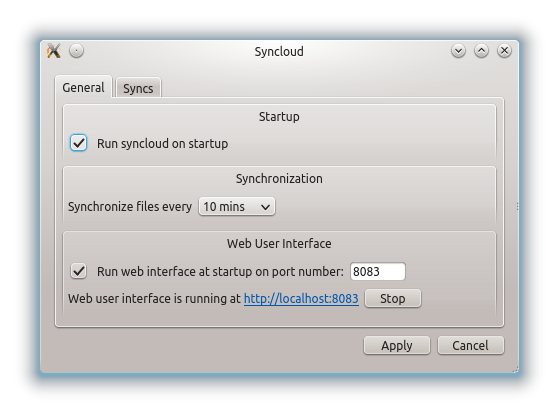





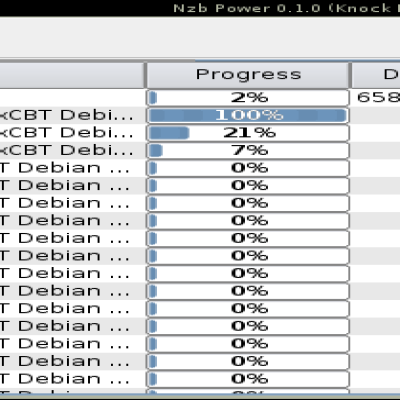
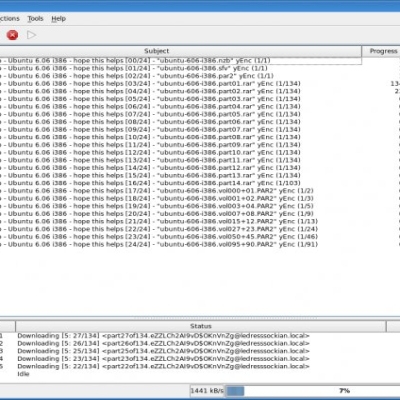
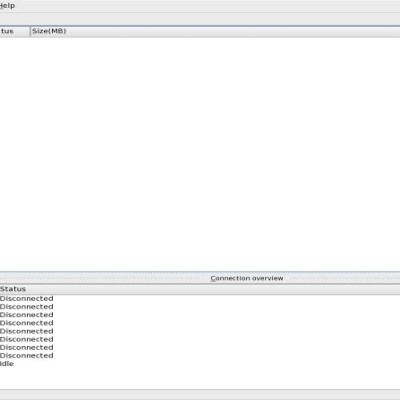

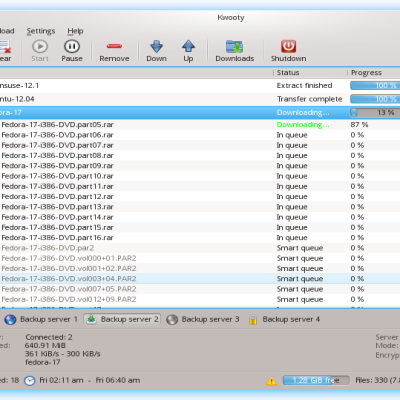
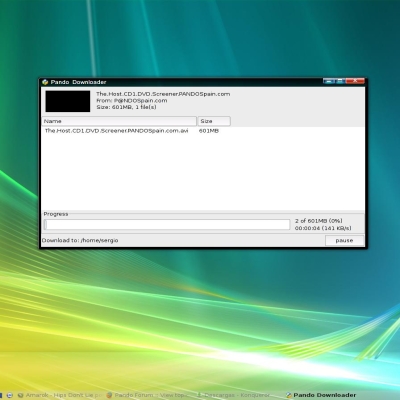
Ratings & Comments
14 Comments
I downloaded the app and ran it. Tried to set it the way I think I needed to to get it to work, but it's not. I see the sync icon in the system tray but nothing happens. Also tried confiuring through the web client but had no idea how to get that to work. In neither case (web or this app) could I find any feedback that something was synced or not. Maybe I'm just missing something. PS - It would be handy (especially for testing) if there was a 'sync now' button that also had some feedback as to whether it failed or not. ...Neat idea, however.
Hi, Thanks for trying! Let me help you. 1. First of all what platform are you on, windows/linux/mac, what flavor? 2. Are you syncing local filesystem to remote google docs? 3. Did you enter account name without @gmail.com? 4. Did you enter your paths manually or used Change button and browsed existing paths? Also you can check log file in [home]/.syncloud/log/syncloud.log it should say: > folders to synchronize: 2 > ... > synchronization cycle finished with no errors. Some existing issues: *UI says sync period is in minutes, but it is actually seconds *Web ui is in development/bug fixing phase, so try not to use it for now.
Great! Here's your answers: 1. First of all what platform are you on - Linux 2. Are you syncing local filesystem to remote google docs? - Was looking to sync both ways 3. Did you enter account name without @gmail.com? - no, I entered it as a full email address, is this wrong? 4. Did you enter your paths manually or used Change button and browsed existing paths? - Used change button and browsed. Also you can check log file in [home]/.syncloud/log/syncloud.log it should say: > folders to synchronize: 2 > ... > synchronization cycle finished with no errors. Here is the logfile that you can look at: http://ubuntuone.com/5LoQv5bEW4e9Y0WmXmv8fF Let me know if you need anything else.
Looks like you wanted to select google documents root, but selected nothing (Storage path field empty in UI). Try selecting root by Change -> click on <root> -> Select. Then you should see '/' in the Path field. The logic is that you selecting the folder you are in :) Probably app should not allow selecting empty folders.
Let me know if that helped, please?
I have added your feature request for 'Synchronize now' button. We will certainly deliver it with next release. Here is a link to issue tracker: https://github.com/syncloud/syncloud/issues/17
Great! Thanks.
Can you post a link to the source, please?
Updated the description
Ok got it, thx m8
Without the source code - it is not GPL
Sorry forgot to include the link https://github.com/syncloud/syncloud
Would be awesome if you can provide us a .rpm version of it.
We have standalone archive which should work on any linux with Open JDK 6 installed https://github.com/downloads/syncloud/syncloud/syncloud-linux-0.0.1-SNAPSHOT.zip Let me know if you have any issues running it on your linux.