
Vacuum-IM
Source (link to git-repo or to original if based on someone elses unmodified work):
Main Features
* Several independent profiles
* Multiple accounts in one profile
* Nested roster groups
* Support JID escaping
* Storage of history both locally and on the server, with the possibility of replication of history from the server to your computer
* Agreed off save messages (mode OTR)
* Full support for Jabber conferences
* Create a bookmark at the conference with the possibility autologin
* Support for CAPTCHA form, with the possibility of transmission without the use of browser
* A few named windows with tabs for chats and conferences
* Support for Adium message styles
* Animated Emoticons (using Adium style)
* Notifications of activity of the user in the chat
* Automatic change of transport with preservation of names, groups, subscriptions and archive messages
* Lists of privacy, with the possibility of ignoring or setting in invisible mode for individual contacts and groups
* Multi-stage automatic change of status depending on the time of inactivity
* Ability to set different status icons for individual contacts, and groups of contacts are connected through transport
* Support for avatars with the ability to specify a contact an arbitrary image as an avatar
* Ability to add annotation to contact
* Remote controlling
LEGEND
------
[!] New plugin
[+] New feature
Enhancement
[-] Bug fix
v1.1.0
------
[!] Added new plugin for remote controlling
[+] Added shortcuts support
[+] Added ability to show tabs at the bottom of the tab windows
[+] Added support of XEP-0199 - XMPP Ping
[+] Added maintenance history of visited conferences
[+] Changes of contact status and entry/exit of participants in conference are stored in the history
[+] Added support for arbitrary forms of registration when registering an account on the server
[+] Added sticking of some windows to the edges of the screen under Windows.
[*} Changed the format of the qoutes design
Server side archive preferences support is not longer required for retrieving messages history from server
Added ability to switch between tabs by shortkeys Alt+Number
[*} Added ability to clear chat window
Added ability to optionaly display of status changes and entry/exit of users in conferences
Added ability to search for contacts in the roster by the group name
Added support for older versions of the message history protocol, when the time of message was stored in seconds from the beginning of the conversation
Added ability to disable the establishing of unprotected connection to the server
Added auto-adding resource to the nick in the conference if your nickname is already taken
[-] When converting smileys into the text instead of the first key an arbitrary one was inserted
[-] Contacts list window could be displayed outside the visible screen area
[-] The roster window was closed by clicking on the tray even if it was inactive
[-] Application fails when turn on or off the search in roster
[-] It was impossible to set the empty status text
[-] At an account the following sign to the global status could be lost after reconnection because of breakage of connection with a server
[-] Windows with new messages does not always pop up on top of other windows
[-] Application may fail on closing options dialog
[-] Fixed problems displaying photos in vCard
[-] Application may fail on unsuccessful attempt to connect
[-] Not all history messages collections with the same start time was displayed in hisroty window
[-] Recent messages with specified ThreadId could not be deleted from local archive
[-] When closing the connection initiated by the server vacuum does not generate an error and re-reconnection was not started
[-] Notification of arrival of the new message would not occur if the chat window was closed by clicking on the Windows taskbar
[-] By transfer of the rest of a file after connection breakage already obtained data could be rubbed clean by zero
v1.0.2
------
[+] Added ability to store additional resources in the application data folder
[+] Added status iconset for "vKontakte" users
[+] Send button is added to the messages standard input field
[+] Added support for query of service uptime and idle time of contact
[+] Added support for sending a file by dragging it in the chat window
In the case when failed to identify a registered conference nick, by default invited to use the nickname from the vCard
Button "Exit room" moved from the tools menu directly on the toolbar
Saving the directory of the last selected file in the file transfer dialog
[-] Unable to login to some servers in some cases
[-] Offline messages may not be saved in the local message archive
[-] History continues to load from a local file after switching to a server archive
[-] When the replication of server archive is enabled than the ongoing chat could not completely copied to a local disk
[-] The main status could be displayed as "offline" even when one of the accounts is connected
[-] The socks5-proxy on native server has not been automatically added to available proxy list
[-] Triggering of avtostatus rule could lead to connect of offline accounts
[-] It is not been possible to establish a direct connection for file transfer, if the default proxy has been set
[-] Some settings can not be saved in case of turning off the computer without exit the application
v1.0.1
------
[+] Added a notification when referring to you in the conference
[+] Added option to automatically activate the notification
[+] Added possibility to open all active conference
[+] Added possibility to insert a nick on middle mouse click on the conference user
[+] Added Polish localization (thanks les.kamil)
[+] Added the ability to quickly add a user through the gateways in the account context menu
[+] Button added to easily enable or disable sound notification
[+] Added ability to quote the selected text in chat windows and conferences
[+] Added ability to insert date and start time of inactivity in the auto status message
[+] Added ability to copy to the clipboard, some parameters of the roster elements
Significantly redesigned interface of chat windows and conferences
Implemented sorting user affiliation and roles in conferences
Adium message style yMous in a white version set as default
Optimized manage subscriptions
Changed way to connect to GTalk account, so that the server could not change the connection resource
Added the possibility not to transfer the OS version in response to request for information about the client
Improved algorithm for management account status
In the message kik/ban user in the conference indicated its real Jabber ID
You can disable sound notification when the status is set "Do Not Disturb"
Centralized configuration and management of proxy servers
[-] Application fails when using Drag-n-Drop in Linux systems
[-] Application fails on systems without the system tray
[-] Application does not run on a "clean machine" with Windows OS
[-] Could not initialize the XMPP stream with some servers
[-] It was impossible to connect to the server with an empty response to the SRV request
[-] Fixed work Adium styles in Qt 4.6.x
[-] VCard user could wrongly requested from the server when called from the menu of the chat window
[-] In the chat window and conferences using Adium style could open a random link
[-] The avatars data was not correctly sent in the response to iq-request
[-] Fixed client behavior when you connect the second resource without support vCrad-based avatars
[-] The contact group was not expanded when roster notification inserted
v1.0.0
------
initial version








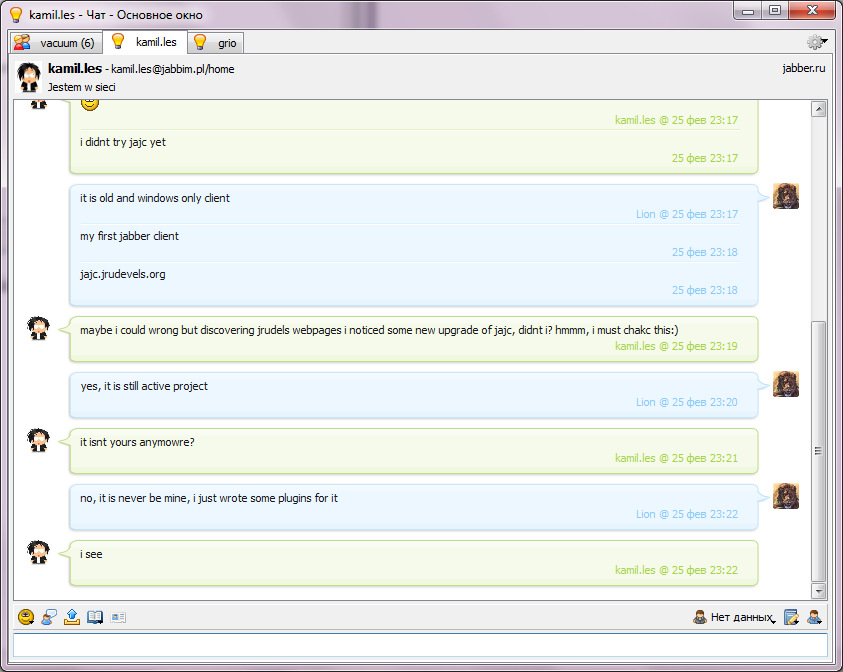





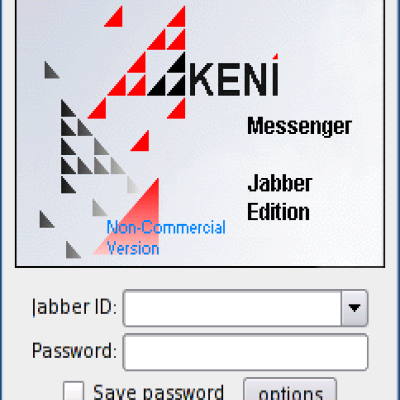
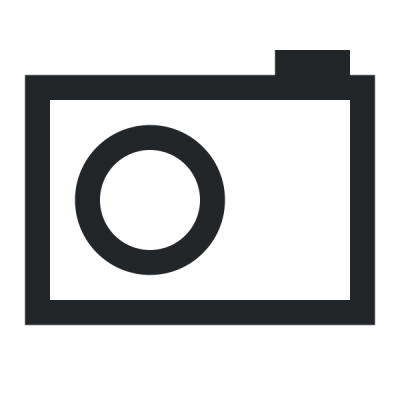
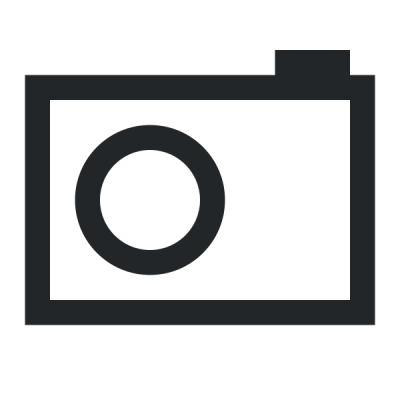
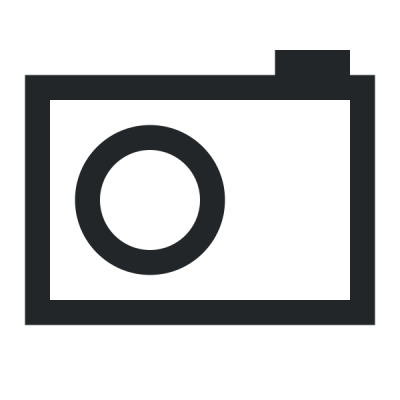
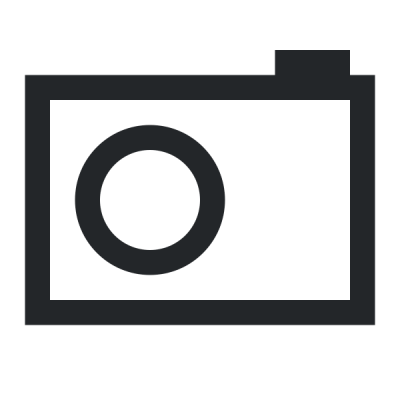
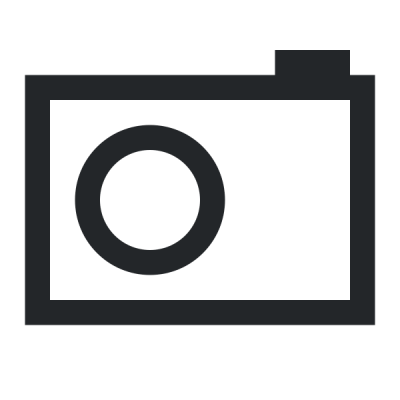
Ratings & Comments
0 Comments