
QuiteRSS
Source (link to git-repo or to original if based on someone elses unmodified work):
Idea: Quite fast and comfortable to user
Version 0.17.7 (19 Apr 2015)
Added: Tray menu item "Add feed..."
Added: News filter. Condition "News" (title + description)
Added: Displaying feed icon beside feed title when using newspaper mode
Added: Catefories. Popup menu item "Mark as Read"
Changed: CA sertificate loading
Changed: Icons correction
Changed: Displaying the wizard only if feed is added from Firefox
Fixed: Occasional capturing of links while scrolling
Fixed: Restoring application from system tray by WIN+B (Windows)
Fixed: Some content links of the news description has no "http" schema
More: http://quiterss.org/en/history







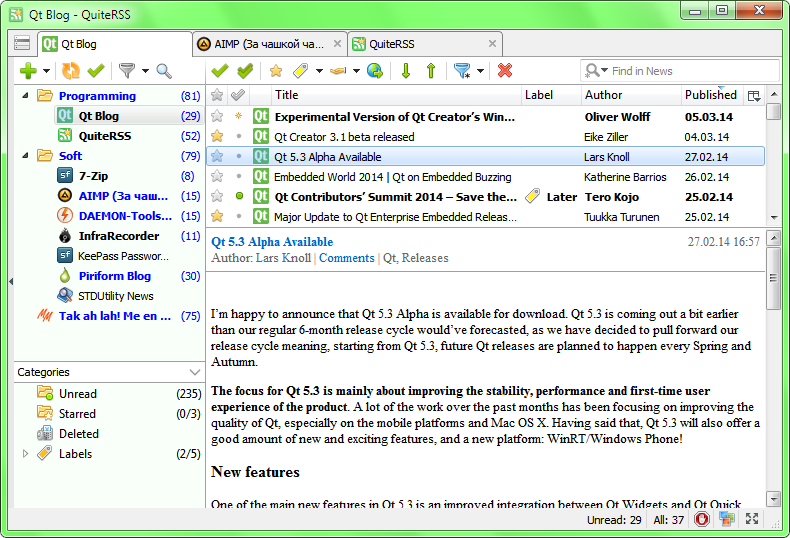
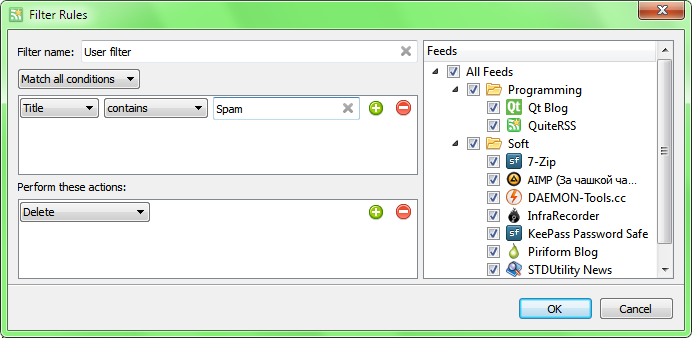
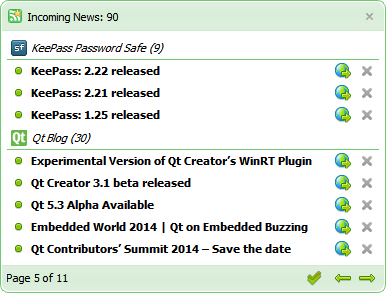




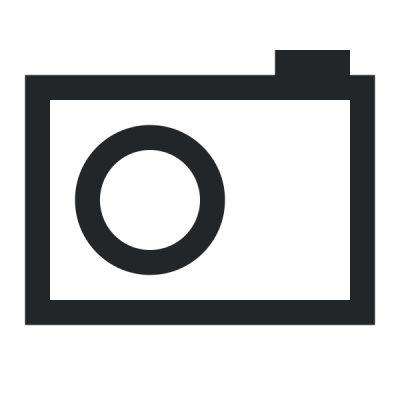
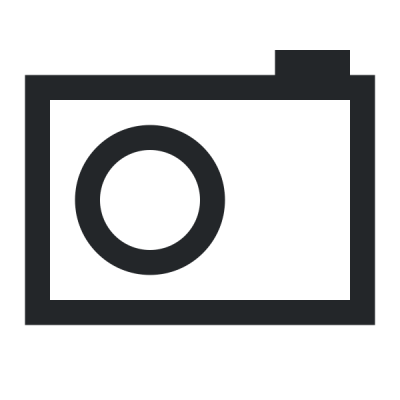
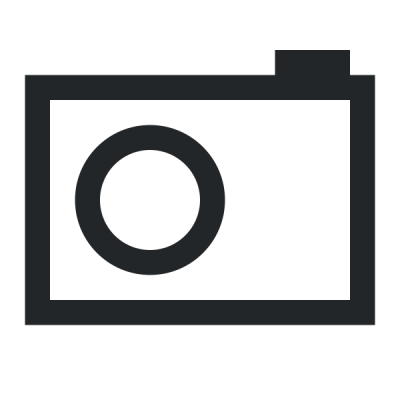
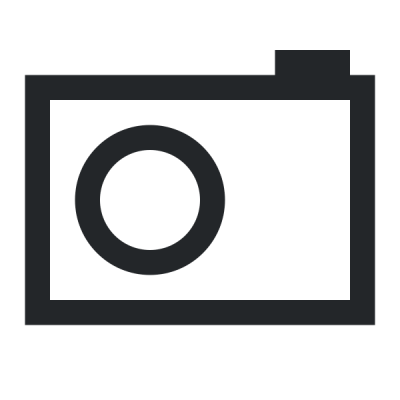
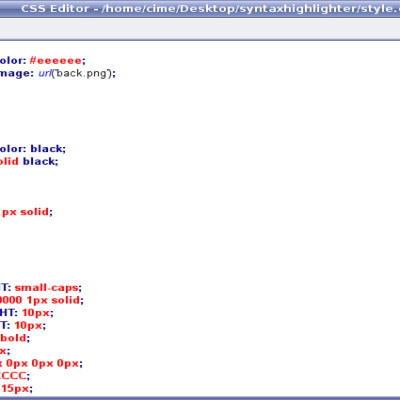
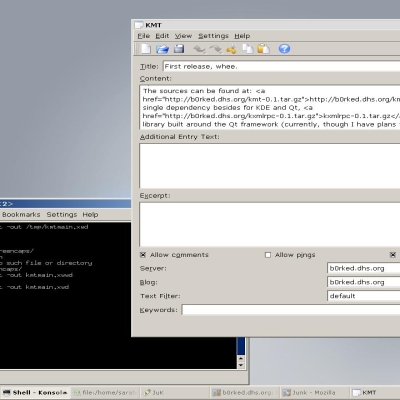
Ratings & Comments
63 Comments
idea: add bookmarks for browser , in the next version ?
Unfortunately, there are more priority tasks.
Do you plan support of tiny tiny rss throught their api? It would be nice to have quiterss as app-frontend for ttrss coz NObody wants setup multiple rss readers with same rss content.
https://code.google.com/p/quite-rss/issues/detail?id=128
nice. Is there any timeline?
It would be great if one could show the tray popup with the new entries any time again after it has closed and alternatively a popup with all unread entries, so that you are not forced to open the application window. Maybe with middle mouse click? Or is it indeed possible by now and I just cannot find the right way to activate it? I love this application, makes rss reading fun again.
Unfortunately, most likely we will not be able to implement such a function.
There is in the roadmap the support for the owncloud news reader?
Unfortunately it will not.
I really wish these improvements: - when marking all feeds as read (per shortcut), currently the current opened feed and article are deselected (complete view is resetted), showing a blank page: you wrote it is by design. why? its really annoying. - refreshing all feeds, makes the gui unresponsive (~ freeze). it would be nice, if that could be done in background. - add shortkey-configuration-option for backward/forward-actions in internal browser - differentiate between "unread" and "new" (different colors?) - when I define to display the complete webpage for a folder of feeds, it would be nice, if the feeds in that folder could adapt this setting, at least optionally. thanks
We will try to implement these suggestions
Sometimes quiterss crashes on loading some websites in internal browser (seems to relate to webkit), should I send you the urls, where it crashes? (the websites crash reproducable). And it would be nice to have shortcuts for "back" and "forward" in the internal browser (like ALT+left/right)
Send me a link to the news feed and news title: quiterssteam@gmail.com
After some time I installed the newest version of quiterss and I am very impressed! You succeeded in making me switch from akregator to quiterss. Thanks for this wonderfull piece of software.
Do not mention it =)
After using quiterss some weeks, I still found some possible improvements: - when configured with system-tray icon, and 1-click to show from system-tray-icon, another click should minimize again - when marking all feeds as read (per shortcut), currently the current opened feed and article are deselected (complete view is resetted), showing a blank page - left-click on a feed (option-menu) should show an option "copy link address" - the internal browser is a little bit slow loading pages, perhaps you could speed it up? - in the shortcut-configuration view there should be a "live-filter" for filtering the shortcuts
sorry, instead of - left-click on a feed (option-menu) should show an option "copy link address" I meant - right-click on an article-link....
1. Do not quite understand. Single-click does not work, or ...? 2. This is by design 3. Already done;-) 4. We work a little in this direction, perhaps in the next version will run faster 5. I agree, it will be necessary to make
A single click restores quiterss from minimized system-tray-icon. But then, a second click on that icon should minimize quiterss again. so clicking should toggle the minimized state.
"Tools->Options->System Tray->Single click instead of double click for show window" ?
that only works for "un-minimize" but not for "minimize". so when clicking on the icon quiterss show, when it was minimized. but when it is shown, and then I click on the icon, it is NOT minimized again (I have to click on the close-icon of the window).
Now I understood you =) We will try to do.
Hi, from quiterss 0.12.0 not compila... SO: Archlinux 64bit with kde 4.9.5 and qt 4.8.2 src/webpage.cpp: In member function ‘void WebPage::handleSslErrors(QNetworkReply*, const QList<QSslError>&)’: src/webpage.cpp:43:5: error: variable ‘QSslError e’ has initializer but incomplete type In file included from /usr/include/QtCore/qnamespace.h:45:0, from /usr/include/QtGui/qkeysequence.h:45, from /usr/include/QtGui/qaction.h:45, from /usr/include/QtGui/QAction:1, from src/webpage.cpp:1: /usr/include/QtCore/qglobal.h: In instantiation of ‘class QTypeInfo<QSslError>’: /usr/include/QtCore/qlist.h:114:50: required from ‘T& QList<T>::Node::t() [with T = QSslError]’ /usr/include/QtCore/qlist.h:245:57: required from ‘const T& QList<T>::const_iterator::operator*() const [with T = QSslError]’ src/webpage.cpp:43:5: required from here /usr/include/QtCore/qglobal.h:2113:10: error: invalid application of ‘sizeof’ to incomplete type ‘QSslError’ In file included from /usr/include/QtCore/qobject.h:50:0, from /usr/include/QtGui/qwidget.h:46,
ok, add in webpage.cpp #include <QSslError>
ok, add in webpage.cpp #include <QSslError>