
Nagaina
Source (link to git-repo or to original if based on someone elses unmodified work):
It is written in C++, using Qt and QDevelop. It can run on either Windows or Linux.
It is currently available in english and french.
Features
Classifications of notes in categories.
Rich text editor, with support for font, font size, font color, alignment...
Style editor.
20-08-2007 : version 0.1.2
- Bugfix : Sometimes, when pasting text from another app, pasted text was in grey.
- Creation date is now saved for each element.
- Selecting a category in the editor show a sumary of this category (sub-categories, pages, creation date).
- Creating a new file no longer ask immediatly for a filename. File name will be ask when first saving this file.
- An empty new file is created at startup, if the option "Open last file at start up" is unchecked or last saved file is not found.
- When creating a new empty file, a message is displayed in the editor, saying that categories and/or pages should be added.
- Trayicon menu removed.
- Property dialog added, showing element type and creation date.
24-07-2007 : version 0.1.1
- Save/restore of toobars and docks position and visibility.
- Internal modification : model now hold its own methods for reading and writing files, instead of third-party objects.
- Lots of minor improvements.
22-07-2007 : version 0.1.0
Initial release.












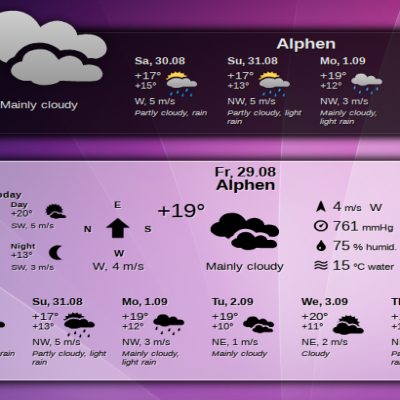
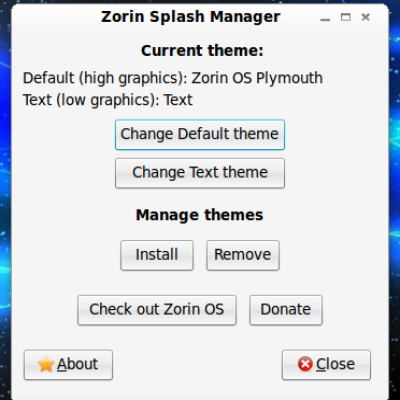



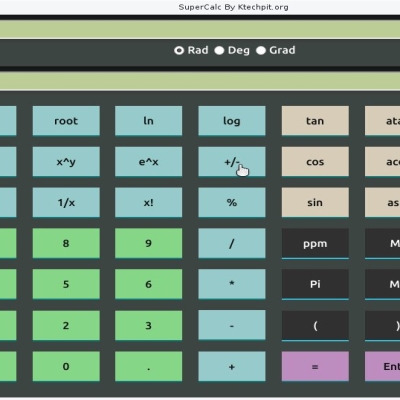
Ratings & Comments
7 Comments
Build fails with Qt 4.3 (with Qt 4.2.3 build normal)
Mmm, it builds fine with Qt 4.3 for me... What's the problem ?
This is output: g++ -c -pipe -march=pentium4 -O2 -pipe -D_REENTRANT -Wall -W -DQT_NO_DEBUG -DQ T_XML_LIB -DQT_GUI_LIB -DQT_CORE_LIB -DQT_SHARED -I/usr/share/qt4/mkspecs/linu x-g++ -I. -I/usr/include/qt4/QtCore -I/usr/include/qt4/QtCore -I/usr/include/q t4/QtGui -I/usr/include/qt4/QtGui -I/usr/include/qt4/QtXml -I/usr/include/qt4/ QtXml -I/usr/include/qt4 -Ibuild -I/usr/include -Ibuild -o build/mainwindowimp l.o src/mainwindowimpl.cpp build/ui_configurationdlg.h: In member function ‘void Ui_ConfigurationDlg::ret ranslateUi(QDialog*)’: build/ui_configurationdlg.h:354: error: ‘class QWidget’ has no member named ‘s etAccessibleName’ src/mainwindowimpl.cpp: At global scope: src/mainwindowimpl.cpp:801: warning: unused parameter ‘previous’ src/mainwindowimpl.cpp:917: warning: unused parameter ‘pos’ src/mainwindowimpl.cpp:928: warning: unused parameter ‘col’ make: *** [build/mainwindowimpl.o] Error 1 alex@alex-pc ~/downloads/nagaina-0.01 $ Also, can you use standard directory naming - i. e. after unpacking I will get directory named nagaina-0.1.1. It will help maintainers to create packages.
You're right about directories naming, it will be done for next release, wich will bring bugfixes and minor improvements. But as i am currently on holydays, it won't be until two weeks... Anyway, does anybody has similar problems when building with Qt 4.3 ?
very bugious for me :( - make your tool-windows dockable - save mainwindow state, positions and sizes - add validation to your xml-writer - fix your trayicon (menus, actions, eventfilter)...agrrhhhh - fix file masks (filters) in open|save dialogs - why i can not select .ts or .qrc files, for example? - and many-many other now nagaina is ugly! sorry
Thanks for your feedback, its help make things better, but i must says that i do not understand some of your remarks : - mainwindow size and position are already saved (ok, not state), and it works fine for me. - What do you call tool-window ? toolbars can be moved everywhere around the editor, and so as the file explorer, which is dockable. As for the main windows, all the states and positions are saved. - file open|save dialog : this is because Nagaina is not a xml-file reader, but a "all files" filter can be added anyway. - Whats wrong exactly with trayicon ? it only show a menu to restore the app or close it... - xml-validation : don't know what you're talking about ;) Anyway, thanks for trying.
Quote:mainwindow size and position are already saved (ok, not state), and it works fine for me.
use
settings->setValue("geometry", some_qmainwindow->saveGeometry());
...
some_qmainwindow->restoreGeometry(settings->value("geometry").toByteArray());
instead of saving/restoring size'n'pos only
Quote:What do you call tool-window?
sorry. i was in wrong way :)
Quote:Whats wrong exactly with trayicon ? it only show a menu to restore the app or close it...
only menu to restore app...in any way
add doubleclick filter at least
you can use such code for example:
void MainWindow::trayIconActivated(QSystemTrayIcon::ActivationReason reason)
{
switch(reason)
{
case QSystemTrayIcon::DoubleClick:
if(isMinimized())
{
setWindowState(windowState() & ~Qt::WindowMinimized | Qt::WindowActive);
}
else if(!isVisible())
{
show();
activateWindow();
}
else
{
hide();
}
break;
default:
;
}
}
make you source arch in separate folder and clean .svn entries :)
Quote:Anyway, thanks for trying.
not at all. always glad to help :)