X-tile works on any X desktop (gnome, kde, xfce, lxde&hellip
The main features are: many tiling geometries, undo tiling, invert tiling order, optional system tray docking and menu, filter to avoid listing some windows, filter to check some windows by default, command line interface.
WRITTEN BY: Giuseppe Penone (aka giuspen) and Chris Camacho (aka Chris_C)
SUPPORTED LANGUAGES:
• Chinese Simplified (Khiyuan Fan, up to date)
• Chinese Traditional (Yan-ren Tsai, up to date)
• Czech (Pavel Fric, up to date)
• English (default)
• French (new maintainer needed, to be updated)
• German (Jöran Zeller, up to date)
• Italian (Giuseppe Penone, up to date)
• Polish (Dominik Wójt, up to date)
• Russian (Andriy Kovtun, up to date)
• Spanish-Argentina (MeloPixel, to be updated)








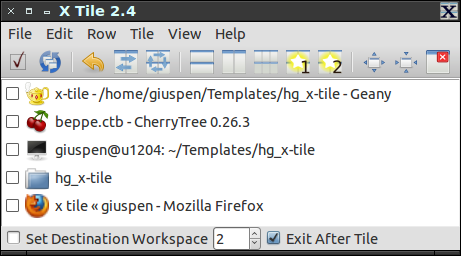
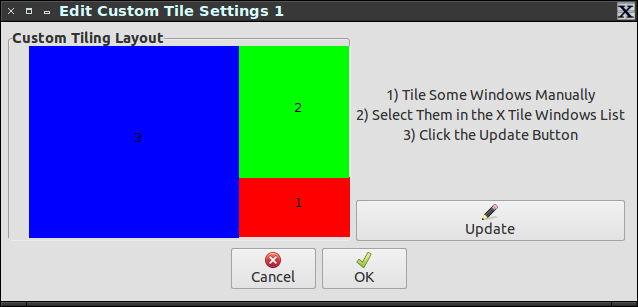
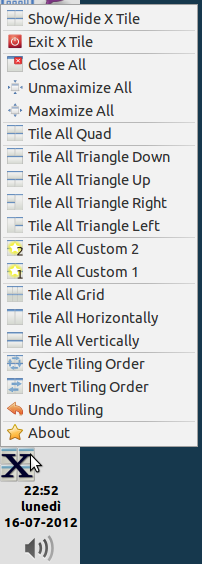




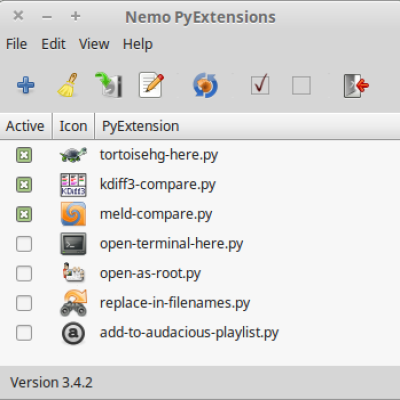
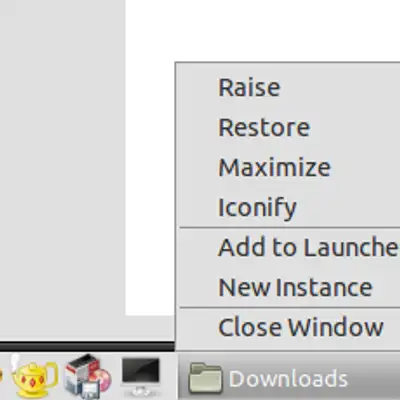






Ratings & Comments
20 Comments
Greetings to all, by means of the present I request you to be kind enough to help with a problem with the x-tile program. In the Linux Fedora Operating System 28 LXDE x86_x64, installing the program through the terminal does not present any problems. But when executing either by means of the Icon of the program x-tile located in accessories not to execute the program, although it is possible to reitierar that the if is the access icon. Also when trying to run through the terminal: [root @ xxxx Downloads] # x-tile The following message appears: Traceback (most recent call last): File "/ bin / x-tile", line 40, in gconf_client.add_dir (cons.GCONF_DIR, gconf.CLIENT_PRELOAD_NONE) glib.GError: Client failed to connect to the D-BUS daemon: Did not receive a reply. Possible causes include: the remote application did not send a reply, the message bus security policy blocked the reply, the reply timeout expired, or the network connection was broken. Please, I reiterate my request to solve this problem with the x-tile program.
Greetings to all, by means of the present I request you to be kind enough to help with a problem with the x-tile program. In the Linux Fedora Operating System 27 LXDE x86_x64, installing the program through the terminal does not present any problems. But when executing either by means of the Icon of the program x-tile located in accessories not to execute the program, although it is possible to reitierar that the if is the access icon. Also when trying to run through the terminal: [root @ xxxx Downloads] # x-tile The following message appears: Traceback (most recent call last): File "/ bin / x-tile", line 40, in gconf_client.add_dir (cons.GCONF_DIR, gconf.CLIENT_PRELOAD_NONE) glib.GError: Client failed to connect to the D-BUS daemon: Did not receive a reply. Possible causes include: the remote application did not send a reply, the message bus security policy blocked the reply, the reply timeout expired, or the network connection was broken. Please, I reiterate my request to solve this problem with the x-tile program.
To the creator of this applet: have you ever thought of doing a clone of Divvy? Its a nice little grid tiler for OSX and Windows. (Apparently there's another clone of Divvy for Windows called Windy. Never tried it though.) Just a thought. Anyhow kudos on X-tile. Nice little applet.
hi, i'm very busy and i don't think i will start new projects soon. hope you enjoy x-tile :)
X-Tile appears to be working correctly with Compiz viewports now. Thank you very much! You have made your application much more useful to me now, and I'm sure others will appreciate it too. Thanks again!
thanks to you for your precious feedback
First I'd like to say this is a pretty cool application. It works well under Ubuntu 10.04 and I update X-Tile regularly. However, I have 3 problems you may want to check into: 1. When installing the .deb it resets my Gnome Panel and I loose some applets when it restarts. I have to go into the system monitor and kill them because they are still running in the background which deletes their settings. This happens every time with Panflute and Music Applet. It happens when I Do Not have the X-Tile applet in the panel. 2. X-Tile is not compatible with GlobalMenu applet. With this activated I get no menu bar in X-Tile and no menus in GlobalMenu. I have to choose "Show Local Menu In Window" option in GlobalMenu, and then open X-Tile to see the menu bar. 3. I use a transparent panel and the X-Tile applet has gray rather than transparent parts. All other applets accept the transparent settings ("fake" transparency, not rgba). Feature Request: There is an option to choose "Workspace", but how about Viewport? Perhaps a toolbar button to filter between current viewport and all viewports? As of now I don't think I've ever used the select all button because I've generally got many windows scattered around 4 viewports. I should say that I use this regularly and it is good. This last update seems to have made it much more Compiz friendly and I don't seem to be having any more overlap problems. Thanks!
I'm sorry I don't understand what you mean with the viewports/what the viewports are, can you explain better?
What I mean by "Viewport" is virtual desktop, Ubuntu comes with 2 of them by default I believe. Like what you see with the "Expo" plugin of compiz. Here is a picture of my 4 virtual desktops: http://a.imageshack.us/img837/1152/workspaces001.png Now here is a picture of X Tile on viewport #2, in which only Firefox and Totem are open, but X Tile shows every open window on every virtual desktop: http://a.imageshack.us/img541/3894/workspace1002.png The "Only Current Workspace" option in X Tile only seems to affect whether "x-nautilus-desktop" is shown in the list. Either this separates physical monitors or is a bug as far as I can tell. I only have 1 minitor so I cannot test this. So the feature request is this: A setting that would allow X Tile to automatically show/affect only the applications on a certain virtual desktop, like just Firefox and Totem from my 2nd screenshot. So, for example, when using the panel applet to quickly tile some windows it would not tile all 8 widows but only the 2 (Firefox and Totem) without having to open the main X Tile window and selecting them. Hopefully that explained it a little better, if not let me know, if so let me know what you think. If this is a feature and I am somehow missing it I apologize, please let me know that too!
Compiz is not currently supported (if you're using compiz there are tilers written specifically for compiz) to achieve what you want turn off compiz and select "Only current workspace" without compiz workspaces are supported - compiz uses a different method (viewports) which we don't support.
Ok, I did not realize it was not compatible with Compiz at all. I know there's a tiling plugin within Compiz, but it's not very good, certainly not as good as X Tile. I have not heard of any apps written for Compiz tiling, but I will investigate since you say there are some.
x-tile is entirely compatible with compiz its just the specific feature you want isn't...
I'll do some testing trying to get the compiz viewport information, if I will succeed I will integrate the "only current workspace" with the "only current compiz viewport". Giuseppe.
That would be great! I did not mean that it wasn't compatible "at all", I just meant that feature. I guess it didn't come out right, sorry about that!
Hi, I got a bug the first time I used X tile, it was version 1.5.1.1, I am running Ubuntu 10.4 with compiz. After about 5 minutes where I tried it, then suddenly the screen flickers and it now looks like this: http://www.ubuntu-pics.de/bild/86329/desk_1_005_YvuKjj.png http://www.ubuntu-pics.de/bild/86330/desk_1_004_Oj2TjS.png and without compiz, like this: http://www.ubuntu-pics.de/bild/86331/desk_1_002_lntwSC.png As you can see, half my desktop-background has been "moved" to the right, so that the left-side of the screen now is to the right, and where the left should have been, it is transparent - until another window moves over it, then it becomes the mess that one of the pics show. I have no idea what to to. I tried uninstalling, I tried running without compiz, but I have no idea how to troubleshoot this... Nice idea for a program though, hope you can fix it! thanks!
It seems that this happened because the desktop was listed between the normal windows and you tiled it as well. As I don't see the desktop listed I cannot understand what filter to add to never show it, if anybody can see it please contact me and help me to add the filter.
The naultius_desktop comes up as a window to tile, so I added nautilus to the filter and worked around my problem, but now I cannot tile any folder windows.
can you send me a mail with a screenshot of x-tile listing the nautilus desktop? then can you write what distro and version you are using? thanks.
Thanks for making the changes to allow it to work better with Twinview enabled. It's quite usable now!
Thanks to you for the appreciation!