
KSystemLog
Source (link to git-repo or to original if based on someone elses unmodified work):
Available as/for:
Description:This program is compatible with KDE 4 beta 3 libraries.
This program is developed for being used by beginner users, which don't know how to find information about their Linux system, and how the log files are in their computer. But it is also designed for advanced users, who want to quickly see problems occuring on their server.
KSystemLog has the following features :
* View all the main log of your system, by selecting them directly in a menu
* Tabbed view to allow displaying several logs at the same time
* Auto display new logged lines.
* Fast parsing and reading (more than 10000 lines each 5 seconds)
* Colorize log lines depending on their levels
* Detailed information for each log Lines (in a dedicated dialog)
* Quick filter
* Send a log message manually from a dialog box.
* Save, print and email log files are possible.
* It can parse the following log files of your system :
o System logs
o X.org logs
o Kernel logs
o Authentication logs
o Acpid logs
o Cups logs
o Postfix logs
o Apache logs
o Samba logs
o Daemons logs
o Cron logs
o XSession logs
o Cron logs
You can simply compile KSystemLog using the KDE 4 beta packages available in KUbuntu or other distributions.
Major improvements :
- Compatibility with KDE 4 beta4
- Fix icon position in search bar
- Add test coverage for Kernel logs
- Support for Suse Kernel logs
- Add joker to file list in configuration
- Auto-recognizition of the opened files
For more details, go to
http://ksystemlog.forum-software.org/changelog.php








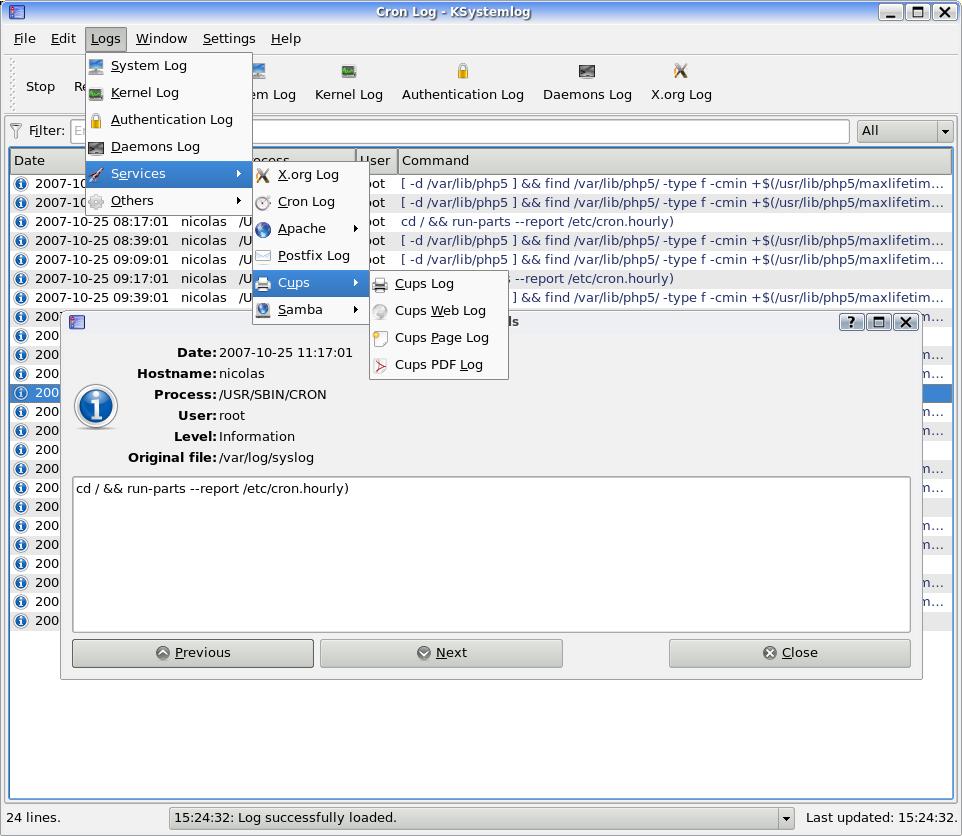
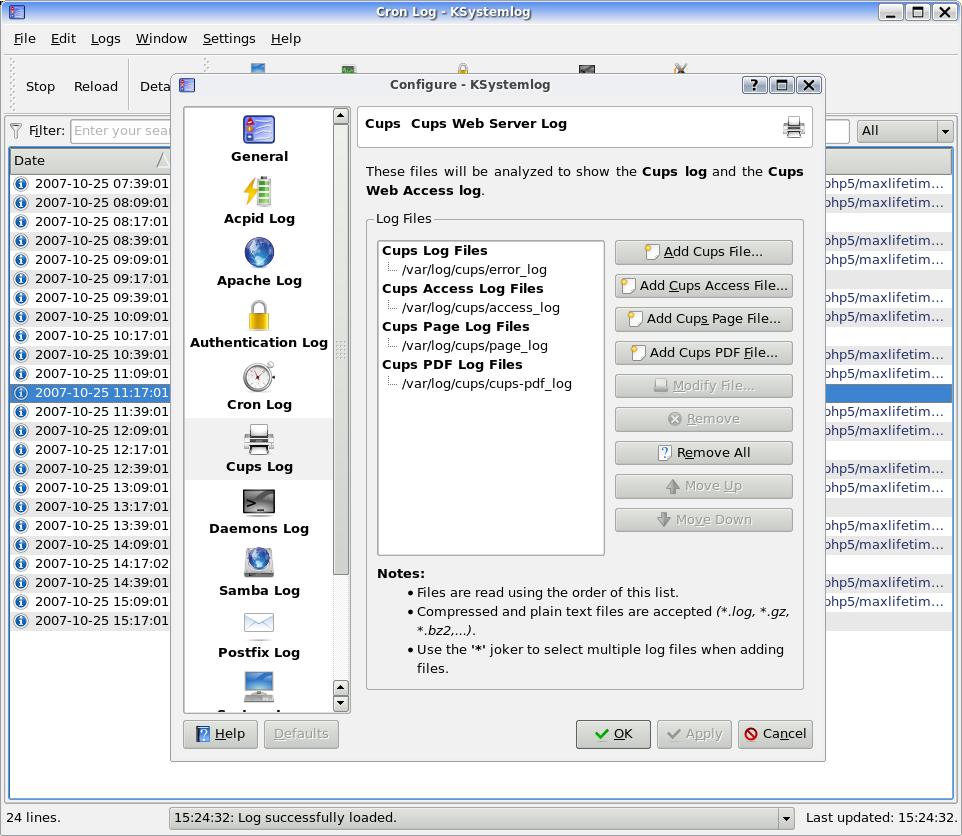










Ratings & Comments
117 Comments
I'd like to be able to select a log line and then see what was going on around that time in other logs, either by joining some logs and sorting by time, coloring each log differently or perhaps by linking the scrolling in other tabs to the one controlling time. Waddya think?
But it does have a boot.msg, But I can not change the location in ksystemlog. When I change the local in settings it is not saved anywhere and I keep getting boot.log not found. When I create a link from boot.msg to boot.log it will work but column display is formated wrong regards,
Hi ! Please test the 0.4 release of KSystemLog. This issue is known for previous versions of KSystemLog, but is fixed now
Thanks, I compiled it but .... I was able to change the location of the system.log to messages and they display columns correctly But there is no "boot log" option or icon or setting anywhere! Also, the "kernel log" (which I assume is a display of dmesg is empty (a loading process window pops up) but other than timestamps there is no other text (but a lot of blank lines) And, if the message column extends past the available window there is no horizontal slider to view it PS - if a log file does not exist the error is "you don't have sufficient rights" which is a bit confusing if run as root regards,
Yes, the boot log has disappeared, since now there are Daemon log and Kernel log. Could you please send me the output of your Suse dmesg command, to let me be able to understand why it does not work Could you also send me a screenshot of your the slide problem, it will be great to help me. I've also noted the problem with the strange message box when file does not exist. Thank you for your reporting.
I emailed you at your gmail account - let me know if it doesn't arrive after I upgraded my kde4 I can neither compile or run ksystem log. CMakeFiles/ksystemlog.dir/mainWindow.o:(.rodata._ZTVN10KSystemLog10MainWindowE[vtable for KSystemLog::MainWindow]+0x2b0): undefined reference to `KXMLGUIBuilder::createContainer(QWidget*, int, QDomElement const&, int&)' CMakeFiles/ksystemlog.dir/mainWindow.o:(.rodata._ZTVN10KSystemLog10MainWindowE[vtable for KSystemLog::MainWindow]+0x2b8): undefined reference to `KXMLGUIBuilder::removeContainer(QWidget*, QWidget*, QDomElement&, int)' collect2: ld returned 1 exit status make[2]: *** [src/ksystemlog] Error 1 make[2]: Leaving directory `/home/smiley/MyTemp/ksystemlog-0.4' make[1]: *** [src/CMakeFiles/ksystemlog.dir/all] Error 2 Please bring back the boot log - it just sounds right
x version 2.6.22.9-0.4-default (geeko@buildhost) (gcc version 4.2.1 (SUSE Linux)) #1 SMP 2007/10/05 21:32:04 UTC Command line: root=/dev/sdc3 vga=0x31a splash=silent resume=/dev/sdc2 BIOS-provided physical RAM map: BIOS-e820: 0000000000000000 - 000000000009c000 (usable) BIOS-e820: 000000000009c000 - 00000000000a0000 (reserved) BIOS-e820: 00000000000f0000 - 0000000000100000 (reserved) BIOS-e820: 0000000000100000 - 000000003bef0000 (usable) BIOS-e820: 000000003bef0000 - 000000003bef3000 (ACPI NVS) BIOS-e820: 000000003bef3000 - 000000003bf00000 (ACPI data) BIOS-e820: 000000003c000000 - 0000000040000000 (reserved) BIOS-e820: 00000000e0000000 - 00000000f0000000 (reserved) BIOS-e820: 00000000fec00000 - 0000000100000000 (reserved) Entering add_active_range(0, 0, 156) 0 entries of 3200 used Entering add_active_range(0, 256, 245488) 1 entries of 3200 used end_pfn_map = 1048576 DMI 2.2 present. ACPI: RSDP 000F7E10, 0014 (r0 Nvidia) ACPI: RSDT 3BEF3040, 0038 (r1 Nvidia AWRDACPI 42302E31 AWRD 0) ACPI: FACP 3BEF30C0, 0074 (r1 Nvidia AWRDACPI 42302E31 AWRD 0) ACPI: DSDT 3BEF3180, 617C (r1 NVIDIA AWRDACPI 1000 MSFT 100000E) ACPI: FACS 3BEF0000, 0040 ACPI: SSDT 3BEF9400, 0188 (r1 PTLTD POWERNOW 1 LTP 1) ACPI: SRAT 3BEF9600, 00A0 (r1 AMD HAMMER 1 AMD 1) ACPI: MCFG 3BEF9700, 003C (r1 Nvidia AWRDACPI 42302E31 AWRD 0) ACPI: APIC 3BEF9340, 0072 (r1 Nvidia AWRDACPI 42302E31 AWRD 0) SRAT: PXM 0 -> APIC 0 -> Node 0 SRAT: PXM 0 -> APIC 1 -> Node 0 SRAT: Node 0 PXM 0 0-a0000 Entering add_active_range(0, 0, 156) 0 entries of 3200 used SRAT: Node 0 PXM 0 0-40000000 Entering add_active_range(0, 0, 156) 1 entries of 3200 used Entering add_active_range(0, 256, 245488) 1 entries of 3200 used NUMA: Using 63 for the hash shift. Bootmem setup node 0 0000000000000000-000000003bef0000 Zone PFN ranges: DMA 0 -> 4096 DMA32 4096 -> 1048576 Normal 1048576 -> 1048576 early_node_map[2] active PFN ranges 0: 0 -> 156 0: 256 -> 245488 On node 0 totalpages: 245388 DMA zone: 56 pages used for memmap DMA zone: 1270 pages reserved DMA zone: 2670 pages, LIFO batch:0 DMA32 zone: 3300 pages used for memmap DMA32 zone: 238092 pages, LIFO batch:31 Normal zone: 0 pages used for memmap Nvidia board detected. Ignoring ACPI timer override. If you got timer trouble try acpi_use_timer_override ACPI: PM-Timer IO Port: 0x1008 ACPI: Local APIC address 0xfee00000 ACPI: LAPIC (acpi_id[0x00] lapic_id[0x00] enabled) Processor #0 (Bootup-CPU) ACPI: LAPIC (acpi_id[0x01] lapic_id[0x01] enabled) Processor #1 ACPI: LAPIC_NMI (acpi_id[0x00] high edge lint[0x1]) ACPI: LAPIC_NMI (acpi_id[0x01] high edge lint[0x1]) ACPI: IOAPIC (id[0x02] address[0xfec00000] gsi_base[0]) IOAPIC[0]: apic_id 2, address 0xfec00000, GSI 0-23 ACPI: INT_SRC_OVR (bus 0 bus_irq 9 global_irq 9 high level) ACPI: INT_SRC_OVR (bus 0 bus_irq 14 global_irq 14 high edge) ACPI: INT_SRC_OVR (bus 0 bus_irq 15 global_irq 15 high edge) ACPI: IRQ9 used by override. ACPI: IRQ14 used by override. ACPI: IRQ15 used by override. Setting APIC routing to flat Using ACPI (MADT) for SMP configuration information swsusp: Registered nosave memory region: 000000000009c000 - 00000000000a0000
Hi, This looks like a really nice app. I just installed it under Gentoo, however it crashed after ~5 min of heavy CPU use. Here is the output: # ksystemlog kbuildsycoca running... In file tools/qgarray.cpp, line 147: Out of memory In file tools/qfile.cpp, line 371: Out of memory In file tools/qgarray.cpp, line 147: Out of memory In file tools/qfile.cpp, line 371: Out of memory In file tools/qgarray.cpp, line 147: Out of memory In file tools/qfile.cpp, line 371: Out of memory In file tools/qgarray.cpp, line 147: Out of memory In file tools/qfile.cpp, line 371: Out of memory In file tools/qgarray.cpp, line 147: Out of memory In file tools/qfile.cpp, line 371: Out of memory In file tools/qgarray.cpp, line 147: Out of memory In file tools/qfile.cpp, line 371: Out of memory In file tools/qgarray.cpp, line 147: Out of memory In file tools/qfile.cpp, line 371: Out of memory In file tools/qgarray.cpp, line 147: Out of memory In file tools/qfile.cpp, line 371: Out of memory In file tools/qgarray.cpp, line 147: Out of memory In file tools/qfile.cpp, line 371: Out of memory In file tools/qgarray.cpp, line 147: Out of memory In file tools/qfile.cpp, line 371: Out of memory In file tools/qgarray.cpp, line 147: Out of memory In file tools/qfile.cpp, line 371: Out of memory In file tools/qgarray.cpp, line 147: Out of memory In file tools/qfile.cpp, line 371: Out of memory In file tools/qgarray.cpp, line 147: Out of memory In file tools/qfile.cpp, line 371: Out of memory In file tools/qgarray.cpp, line 147: Out of memory In file tools/qfile.cpp, line 371: Out of memory In file tools/qgarray.cpp, line 147: Out of memory In file tools/qfile.cpp, line 371: Out of memory In file tools/qgarray.cpp, line 147: Out of memory In file tools/qfile.cpp, line 371: Out of memory In file tools/qgarray.cpp, line 147: Out of memory In file tools/qfile.cpp, line 371: Out of memory In file tools/qgarray.cpp, line 147: Out of memory In file tools/qfile.cpp, line 371: Out of memory In file tools/qgarray.cpp, line 147: Out of memory In file tools/qfile.cpp, line 371: Out of memory In file tools/qgarray.cpp, line 147: Out of memory In file tools/qfile.cpp, line 371: Out of memory In file tools/qgarray.cpp, line 147: Out of memory In file tools/qfile.cpp, line 371: Out of memory In file tools/qgarray.cpp, line 147: Out of memory In file tools/qfile.cpp, line 371: Out of memory In file tools/qgarray.cpp, line 147: Out of memory In file tools/qfile.cpp, line 371: Out of memory In file tools/qgarray.cpp, line 147: Out of memory In file tools/qfile.cpp, line 371: Out of memory In file tools/qgarray.cpp, line 147: Out of memory In file tools/qfile.cpp, line 371: Out of memory In file tools/qgarray.cpp, line 147: Out of memory In file tools/qfile.cpp, line 371: Out of memory In file tools/qgarray.cpp, line 147: Out of memory In file tools/qfile.cpp, line 371: Out of memory In file tools/qgarray.cpp, line 147: Out of memory In file tools/qfile.cpp, line 371: Out of memory In file tools/qgarray.cpp, line 147: Out of memory In file tools/qfile.cpp, line 371: Out of memory In file tools/qgarray.cpp, line 147: Out of memory In file tools/qfile.cpp, line 371: Out of memory In file tools/qgarray.cpp, line 147: Out of memory In file tools/qfile.cpp, line 371: Out of memory In file tools/qgarray.cpp, line 147: Out of memory In file tools/qfile.cpp, line 371: Out of memory terminate called after throwing an instance of 'std::bad_alloc' what(): St9bad_alloc KCrash: Application 'ksystemlog' crashing... I am sorry I do not have the skill to investigate this directly. However, I'd be happy to provide any useful feedback I can if you let me know what would be useful for you in this case. Best regards, Aleksey
Thanks for this information. I am actually porting KSystemLog to KDE 4, so most of reported bugs have been fixed, and this one should be too.
nice app works great in fedora7
Hi, I had troubles compiling KSystemLog 0.3.2 on Fedora Core 6 until I changed line 176 on detailDialog.cpp from message->setText('message=' + logLine->getItemList().last()); to message->setText("message=" + logLine->getItemList().last()); that is change ' into " I hope this will help someone out there ... Besides that, what is happening now with this application? I find it hugely usefull and I would like to see an improved version of it !!!
Hi! Thank you for this patch, I will apply it asap. About the application, once again, I need time to maintain and improve it. I really hope to begin these improvements in the begin of the next year. Regards.
I like this utility and the ability to view so many different types of log files at once. It would be nice if we had the option to run it from the system tray since it updates in real time and maybe add some filters or triggers that would allow it to flash or signal us when certain criteria are met. For example, if someone attempts to login as root and fails. Also, you have done a great job to include a lot of different types of log files to look at and the ability to add multiple log files under Kernel, Boot/Authentication, etc, but a Miscellaneous would be useful when a logfile may not apply to these. For example, I have my router forwarding connection and authentication attempts to my server using syslog and saving those logs to my server. Right now I have KSystemLog reading this logfile with the kernel log, but it doesnt really apply here. IPTables would be a closer fit, but that option is not available either. Just my two cents which, well, aren't worth that. :)
Thank you for your comments and ideas, there are now on the todo list of KSystemLog. You will be of course informed when these kind of changes will be released. Thanks again.
This is definitely a very useful tool. Well done lad. thanks!
hello, i have little problem with it. i compiled it, installed but dont know where is it? where is it installed?
Now, you need to do a make install, and then type ksystemlog in a console. However, you should use the ksystemlog packaged for your distribution
i made it, but i dont know where it is installed. because when i type ksystemlog or locate ksystemlog there is nowhere.
Are you sure your type make install in root ? When you did a ./configure, did you add --prefix=/usr ?
The gentoo ebuild is included in portage. It is masked but it is there and up-to-date. I suggest you remove the link or change it to link to: http://packages.gentoo.org/search/?sstring=ksystemlog Regards, Martin
Done. Thank you.
Hi, whats happend with development? Is it interupted? Last release was 1 year ago. What is new, that this page was updated on kde-apps? Thanks
Sorry, I didn't see it has put Ksystemlog in front page. In fact, I've just updated the web site links.
ksystemlog-0.3.2-SuSE9.3K343.i586.rpm at http://www.bloghotel.org/linux3114a/ ENJOY !!!
hello, it seems when downloading any KSystemLog rpm in Suse 9.3, the Realplayer streaming interface is called versus the download window for the rpm. I've navigated to the d/l directory but that file name for whatever reason invokes Realplayer in Suse (LOL. . .) Some kind of file association issue, any ideas? I checked with a couple other users of Suse 9.3, they had same issue. (I am checking with Suse forums re a fix, but thought you may be interested or have another alternative.)