
Stupid file browser menu
Source (link to git-repo or to original if based on someone elses unmodified work):
Features:
Browse the local file system.
Open files by clicking on them. (!)
Open a directory in your file manager by middle-clicking on the folder, or a file in it.
Or do the same thing by double-clicking on a folder.
Drag and drop from the menu, but not to it.
A mostly useless context menu. Right-click.
Depends on:
Python (2.7 / 3.2+)
PyQt4
pyxdg
Installation:
setup.py install (as root, probably)
Works for me.
0.7:
* "Open With" menu (at least for KDE.)
* Displays .desktop files with their name and icon.
* "Flatten" option to show contents in the main menu.
* Drag/open multiple files of the same type in the unlikely event that you ever need to do that.
* Literally millions of other features that i can't remember.
0.6:
* Open Terminal from menu.
* Edit file permissions.
* Fixed some bugs.
* Added other bugs.







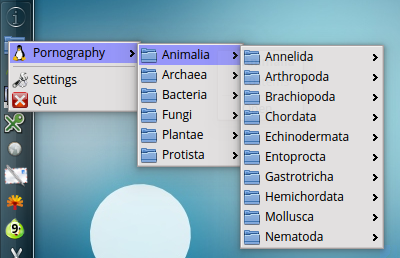










Ratings & Comments
5 Comments
Traceback (most recent call last): File "/usr/bin/stupid-file-browser-menu", line 12, in <module> from sfbm.Config import Config File "/usr/lib/python2.6/site-packages/sfbm/Config.py", line 2, in <module> import sfbm.Global as G File "/usr/lib/python2.6/site-packages/sfbm/Global.py", line 19 EXECUTABLES = {"application/x-executable", ^ SyntaxError: invalid syntax
It needs a newer python. Either 2.7 or 3.2.
That was a missing feature from kde 3 to 4. Does it have any command line parameters? Specifying the root dir would be useful to (say) create .desktop files that opens a menu just under the mouse
Well, you can add directories in the settings dialog.
loved the screenshoot hahahahaha