
M.O.V.E. (My Own Video Encoder)
Source (link to git-repo or to original if based on someone elses unmodified work):
This last version brings two little enhancement/correction I've been implementing months ago. See Changelog for informations.
Good luck with KDE 4, folks.
M.O.V.E. is a simple video encoder with profiling ability.
It can save your own ways of encoding in specific profiles.
M.O.V.E. replaces NetVideoEncoder and is an extended version of MeizuVideoEncoder.
Works under most recent Linux KDE distros : Kubuntu, openSuse, Linspire, Mandriva, Slackware, Debian...
Features :
- "Soft Skipping" option to get smoother videos
- save settings and load them totally or only for encoding options.
- direct encoding on destination/player
- force erase of existing target files
- skip encoding for existing target files
- generate name prefix for target files
- delay option to correct some audio/video delay problems
- graphic equalizer and volume slider to optimize sound of encoded videos
- optimized options for the basic video encoding
- right click "Actions" menu item in Konqueror and Dolphin
- works directly from your Mozilla cache folder with youtube's videos
- "Script mode" feature, to edit and run the encoding command(s) in console mode
- remaining free space management option and dialog
- Interactive image settings and testing for color, brightness etc.. + zoom feature
- Subtitles management with subtitles file browser
- Mplayer control box
- 1 to 4 pass encoding for better video quality.
- profile management to design your own application option defaults
- FLV encoding
- QCIF and QCIF+ video resolutions are available
- SVI format encoding for Samsung PMPs (experimental)
- Nautilus-actions pack has been added to this download page. Just unzip and read the install file to get it to work.
- special Ubuntu 8.10 (Intrepid Ibex) version. Please install all required packages as on Hardy Heron version.
Thanks to Silas from MeizuMe Forum.
WARNING : this special "Ubuntu" version has not got yet all dialog functionalities and progress dialog may appear incompletely (needs adaptation to dbus for KDE4). Please, simply use the "Console Mode" to be sure to have full encoding features.
Requirements :
Based on Rexx scripts and Kommander.
regina-rexx packages must be installed (included with most distros : openSuse, Ubuntu).
This application also needs the whole Mplayer package (mplayer+mencoder) and at least kommander 1.3 with last KDE 3.5.9 version.
Installation :
Please, unzip the file to your home location and launch the setup.sh by typing ./setup.sh in a terminal (open it with F4 key within the unzipped folder under konqueror or dolphin for example) or by selecting the setup.sh under konqueror and using ctrl+E key to execute it in a window.
Then the install dialog is quite simple to follow.
See the INSTALL text for more information about setup/uninstall (in doc/[lang]/ folder).
Miscellaneous notes :
This package includes english translation. The original package is written in french.
Profile list boxes multiple selection in "extras" tab will only work with KDE 3.5.9/10 environment (for example, minimal supported ubuntu version is 8.04).
Profiles can be downloaded here
http://plmegalo.free.fr/MVE/M.O.V.E._profiles
Just insert the content of the file after the line "[(kde installation folder string)/kmdr-M.O.V.E./M.O.V.E..kmdr]" in the kommanderrc file under (your home)/.kde/share/config folder. Be careful, not to corrupt this file and so, make a copy of it before modifying it.
Feel free of reporting any install or use problem.
1r0.5
- New common utilities version with name caption in main application window
- Fixes a problem with loading of accentuated settings file name.
1r0.4
- scale/zoom limitation to 160% has been added for HD720 image format.
1r0.3
- minor display adjustments : extras filters checkboxes height slightly increased
- script mode is mandatory for Ubuntu 8.10 version and will stay so until some documentation is written for dbus/Kdialog management
Previous update of this page :
No changes : just added a nautilus-actions pack.
1r0.2 ubuntu 8.10 version :
- no functionnal changes, just differs by usage of kdesudo instead of kdesu in setup script.
1r0.2
- minor bug in test keycode mode for mplayer controls
- minor display bug for "Extras" frame while playing videos
1r0.1
- minor display bug fixing on combobox refreshing when changing selections of elements of the list. This didn't work as it was working for profile loading
My Own Video Encoder => NVE fork
1r0
- SVI encoding formats have been added for Samsung PMPs
See Release_notes file for more information about previous versions.







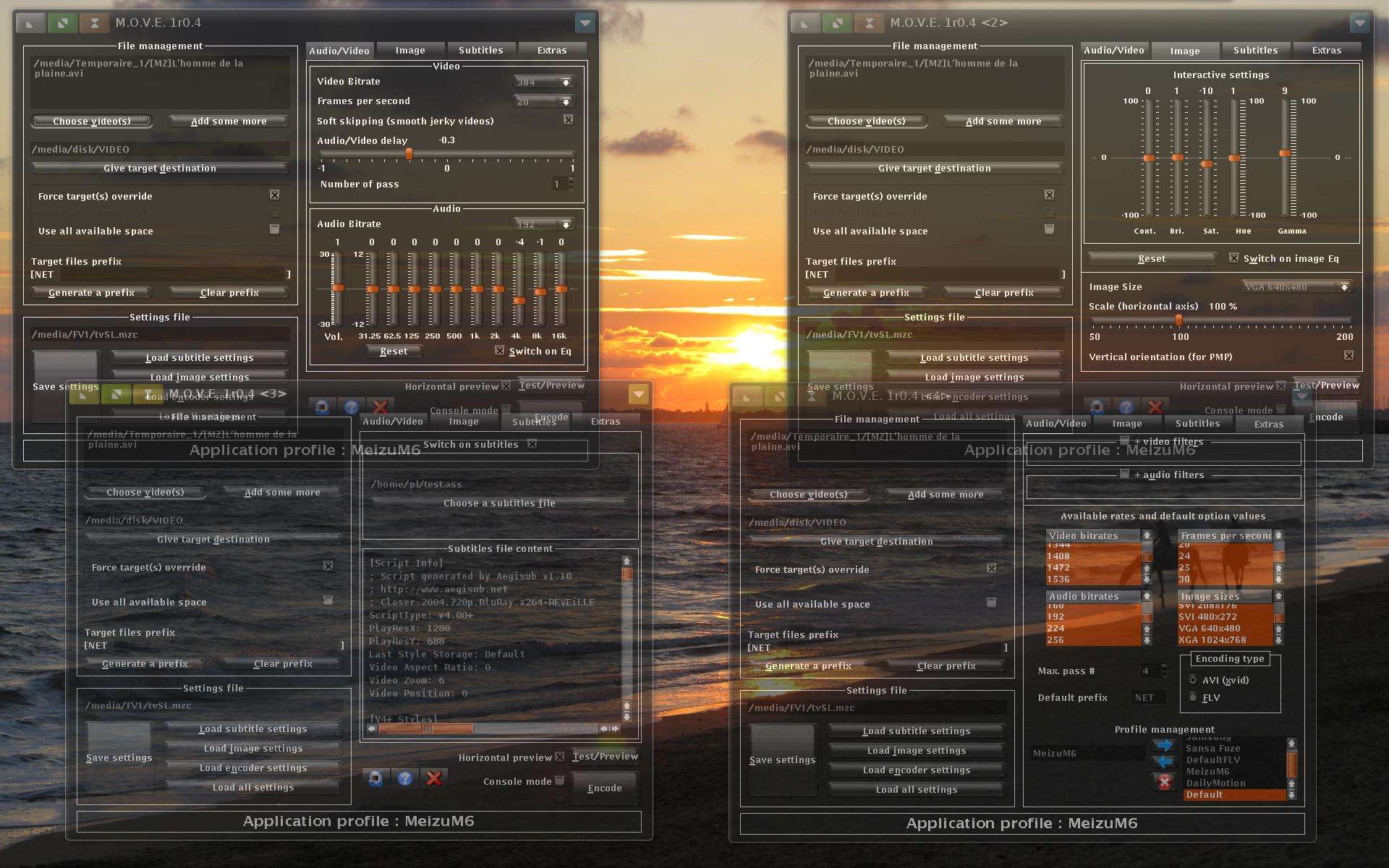




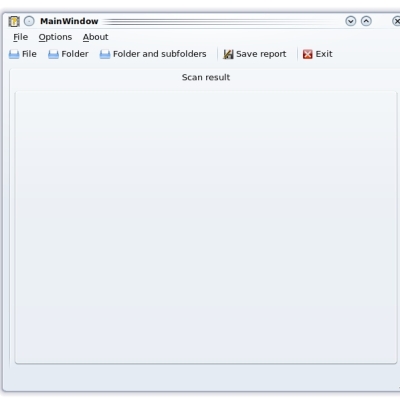
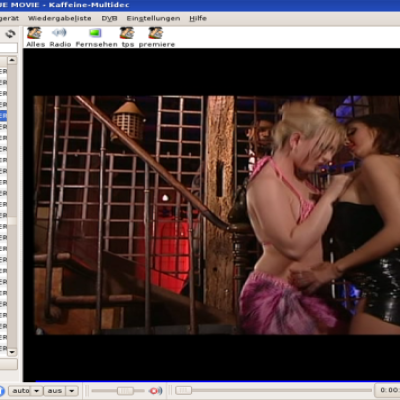

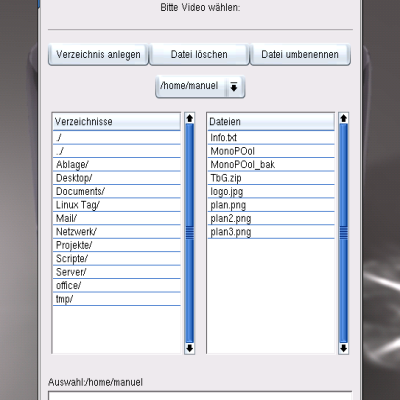
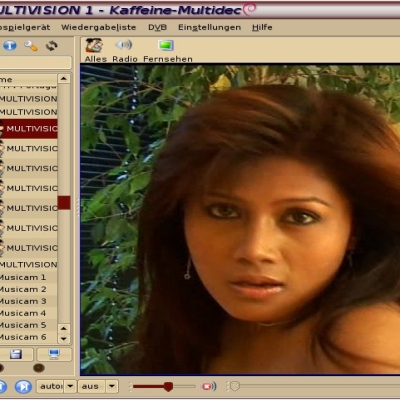
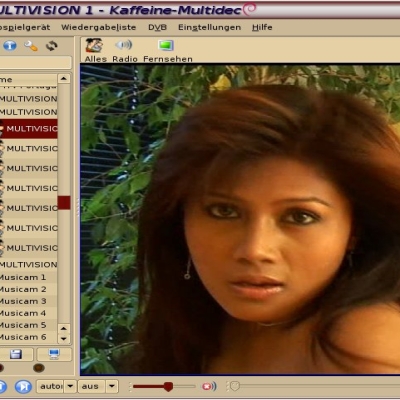
Ratings & Comments
19 Comments
Sorry that you won't be moving MOVE to KDE4, but I understand. I still do use KDE 3 for now, but once MEPIS releases their stable KDE 4 (it is in BETA now) I'll start using KDE 4. But I'll probably keep an OLD MEPIS KDE 3 partition around just to use MOVE. Thanks again for all the work you did. Made my life with Meizu pretty easy. Cheers
Hey thanks Okichatan. And right, so many things to wait from KDE4 for the moment. Thanks for your all long support.
oups, sorry, I thought those files were useless finally, and leaved only one in the parm folder. I just forgot to update the documentation, so thank's for your remark (they are few). If you want to know about how to set for Meizu M6, I've just just uploaded a ntc file here : http://plmegalo.free.fr/MVE/TVClipsOnMeizuEarphone.ntc Just change the file names and target directory name once the settings file is loaded Hope it will help.. And I'll think about changing the documentation content for the next version.
Thank you sir. I got the file and I am testing out some videos. My audio delay is around -0.1 or less. Two questions: 1) why would my audio delay be so different from yours, at least on this particular TV show DVD I'm ripping. and 2) why is the MZ encoded video NOT rotated 90deg when I test it on the PC? The other versions/apps of your software did that as I remember. Plus I read somewhere rotating it reduces processor overhead on the meizu. Thanks again!
Ok 1/ I've seen this too, it seems to depend on the bitrate/quality/format of the original video. Don't know exactly why, but for some tv broacasts, I got a 0 delay and for some elses I got 0.3 s. I leave 0.3 because most of the dvb shows and clips I recorded got this delay. But of course this setting is meant to be adapted to your needs. 2/ Well, I'm not quite sure, but I suppose you mean that you're previewing the video horizontally. If so, it is normal : on the second frame ("image"), the "Vertical orientation" checkbox is checked (I mean, with the settings I gave you) and on the bottom of the screen the "Horizontal preview" checkbox (nearby the "Test/Preview" button) is checked too, so that you can preview videos without breaking your neck ;) ... But the result will be rotated, and you're perfectly right, videos that are not rotated are jerky and also got vertical sync problems sometimes on the Meizu (i.e. horizontal bars). Hope this can help Have a good Meizu ;)
Thank you - your answers do help me understand all this. About the vertical: The settings file TVClipsOnMeizuEarphone.ntc I download from your site doesn't seem to have a check in the "Vertical orientation" checkbox. So that explains why the output (using KMplayer or something after encoding) it wasn't vertical. I changed it though and I am experimenting with the results...so far not too bad. ;) Cheers
oops, sorry, I saw the settings file was wrong ... glad you've work it around anyway with my indication Thanks for your feedback. ...
Hi, Using 1r0.3 on MEPIS 8. The notes files (english) talks about "In this package under SettingsFiles directory, you'll find three settings file samples that you can load and change : - TVClipsOnMeizuEarphone.ntc which is intended to give you the best settings for listening video clips recorded from DVB and listened with original Meizu Earphones..." I can't find that folder. parm/BasicSettings.ntc is the only .ntc file. I'm trying to get videos converted for my meizu m6. Thanks!
Thanks to Silas from MeizuMe forum to have tested and found this trick about install script under the Ubuntu last version. Have fun
If it's not working for you. You can try Gom Encoder, this app is windows only but running on wine for about 90% of his fucktions. This works for me (i have a P2) Gom encoder as presettings for the P2 and T10.
will you support samsung YP-T9J svi format (Samsung container format for mpeg 4) with a resolution of 208x176 at 15fps and audio of 44.1 khz at 128 kbps
ffmpeg can produce this kind of video... a guy create a tool...so maybe you can check and setup your program to generate video for many samsung mp3 player... http://sternis.org/blog/post/2008/04/07/Convertisseur-video-pour-Samsung-YP-P2-sous-linux
Ok thanks' for information. I'll integrate these SAMSUNG PMP formats ASAP
I'v looked for SVI format and it seems to me that it is the same as AVI container with a .svi extension. If I'm right, adaptation can be easy and I can provide a beta that you can test if you want. If you come back here and read this, you can contact me at this email box pierre.lag6633<at>free.fr If you speak french as I assume you do regarding the link you've posted, just write directly in french. Regards
I'v looked for SVI format and it seems to me that it is the same as AVI container with a .svi extension. If I'm right, adaptation can be easy and I can provide a beta that you can test if you want. If you come back here and read this, you can contact me at this email box pierre.lag6633<at>free.fr If you speak french as I assume you do regarding the link you've posted, just write directly in french. Regards
j'ai tenté de l'installé avec opensuse 11.0 si je lance l'install en user non root j'ai une boîte de dialogue qui me demande un mot de passe.... et ensuite j'obtiens Commande « ./setup/setupsu.sh /home/collinm/.kde/ » introuvable. j'ai bien un répertoire .kde ... j'ai copié setupsu dans .kde pour pour voir... idem si je lance directement en root j'ai le message: L'installation requiert les droits d'administrateur. et rien n'avance...
C'est en english ici Contact moi par mail sur pierre.lag6633(at)free.fr answer to these questions : From what directory do you send the setup.sh command ? Have you installed the requirements (Regina REXX, Kommander, Kdialog) ? If you are under konqueror, please ensure to try to launch a terminal from the unzipped application folder by hitting simply F4 and then type ./setup.sh. If you have more questions, just send me them by mail to the above address.
does a port to kde 4 will be available soon?
Oups, Was on vacation and no computer... Ok, pure KDE4 version will only be available depending on Kommander. I was already working on it for this version but it's not ready as you can see. Thanks for answering...