
mplayer plug-in
Source (link to git-repo or to original if based on someone elses unmodified work):
So, Who need Windows?
this is the version 2.80
it works in based netscape/mozilla browsers
and support:
Window Media wmv, avi, asf, wav and asx
QuickTime mov and smil
MPEG Video and Audio mpeg and mp3
Ogg Vorbis ogg
AutoDesk FLI fli and flc
Vivo vivo
Real Player ram and rm
---------ChangeLog------------
- Multiprotocol playlists now work properly (Netflix)
- Configuration Dialog off right click menu
- Crash fix when src element returns a 404
- Google Video support with Firefox
- Several crash fixes
- NLS support for French,Italian,Brazilian Portugese,Slovak,Russian,Danish, Spanish & Korean
- Additional options (nomouseinput and noconsolecontols) to help with minimal mplayer builds
-------------------------
if you are using firefox you need to do this
cp /usr/lib/mozilla/plugins/*.* ~/.mozilla/plugins/









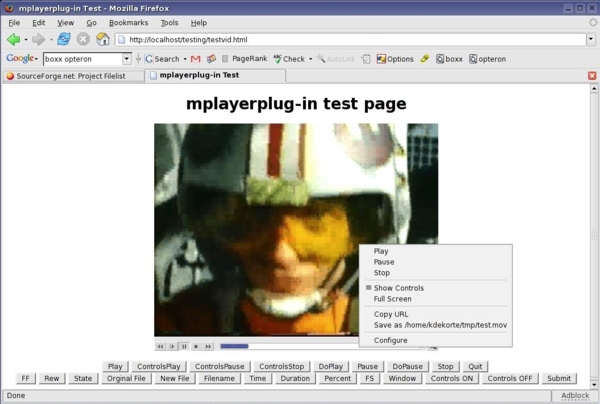




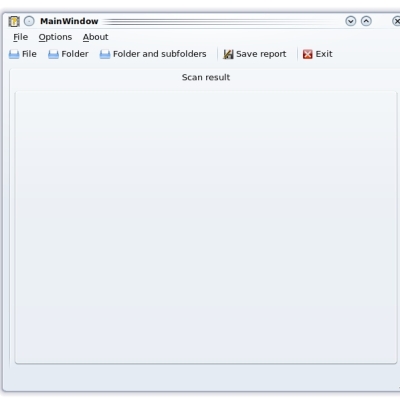
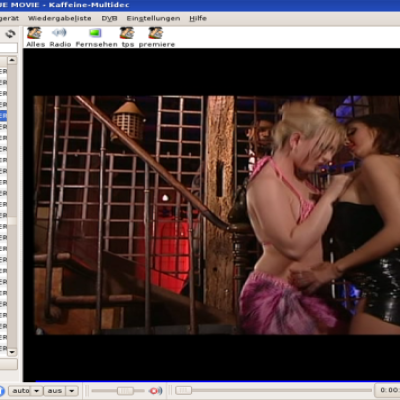

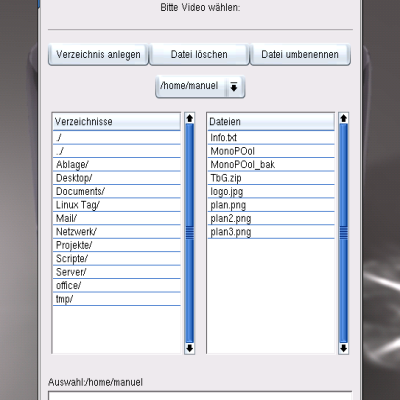
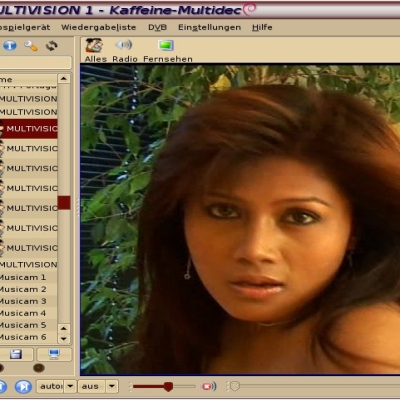
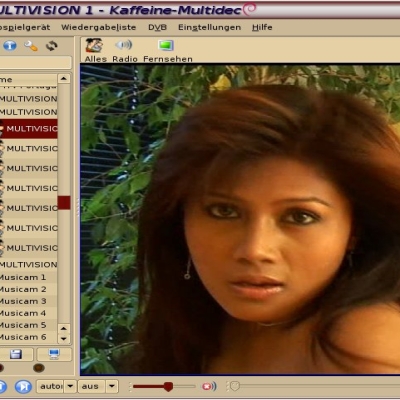
Ratings & Comments
32 Comments
I only have one small feature request, a volume control. That would complete this package in my opinion and make it more compareable to windows media plugin, etc.
Ok, but you can use mplayer commands like / or * (dont worry, meaby in the next version).
I'm very happy with this. I do not have to install realplayer to playback files on the Internet. And to watch Quicktime format, and WindowsMediaPLayer format. Wow. Stef Bon
I use Konqueror and try to install the plugin on it but it didn't work. It would be nice if the plugin can work with Konqueror.
I noticed that this topic has been discused already but the solution doesn't work for me. I install mplayerplug-in.so in /usr/lib/mozilla/plugins and mplayerplug-in.xpt in /usr/lib/mozilla/components. Then I choose Konqueror->Settings->Configure->Plugins and press to scan for new plugins in the selected directories. But unfortunatelly it does't work. Any ideas? P.S. The plugin is working perfect on Mozilla.
mplayer plug-in definitely can work with konqueror except it can't run in embedded view as what mozilla does. Just make sure your /usr/lib/mozilla/plugins at the top in the settings and apply. Check your File Associations and choose the video format ie mpg, avi, wma or others to be play with your mplayer.
Well, actualy the plug-in have some problems with konqueror and the painting (some videos of apple.com), but if you relly need to use it on konqueror, download another version or download kmplayer.
If a webpage using frames, one for continuous background music and one for content, is refreshed (the main document, not an individual frame), the plug-in causes Mozilla Firefox to crash, but the same does not happen in Mozilla. I have tried this with http://www.thehandofagony.com/; select any language but 'English' to get music. Keep up the good work. :)
When playing a file, the plug-in often stops playback. If the object is set to repeated playback, the plugi-in plays the file from the beginning, this time stopping later in the file, or not at all. This even applies when visiting a webserver on the local machine.
Well, meaby is because the buffering don't get the 100%, I suggest you stop the movie when mplayer start and wait the 100% of the buffering
Most probably, but it would be better if the plug-in then waited for more data to download, instead of just stopping.
thanks for the links but it was rude post it so many times, now you can use the Suse link again.
It was unintentional, I wasn't seeing my post show up, so I tried again a couple times only when the third finally showed up, did I realize that I had posted three times. Sorry about that.
http://itsyourpc.org/software/mplayerplug-in-2.80-0.i586.rpm
http://itsyourpc.org/software/mplayerplug-in-2.80-0.i586.rpm
http://itsyourpc.org/software/mplayerplug-in-2.80-0.i586.rpm
http://itsyourpc.org/software/mplayerplug-in-2.80-0.i586.rpm
http://itsyourpc.org/software/mplayerplug-in-2.80-0.i586.rpm
sorry but in this moment the link to the official package of suse isnt there any more, if you find a suse package or a tar.gz of this software please post it
if you have this problem with the debian package you only need to type this command as root: apt-get -f install if you have any problem (excluding the auto upgrade and problems with old broken packages) post it.
Is there anyway to get this plug-in to work with Konqueror? I currently use Firefox but if Konqueror is used then the only option is to use an MPlayer frontend like KMPlayer or KPlayer.
it current support konqueror but if this version dont work you can try with a old one, I suggest this link: http://sourceforge.net/project/showfiles.php?group_id=71239 it have all the versions of this project. if this don't work post the stack trace that report KDE, you can also use this command in a X terminal: strace konqueror I need to know the problem to help you :-)
Issue resolved. What I had to add in "Tools/Configure Konqueror/Plugins" was the link "/opt/MozillaFirefox/lib/plugins". Just selecting "scan for new plugins" in Konqueror does not allow the browser to link to the "mplayerplugin.so" file.
I use Slackware 10.1, KDE and Firefox and it works great. Finally something to keep me from booting into Windows. Wanted to know when will you have controls for fwd,rev,stp, pause and play. Also we need a progress bar. Great work and thank you very much.
I have problems with depencies, when I try to use the Debian package from the link above, so I used version 2.80 from this repository: deb http://www.linex.org/sources/linex/debian sarge linex deb http://www.linex.org/sources/linex/debian woody linex