(See http://www.kde-look.org/content/show.php?content=2177
for more infomation.)
I have made the RPM version of 'transparent keramik' on MDK8.3(cooker) system, so this RPM may not work on the other system.
!! Please download this SRPM
$ wget http://hugsvr.kaist.ac.kr/~dcpark/linux/keramik-kde3-2pdc.src.rpm
and try to rebuild & install.
(!! You need kdebase-devel, kdelibs-devel, and automake>=1.5 !!)
# rpm --rebuild keramik-kde3-2pdc.src.rpm
# rpm -Uvh /usr/src/{RPM}/RPMS/{arch}/keramik-kde3-*.rpm
NOTE1) You might have to edit '%define prefix /usr' in the keramik.spec
according to your distribution's $KDEDIR.
NOTE2) You can change the Opacity before you rebuild this SRPM.
Since this SRPM contains transkicker-keramik.patch.bz2,
$ bunzip2 transkicker-keramik.patch.bz2
and edit 'panelOpacity = n * 0.1' at line 192.
(Default value of n is zero, that is, 100% transparent. Change the value of n, 0~10.)
And reZip $ bzip2 transkicker-keramik.patch .
NOTE3) teax's Translucency Kicker patch is really good, but rather slow in loading kicker(startkde).
Thanks, teax.




















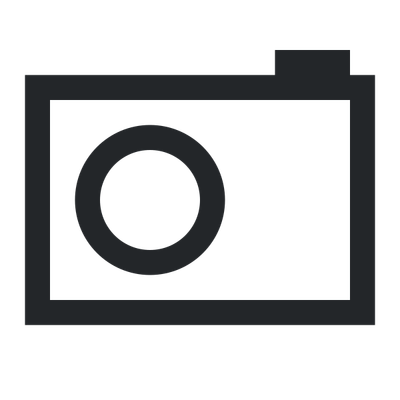
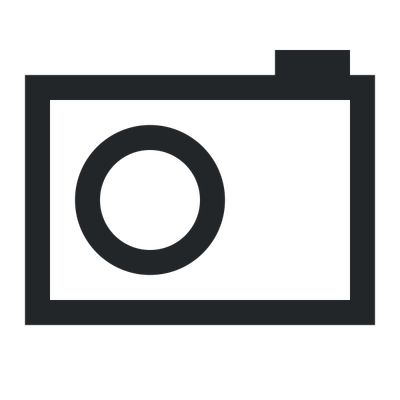
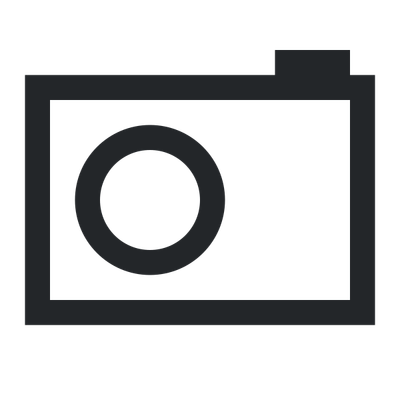
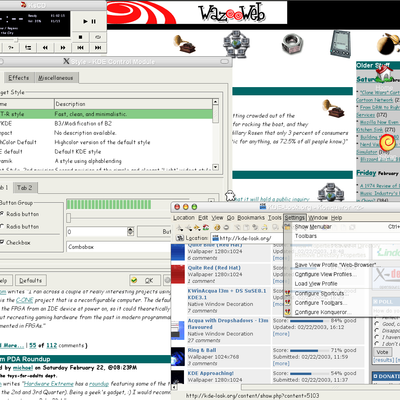
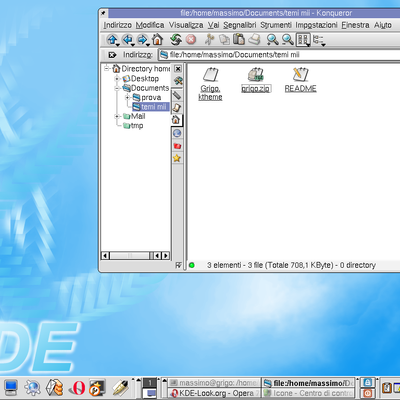
Ratings & Comments
29 Comments
HAS ANYBODY GOT A WAY TO INSTALL THIS STYLE ON MANDRAKE 9.1 - KDE 3.1??? I WANT THE TRANSPARENT KICKER BADLY. THEY DONT MAKE TRANSPARENT KICKER ON KERAMIK STYLE WHICH IS SHIPPED IN THE NORMAL DISTRIBUTION. SOMEBODY PLEASE MAKE A PATCH FOR THIS STYLE...PLEASE....
hi, i downloaded this theme but i have no clue where or how to install it and then how to make it work after i install it, help!
This file (libGLcore.so.1) has haunted me for a while now. Does anybody know where I could possibly get it, and perhaps tell me where to put it on my SuSE 8.0? So far all my attempts to find it has been in vain.
I tried to download in Mozilla, Konquer, and netscape but all I would get is a blank black page, I tried downloading in windows and real player kept coming up, Can you put the RPM in a zip or gz file.
this is a general question i guess. i just start using linux, and im tried to install some transparent themes, but none of them works. i assume that there must some thing i did set up or something. i have red hat 8.0 i'd really appraciated
May I know how should I extract the transkicker-keramik.patch.bz2 out of the src.rpm and then join it back?
Hi all, I wonder whether sb could help me. I wanted to compile the srpm. But the compilation fails complaining it needs autoconf 2.52. rpm -q says autoconf 2.52 autoconf --version says 2.10 (or sth like that). Hopefully anybody has an idea what to do. I'd like to have Keramik :)))
... and installed it, but there is now effect! How do I change the theme now? Your welcome to download the rpm (SuSE 8.0) Adrian
hi there! this rpm assumes that kde is installed in /usr but it is installed in /opt/kde3 so change the path to your kdedir in the srpm (i don't know how) or copy the files manually to their locations (like i did).
... and installed it, but there is now effect! How do I change the theme now? Your welcome to download the rpm (SuSE 8.0) Adrian
sorry didnt know html is filtered get the rpm here: http://adrian.kicks-ass.net/Linux/
I just got around to installing this rpm, it installed correctly. The problem is that it won't show up in the styles section in the KDE Control Center.. Any idea of what's happing?
I have installed Keramik and for the most part everything is working; except the icons. When ever I login to KDE the icons on the toolbar revert back to the default look. Although, if I look in the icons setup they are on Crystal. If I just click apply and run my mouse over all the icons they convert over to Crystal. This is really kind of annoying! Anyway to fix this? Thank you, -- Digiman
I get this error, I've tried both the tarball and the srpm. I'm on SuSE 7.3 with the neseccary upgrades.. "checking for Qt... configure: error: Qt (>= Qt 3.0.3) (library qt-mt) not found. Please check your installation!" That library libqt-mt is there.. ?! What am I missing?
I have Mandrake 8.3 and installed KDE 3.0.2 and I got qt 3.0.4, updated my automake 1.4-pl to automake 1.5, also updated autoconf-2.13 to autoconf-2.50, and it says configure: error: Qt (>= Qt 3.0.3) (library qt-mt) not found. heyyyyyyyyy
I fixed it by compiling and adding --with-qt-dir=/usr/lib/qt3 HOWEVER.. I still cant use Keramik, because It doesn't show up as an option in the Controlcenter! How do I enable it???
checking for libz... configure: error: not found. Check your installation and look into config.log I've checked and verified that I do indeed have the zlib package installed. Am I receiving this error because it cannot find zlib.h?
Sorry for my english but I'm italian.. rpm --rebuild keramik-kde3-2pdc.src.rpm Installing keramik-kde3-2pdc.src.rpm error: failed build dependencies: automake >= 1.5 is needed by keramik-kde3-2pdc ????????? why??? I have automake 1.5!! Please help me! Thanks
This also happened to me. Use rpm --rebuild --nodeps keramik_etc.rpm
i get following error: *** YOU'RE USING automake (GNU automake) 1.6.3. *** KDE requires automake 1.5 make[1]: *** [cvs] Fehler 1 make: *** [all] Fehler 2 Fehler: Bad exit status from /var/tmp/rpm-tmp.25840 (%build) anybody help me? THX Irenicus
I have used rpm -ivh (after "su - root") to install this. But I can't find "Keramik" in my control center, did I missed anything?
Is there a way to get rid of the border?
Id really like to know how to do this as well Thanxx -ZennouRyuu
I don't have rpm on my linux box I use Gentoo Linux. Can you send tar files...thanks otherwise great work !
Tarball version has just been uploaded. Try it & have fun. :)