Requires GFXBoot to be installed (see here for ubuntu derivatives: http://ubuntuforums.org/showthread.php?t=208855) . Once this is done, this theme can be unzipped and placed into the grub directory and linked from menu.lst (add 'gfxmenu /boot/grub/message.ubugrey' to the to top of the file)
Please note, be careful when playing with Grub files - without a LiveCD or some kind of recovery disk, it can really make things difficult if things go wrong.








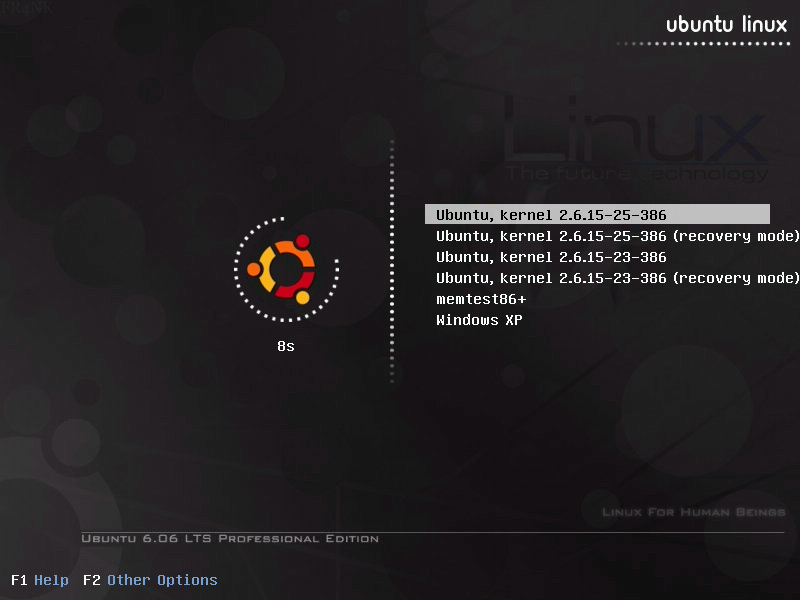








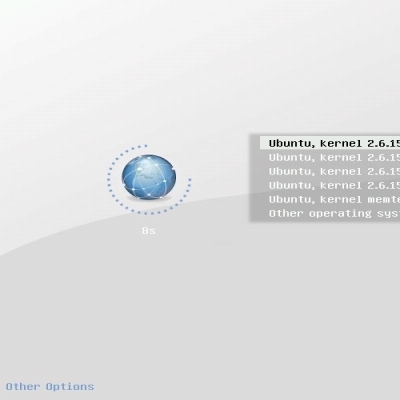






Ratings & Comments
6 Comments
9 +
Hi!, could someone provide a link to the source of a theme with this layout? (as the format of these things is a hell, I'm guessing they all come from a common theme, as I want to make one for my distro, it would be pretty much apretiated to have it.)
Great theme. It? possible put ubuntu 6.10, please? Thank you very much.
I like a kubuntu version if it is possible tanks
The top right bit is easy enough, but to change the bottom left bit, I'll have to contact paullinux - the guy who did the original wallpaper, so to find out which font he used. If you're not bothered by the bottom left bit (where it says 'ubuntu 6.06 LTS') then I'll do it
great theme, thanks!!