If somebody finds a way to make it reality, please tell me
IT GOES ALONG NICELY WITH THE UBUNTU COLORS
IT HAPPY!
IT IS VERY CUSTOMIZABLE, BUT KEEPS THE BASIC STRUCTURE
FEATURES
* The Sun
The interface is built around the rising sun in the bottom. This sun consists of two different parts. First, there is the Folder-setup-menu. Second, there is the traditional workspace selector.
* The tiny black panels
Panels are individual for each panel-application. When a application alerts the user, it rises a bit (see the pidgin icon).
* The Folder-Setup-Menu.
By hovering/clicking the middle icon the user can scroll through different folder setups. This means that the folders/files on the two sides of the "sun" changes
Standard Folder Setups
i) Home: User selected set of folders
from the Home-folder. Selected with
the "star-menu" or drag and drop
ii) Internet: Firefox, Pidgin, Evolution...
iii) System: Add/Remove software, System
tools, Administration tools, Help
and support...
iv) Places: trash, HDD, CD/ DVD mounted
disks etc.
v) Media: sound and video folders
vi) Tools: office, graphics and other
software.
vii) Users own setups
* The star menu
To administrate the contents and the order of the Folder-setup, I think some kind of a special interface should be easily accessible. Clicking on the star (A) Shows a "Star menu" where the folders in each setup can be added/removed, ordered etc. This "star menu" Should also contain a larger view of the workspaces, giving the user an holistic view of the current activities.
















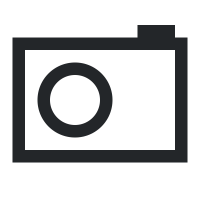
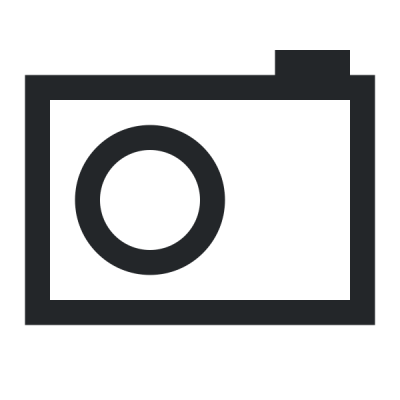
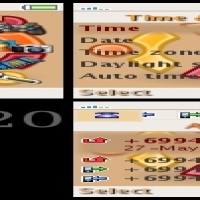
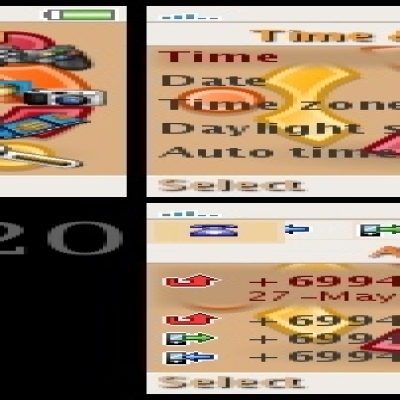
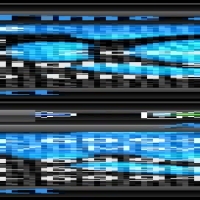
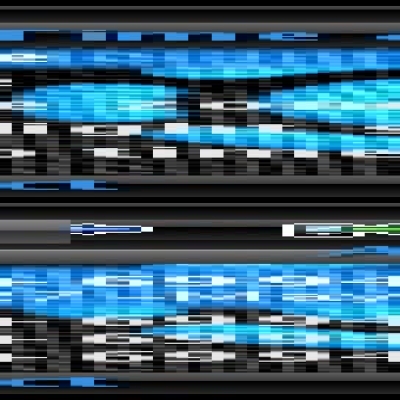
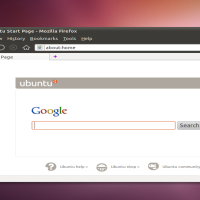
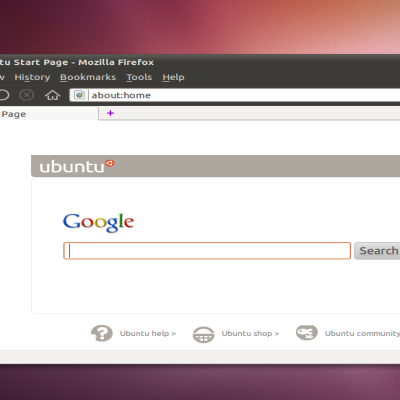


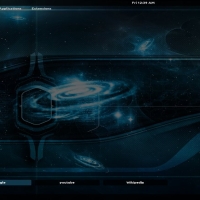
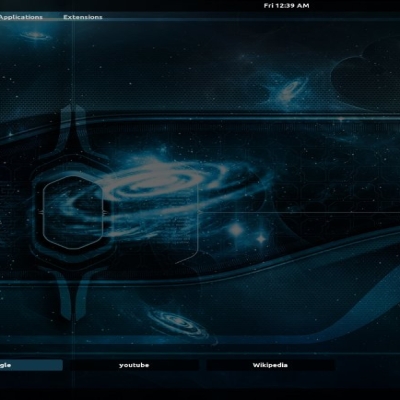
Ratings & Comments
2 Comments
this concept is great. using the background as part of it is good idea i hope it gets developed if so ill be sure try it out. ---------------------------------------- -----i had similar ideas with the folder setup menu and the window list not being in a bar but on the desktop------------- ----------------------------------------
gnome panels have the option of adding an image as background. So if you work with them you can achieve that look with a 90% functionality. I did something like that in my desktop. It's not perfect but it looks like it. Cheers