------------------------
Installing the theme:
------------------------
1. Download and unpack the downloaded .tar.gz.
2. before copying you might do a backup of the original files. It will override them.
2. get root rights and copy tvbrowser32.png into
/usr/share/tvbrowser/imgs
3. change theme or log out and in again to make the changes work
4. Comment & Enjoy
Note: this is only tested in Ubuntu 14.04 LTS



















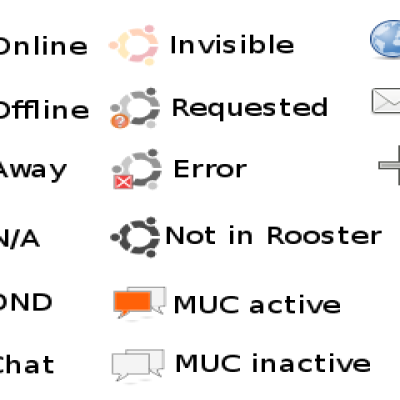
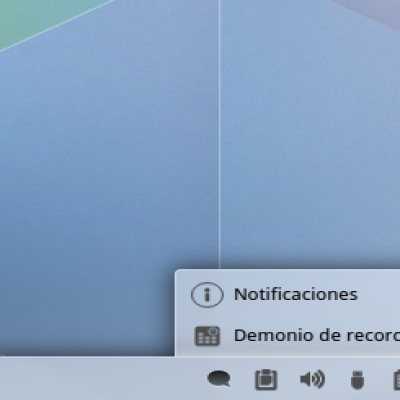



Ratings & Comments
0 Comments