
TransG
Source (link to git-repo or to original if based on someone elses unmodified work):
v0.4.0b
Made for Gentoo Linux, intel core2 quad, nvidia vga (requires nvclock 8 beta4).
For any suggestions don't hesitate to contact me (z3rgl1ng_z@yahoo.com)
v0.4.0b
Changes:
- added support for 4 CPUs
- changed nvclock support to version 8 beta4
- changed from kde 3.x to kde 4.x
- and some small fixes
v0.3.9
Fixes in this version:
- RAM bar lenght
- Network show ip
- CPU model text
New features in this version:
- Added Nvidia vga support
- Card details
- GPU temp and fan speed
- Portage last sync date
- HDD barload
v0.3
Fixed cpu graph
Added a transparent background
v0.2
Added 2 graphs for cpu0 and cpu1
New icons
v0.1
First release







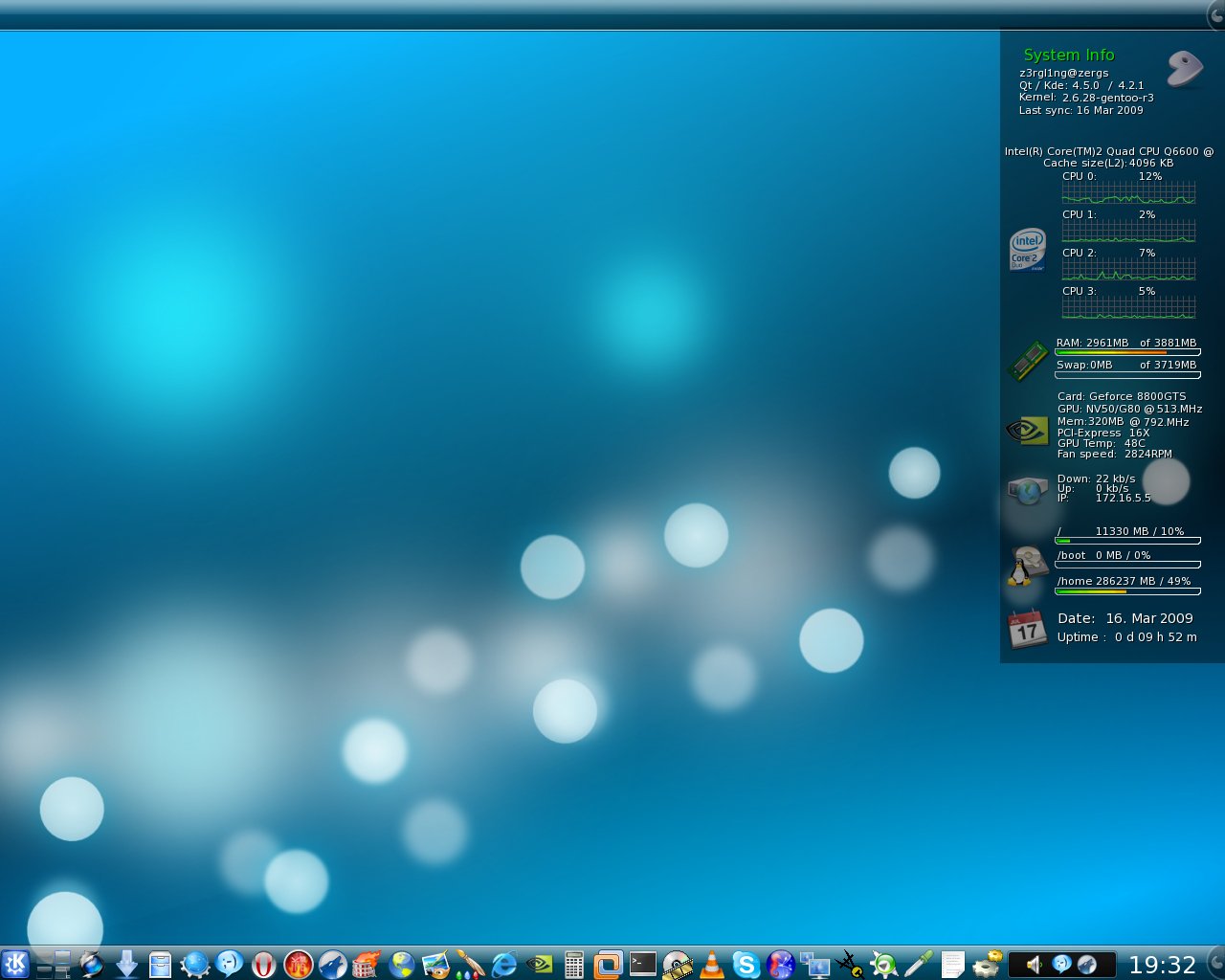
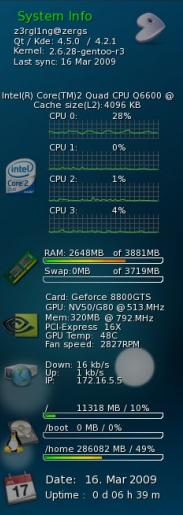
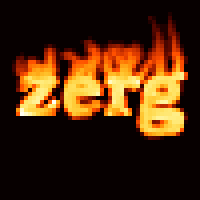














Ratings & Comments
10 Comments
I like this theme. Sligtly modified to fit my needs (mainly changed logo to Kubunu ;-) On the begin I had difficulty to get the ip script running. Firstly, as I use nationalized environment, there was no "inet addr" string in ifconfig output. Secondly, I modified the script to handle the situation when no ip address assigned yet. Also not sure if the original displayed MAC address as well. Please check modified ip script: Quote:#!/bin/bash
iface=eth0
LANGUAGE=C
MYIP=$(ifconfig $iface | grep "inet addr" | cut -d ":" -f 2 | cut -d " " -f 1) && echo ${MYIP:-unknown}
MAC=$(ifconfig eth1 | grep "HWaddr") && echo ${MAC/*HWaddr}
Hello, I like this theme so. I would like to change the network interfaces but i don't know take it. Which file can I to modify for this and how take it ? Sorry for my English, I am French :s. Bye!.
I find how to make for configure own interface network. You just edit file "transg.theme" in line 75 and replace "eth0" by your ID network interface and replace "grep 'inet addr:" by "grep 'inet adr:". If you understand my message ..... Sorrrrrrrrrrrrrry!
ahh thx, and sry 4 double post :(
wuuhu nice wallpaper :) how is it called? btw: the karamba design is great ;)
it is called landscape keltern :)
wuuhu nice wallpaper :) how is it called? btw: the karamba design is grat ;)
Ples give me some sugestions about how to look and what sensors to add or remove. And if you vote "bad" ples comment why.
Nice wallpaer from where?
in kde at desktop properties you have a option, get more wallpapers or something like this i think is from kde-look i'm more interested in karamba theme, not wallpaper :d