
kroller.sez
Source (link to git-repo or to original if based on someone elses unmodified work):
The kroller.sez theme, by lkcl, based on kroller, by caspian. This theme comprises several widgets which communicate with each other.
Superkaramba 0.38 (available by default with KDE 3.5.1) is required due to the extra advanced features that kroller.sez uses. If you want a good working-point for these new features (other than the examples which come with the superkaramba source code) then kroller.sez is it.
These new features, of superkaramba, include the means to communicate between themes; the ability to read the KDE system menu (no more stupid text files containing menu options); and drag-drop functionality which is used to make programs open up files that are dropped onto the programs on the rollerbar (standard superkaramba 0.37 and below cannot do this!)
this theme will load - and activate - other themes. if you don't want it to activate the runner theme, edit kroller.py and comment out the line "karamba.openNamedTheme("runner.theme", "runner", 1) towards the end of the file.
Also, it's worth noting that there is a LOT of useful code in kroller.sez, for example karambaklass.py, which is an object-orientated wrapper around the karamba module. anyone handling themes of the kind of size of kroller.zez (5,000 lines of python) will get pretty irritated with the superkaramba non-OO interface.
Plus, i "sub-classed" the rollerbar itself, and also provide a "transposed" version. bizarrely, the actual transposition is handled by karambaklass (!) which simply reverses the x,y coordinates!
31oct2006: renamed all dynamic themes to subthemes in order to stop 'hot new stuff' from attempting to load them - especially dynamicmenu. dynamicmenu must _not_ be loaded manually but only by kroller.py
30oct2006: fixed a bug to do with dynamic loading of other themes: you needed to start superkaramba in the same subdirectory as the kroller.sez themes, otherwise.
16Jan2006: updated the new superkaramba binary and also the theme to match: working with p0z3r to get this stuff integrated into KDE 3.5.1.
* made it possible for themes to be excluded from being started when superkaramba is started: this is important as otherwise you end up with several copies of dynamicmenu running, and kroller gets confused.
01feb2006 - updated notice to reflect KDE 3.5.1 announcement as KDE 3.5.1 superkaramba is a requirement (if you want to avoid unverified binaries or source code patching)







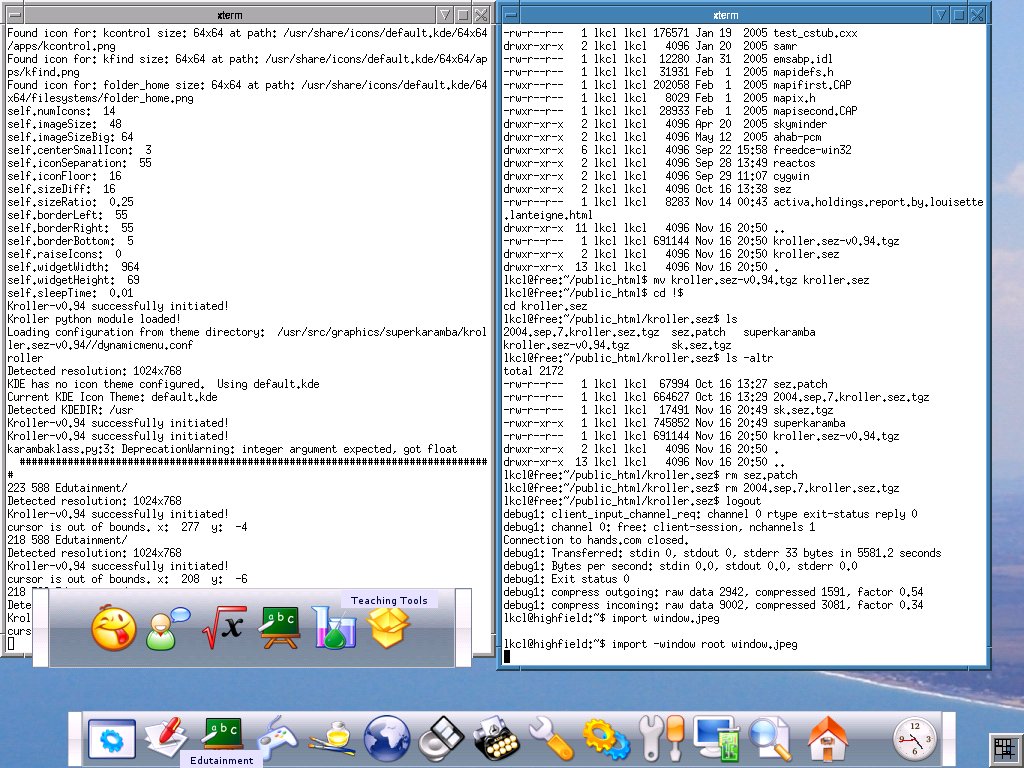
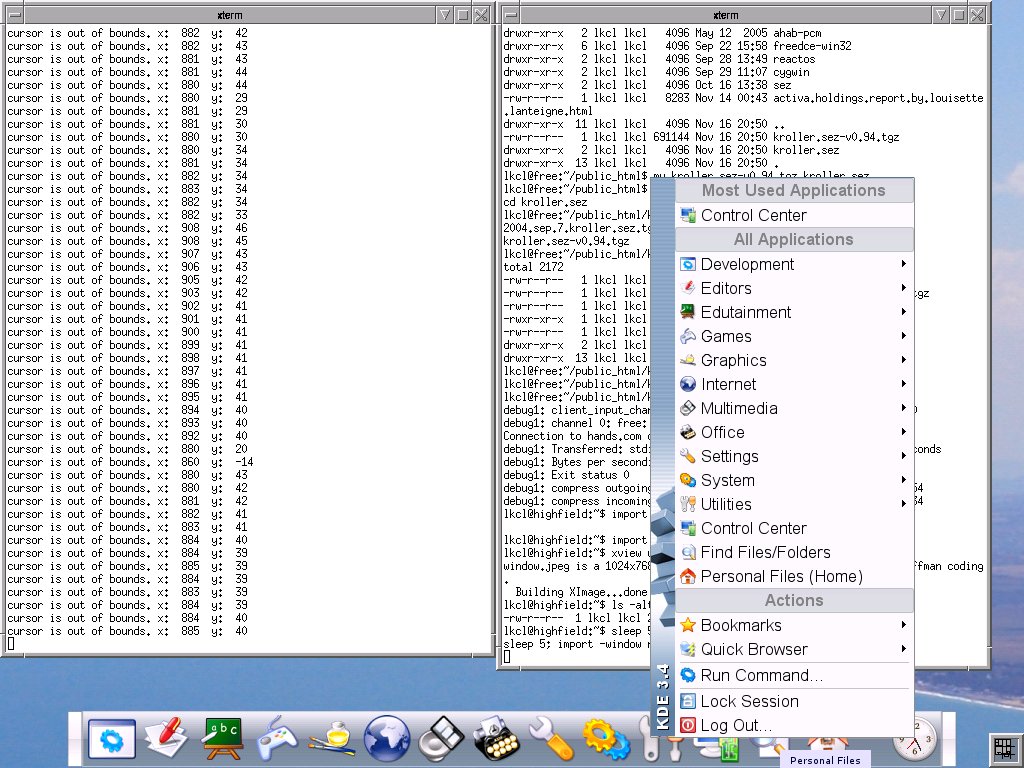
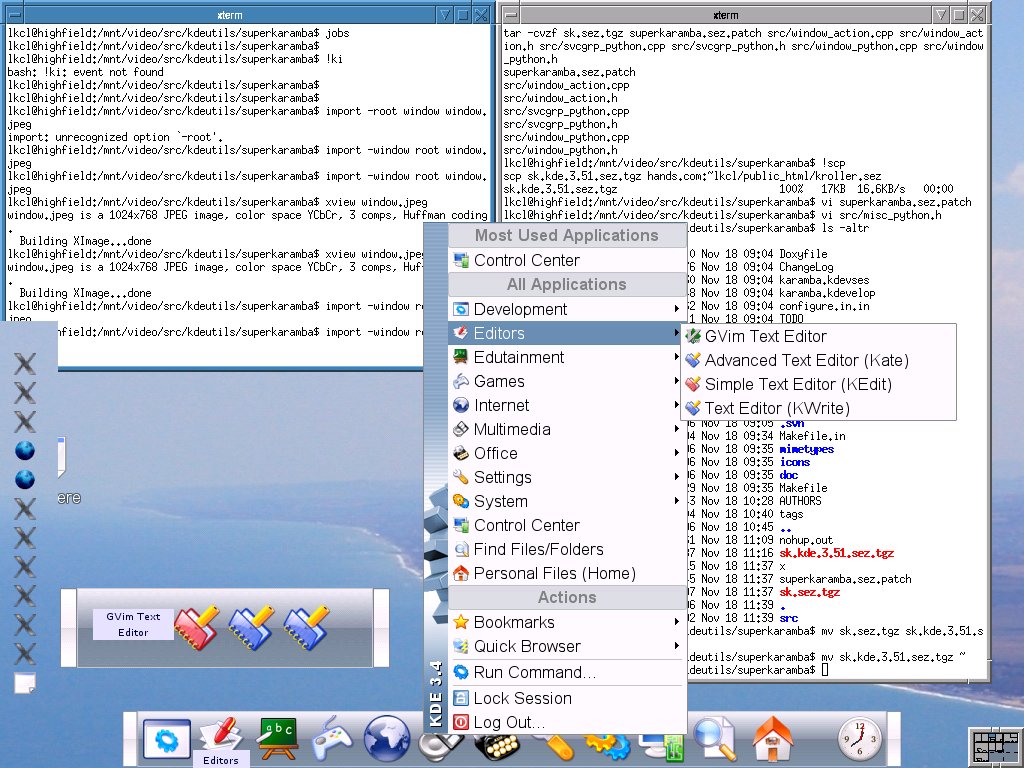









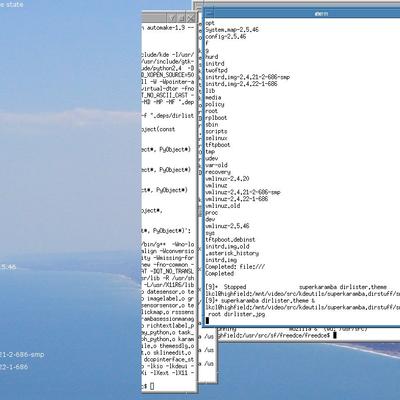






Ratings & Comments
14 Comments
ok, the sub-theme loading thing: i fixed it. as i don't do very much work on this stuff, i might not have uploaded it: if you find that it doesn't work for you, let me know (lkcl@lkcl.net) and i can sort it out.
ok i think i don't need to do a superkaramba binary any more - enough places with kde 3.5.1+ out there. fixed a bug where dynamicmenu.theme is correctly automatically loaded from the same subdirectory as kroller.theme. hurrah!
What mean drag-drop? Superkaramba has an option to make a widget dropable, what make kroller more than this?
1) take an icon from your desktop or from your home directory (in konqueror), click-and-hold the icon. 2) drag the mouse over to the icon in kroller representing the program that you want to be run. 3) let go of the mouse button. this is called "drag-drop". the resultant action will be, with this version of superkaramba, and with kroller.sez, that the program you drag-dropped the file onto will be started up and then the file opened with that program. in the ordinary versions of superkaramba, you can only tell _what_ got drag-dropped, you can tell _where_. see http://hands.com/~lkcl/superkaramba/mousedrop.tgz for a simple example of how to use the code.
> this is called "drag-drop". Well, mostly it's called "Drag _n'_ Drop" ;) > in the ordinary versions of superkaramba, you can only > tell _what_ got drag-dropped, you can tell _where_. Ok, kroller has also an geometrie-value, good. I miss this also in superkaramba's drop. Are there plan's that your code find it's way in superkaramba?
heya, yep, it went into svn 2 days ago, hopefully just in time for the kde 3.5.1 release. it should have gone in 18 months ago (see sf.net netdragon patches). I am now working on adding KDirLister support which will allow you to create konqueror filemanager replacements. search "wheeloffortune" on kdelook. SUPERKARAMBA R0KZ! :)
okay, the issue with restarting superkaramba causing potential conflicts as both superkaramba _and_ kroller attempt to start up a dynamicmenu them _each_ is now gone away. you will still need the binary or to compile from source yourself, until such time as kde 3.5.1 comes out.
it's now in svn due for 3.5.1
it's out
I like that you have redon this useful program. I am sorry that I cannot figure out how to use your version, An easier installation would be my request, then again I still wish that linux had something like MS as far as installations go, alas it is not to be!!!
sorry eclectic! the patches that i did were "lost" in the superkaraamba development failure 18 months ago. i submitted the patches needed to run kroller.sez back then: nobody picked them up, however. it took a year for anyone to notice, then superkaramba got picked up by the kde deverlopers and integrated into kde 3.5. i didn't find about this until a couple of months ago, whereupon it was too late to get the patches into kde 3.5. so basically, if you wait until kde 3.51, you will be able to run kroller.sez simply by installing kde 3.51. yes - it's a bit unusual to have to install your own patched version of superkaramba, but notw you know why.
superkaramba has session management. the session management automatically loads up themes. kroller.sez _also_ loads up themes (sub-themes). the two conflict quite nastily when you restart KDE. it's therefore important that you do not allow superkaramba to be "session managed" by KDE, to run this theme. instead, run it from a startup script.
i fixed this.
please note! kroller.sez-v0.94.1 is for KDE 3.5 only! i have submitted an updated patch for KDE 3.5 to the kde development team (p0z3r) and it has some minor changes. don't download kroller.sez-v0.94.1.tgz and expect it to work with the superkaramba download! also, you _may_ find that you need to put the themes into a directory, and modify the kroller.py to load the sub-theme (dynamicroller.theme) by the full pathname. you will find that there is an example of this already in kroller.py - i place everything (on production machines) in /usr/share/kroller.sez-v0.94.