
SpinAndLaunch
Source (link to git-repo or to original if based on someone elses unmodified work):
Superkaramba launcher theme with drag and drop and full mouse support
Features:
* Drag and Drop support - just drag the .desktop file (KDE menu entry)
* Launch program with left mouse moue button
* Remove program with middle mouse button
* Edit programs.data for tweaking
* Liquid-style background
Needed:
* patches in diff -u format
* some nice graphics
This code is GPL.
The idea is from WheelLauncher.
Tooltips with program name
Liquid-style background and spinning direction and icon placement
thanks to Alessandro Sturniolo. (big thanks !!)
They are configurable via "configure theme" menu, you have to reload the theme to apply changes.
The programs.data file format slightly changed,
you can quote the colon ":" sign with backslash,
to allow executing sth. like:
kfmclient openURL system![]()
written in the file as:
kfmclient openURL system\![]()



















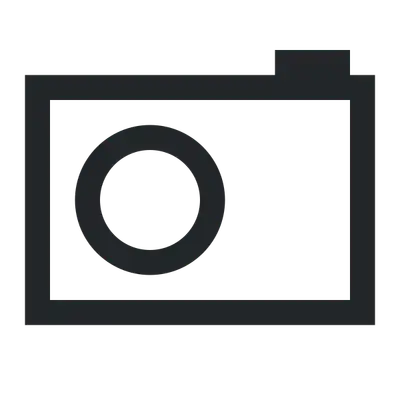






Ratings & Comments
4 Comments
I have been looking for a launcher app that would support drag n drop and be orignial (not a osX docker). Its good to see that someone finaly made one! This is soooo cool. Keep up the good work!!
What items exactly? Only *.desktop files work -- you can launch with them apps like kmail, mplayer, firefox etc. but not Bookmarks (whadyoucallem? - the yellow star) or application groups, like Internet or Multimedia. It _may_ be the case of finding an icon, it takes a while... Check the programs.data file in theme directory, anyway.
Thanks..It works now...keep the good work :D
Hi..when I drag the items of Kmenu into the SpinAndLaunch SK theme it doesn't happen anything... What I'm doing wrong? []