To get this theme to work with your network setup, you'll need to replace every instance of "eth0" with your network device (eth1, ath0, wlan1, etc.) in the GlassBarMini.theme file.
I had to set window-specific settings in KDE to keep the theme on top of other windows--there might be a better way to do this, but I don't know it
The new GlassBarMini theme is derived from artwork from the original GlassHUD/GlassHUDX monitors and CaceK's GlassPlayer. I've also included the background and theme file from the theme that I've used previously, in case anyone prefers that.
Credits go to CeceK, ransom, and mytharak.









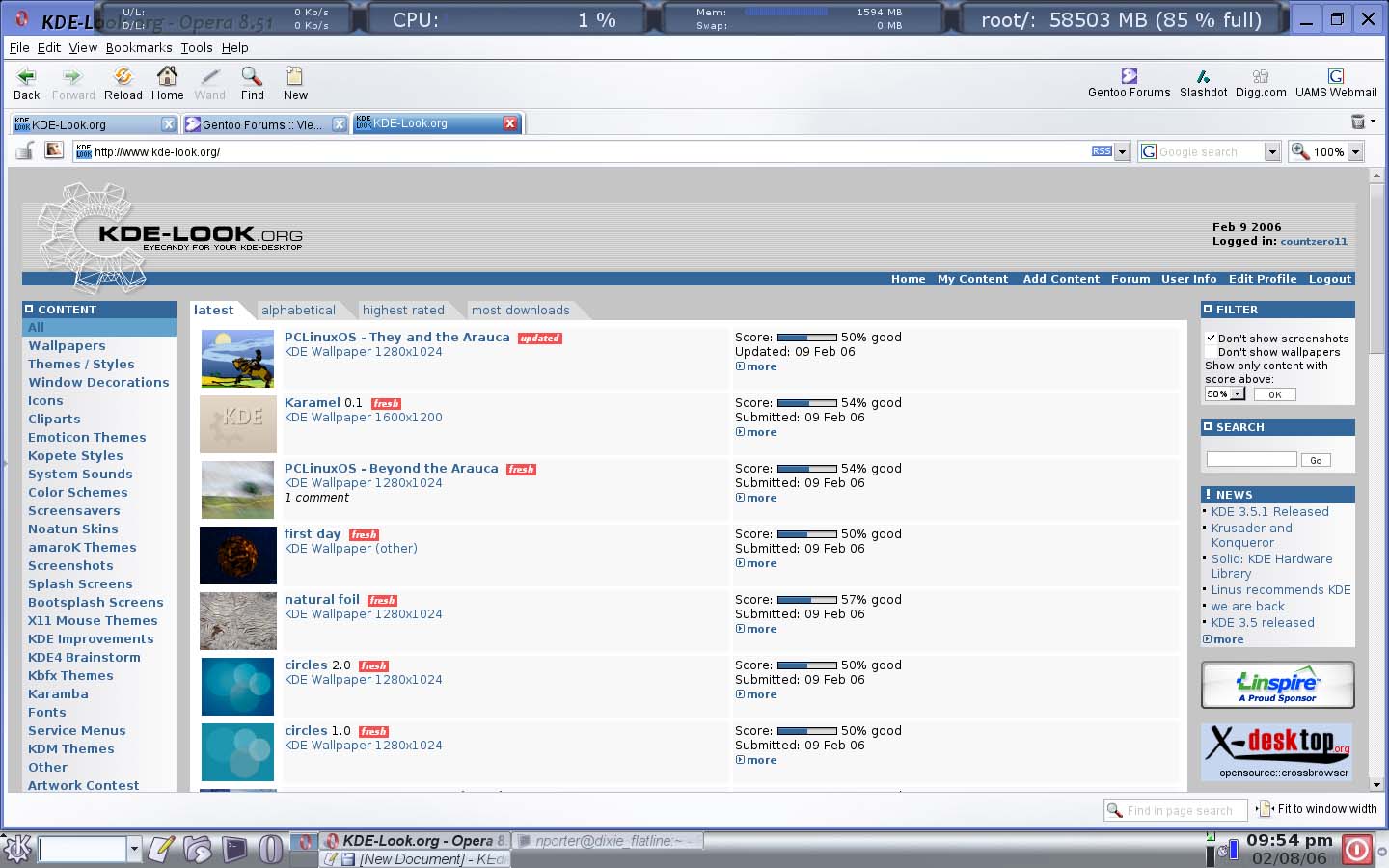
















Ratings & Comments
14 Comments
simply put this in your theme, likewise to: KARAMBA X=500 Y=0 W=1240 H=38 interval=5000 locked=true ontop=true :-) i almost forgot about this command no need to play with window specific sessions.
damned, this will overlay any other window in fullsize, not that perfect. sorry ;(
now i see where the problem is.. ontop=true might be OK, but: i just looked at your screenshot #2.. i have a MUCH SMALLER windowborder! well, anyway, i dont need this ontop anyway, but: i need some extra fields, and am using a screenwidth of 1600. could you provide us with some larger glassbar.png for lets say.. 6 fields? so that it would fit on 1600x1200? i would like to add another disk, and temperature.
Done. I've uploaded version 0.2 which includes a theme with 6 fields instead of 4. I've also included the base png that I used to build these images. I haven't tried to tweak the theme to work with them yet, but maybe I'll have time later.
thx, will play with it this weekend.
how do you set window-specific settings (always on top) for a karamba theme? i mean, hey, your idea is gr8t, really, but it doesnt stay on top at all.
if i edit the theme, while it is running, and save it, the screen freezes somehow. i cant even reload it. running kde 3.5.1 here. what environment did you test it in?
I'm running KDE 3.5.0 with the Pertty patches applied, but this theme has run flawlessly for me in every previous version of KDE I've tried (back to 3.2) minus the new artwork. I don't know why you're having trouble with it. The code in the .theme file is very simple but pretty old, maybe someone with more superkaramba knowledge than I have can look through it for depreciated functions...
This "freezing" seems to be a bug in KDE or SuperKaramba. You'll have to refrain from editing running themes for the time being.
To set window-specific settings for any window in KDE: Right click on the title bar of any window --> Configure Window Behavior --> Specific Window Settings Select "new" Click on "detect" and click on the window you want to choose, in this case the karamba theme. Under "preferences" tab, choose "force" for "keep above" There are lots of other window specific settings you can choose, such as "position", "size", etc.
i am aware this works with normal apps. but this does not work for karamba applets (themes, as you guys call it). hmpf, maybe someone else might shade some lite on this, i am at a loss. yes, you are right, the theme is "simple", not even python, thats why i am wondering it doesnt work here. well, it DOES work, until i change the code while it is running. very odd!
Are you sure the window specific settings don't work? Try accessing them from the KDE control center. They work for me: Window Class: superkaramba Window Role: karamba - GlassBarMini Type (choose): Dock (panel) Try entering this info manually (exact match) and see what happens.
where in controlcenter would i add this exactly? window specific settings, add new, and then? sorry, never did that sofar.
ignore the last reply, see "ontop=true"