Believe it or not, I didn't create this solely because I'm such a trekkie. My main reason is that LCARS (though not real) is a sensible theme for tablet PCs.
I've also created a fairly gawdy widget set. It's included in the download, but is not in the default theme. You can install it afterwards. It's bright, colorful, and has pill-shaped buttons, like LCARS.
If you'd like your panel to look like mine in the screenshot:
1) Move you main panel to the left of the screen.
2) Set its width to 100*(w/1600), where w is the width of your screen.
3) Make it transparent.
4) Add buttons to it as you please (the images I used are included)
5) Create a KasBar, put it at the top of the screen. Make it large for 1024x768, perhaps larger for higher resolutions.
Note: You may have to mess around with kasbar to make it work properly. I can't help much, sorry.
6) Add another panel, also aligned to the top.
7) Adjust your new panel's height to taste. I have mine set to 54, for a 1024x768 screen.
Enjoy
NOTE: If you use GtkQt and a default-themed Firefox, Firefox will be very unhappy with this theme installed. I recommend you get a Firefox theme that meshes well with this one, such as LCARSTrek (what I use, http://www.extensionsmirror.nl/index.php?showtopic=6138 )








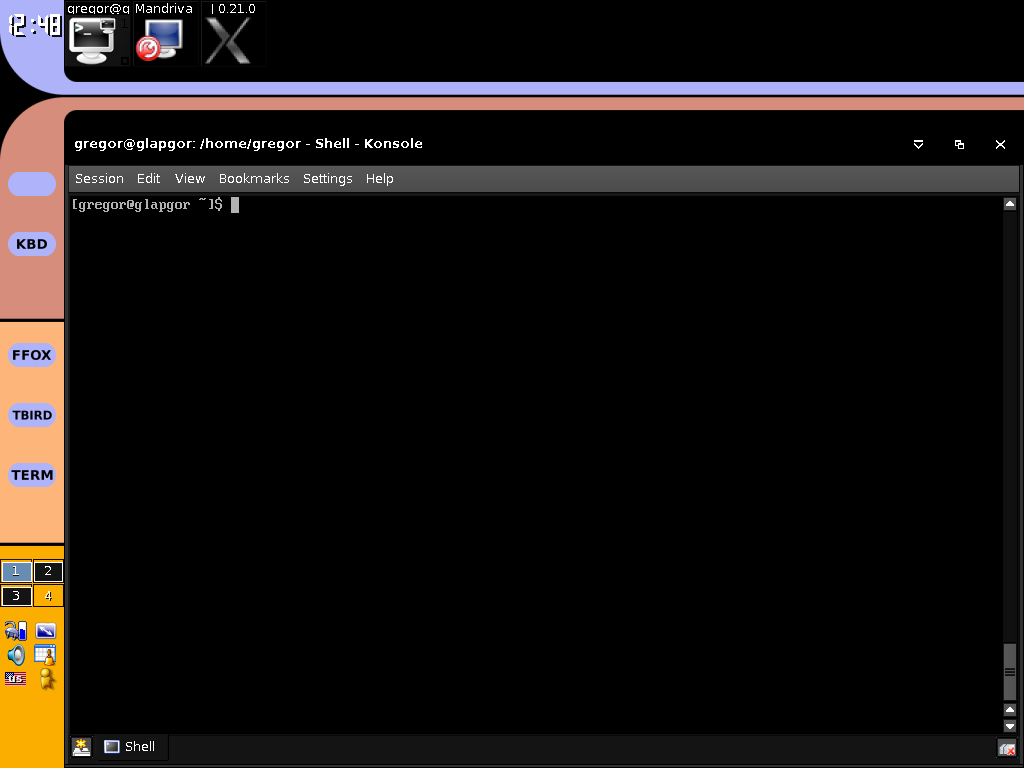










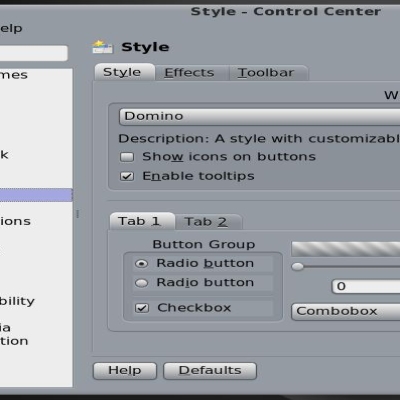
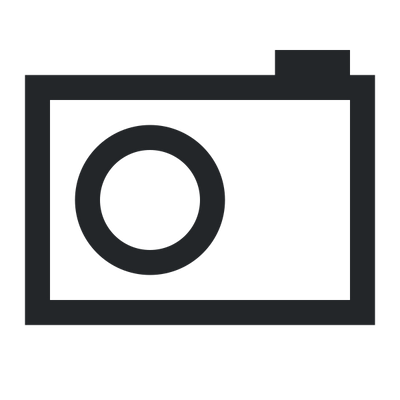
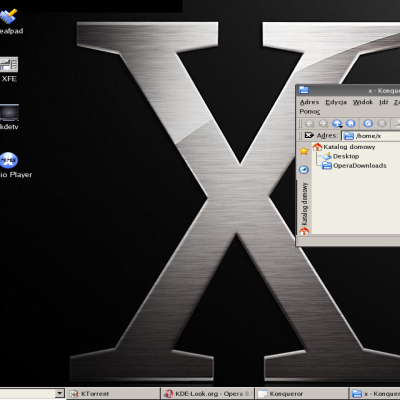
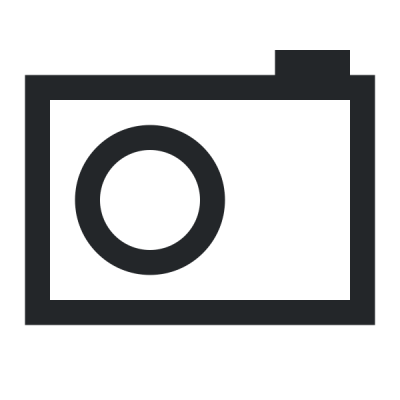
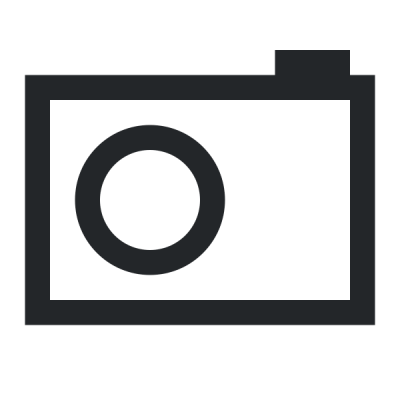

Ratings & Comments
1 Comment
Hello Gregor, Thanks this is a great effort of yours. One problem I noticed is when using this with the LCARS theme for SeaMonkey the color scheme is off, e.g. in Google news you can not read the previews of the articles since they are in white on white. Live long and prosper ;-) Martin