These are not new themes, it just organizes all the modules you need to change into one small module. When you set this theme, you get the Keramic WM, theme, color, and desktop wallpaper in one click.
If you have KDE 3.2, you may try installing this app, http://kde-apps.org/content/show.php?content=9838 which is an older version of what you will have in KDE 3.3. Be wanred, I still did not test it under 3.2, but it should work
What do yo uget when you download?
- 6 kth files, click them on konqui to install. Then check them in the kcontrol module
- another "src" tgz with the same themes, uncompressed: xml + png-preview.
- a small script to make the .kth files, run in the konsole:
"for i in BeOS Keramik Nostalgia2 Plastik Solaris Windows9X; do ./maketheme.sh $i; done"




















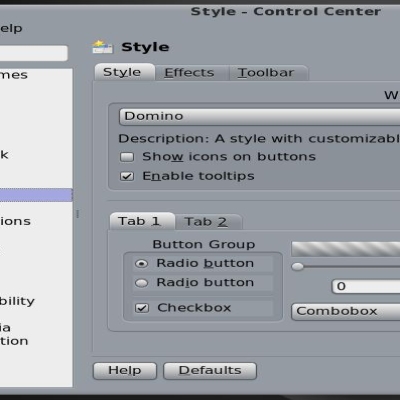
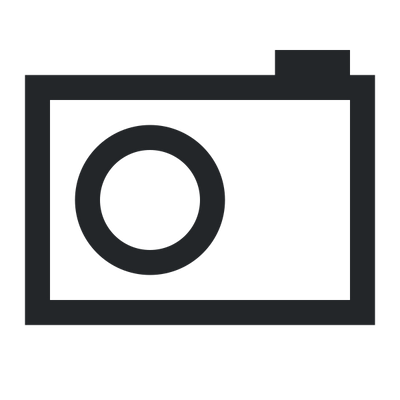
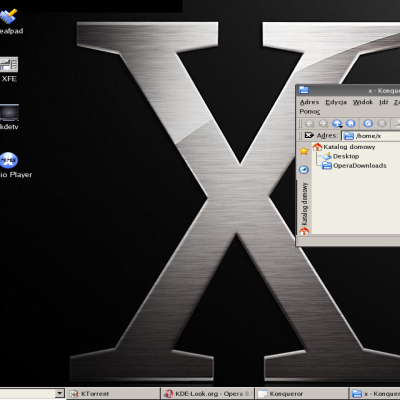
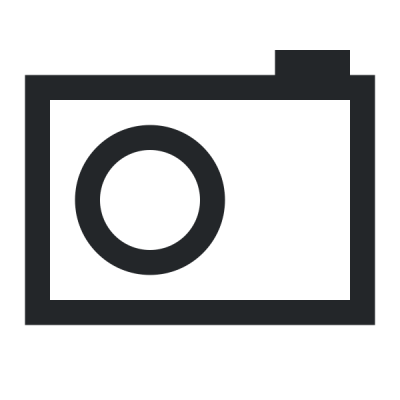
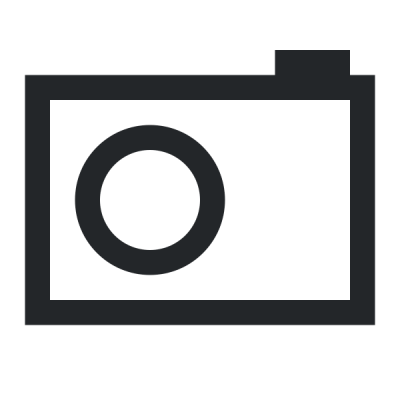

Ratings & Comments
9 Comments
Thanks, great themes (and great having them .kth!).
Thank you very much for the .thm themes. These worked 100% in the new 3.3x theme manager on Xandros. Would you consider doing the same for kbl or kbml, and maybe one of the kdexp_full themes? Appreciate you hard work and keep at it, you have a gift. penguin700
The themes are broken; the individual kth files are not created by the theme manager and therefore cannot be installed! The directory structure (inside the tar.gz) contains one directory too many; Windows 9X theme is completely empty...
Ok, try again. For some reason, the updated file was not uploaded, I get warnning/error (some php stuuf i dont understand). I uploaded it into another site and I link to it from here, hopefully this will fix the problems.
Your Theme does not contain a preview! It may be nice to add a preview image "keramic.preview.png" in the directory. For users it may may be nice to see a preview, for developers it may be nice to have a correct template.
I have uploaded new themems and checked that the kth files have previews. They all have previwes. However, the kthememanager for kde 3.3 does not install new themes fr me, and clicking the themes on konqui has no effect. On 3.2, I could not install the package manager since I use PCLinuxOS which has a different menu structure then the official KDE. If anyone has a package for Mandrake, please tell me. To install themes do this: * rename the themes to *.tgz * unpack the tarball contents into ~/.kde/share/apps/kthememanager/themes You should be able to see the previews now. If you have problems please report.
I just fixed the installation issue in CVS.
I have seen it, and yet I do not like how it behaves. Too quite. I expected the theme manager to be loaded with my theme to see that it was loaded correctly. I also saw two menu entries with the same meaning while right clicking an option.
this is good!!! nice you started work even before KDE 3.3 is ready... I hope the KDE guys can include this in KDE!