-----
MKUltra is a lightweight native KWin style derived from the minimalist and excellent Web style.
MKUltra ought to appeal to those out there who aren't impressed by super complex alpha-blended reflective throbbing multithreaded aqua clones/alternatives.
Note -- MKUltra respects your choice of window titlebar colors, and actually looks good when window shaded!
-----
Also check out http://www.kde-look.org/content/show.php?content=2865








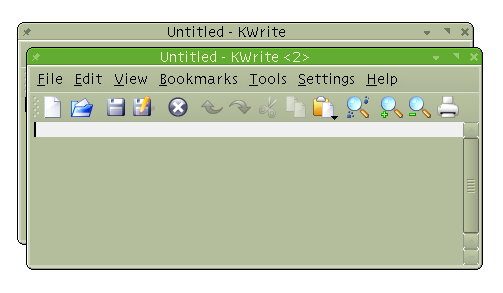










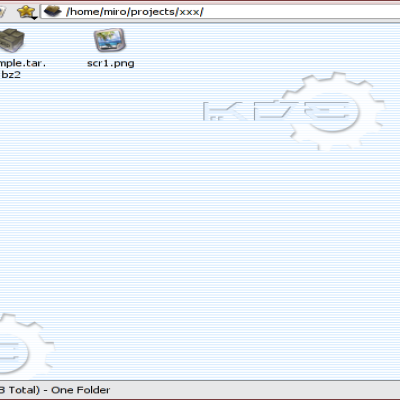
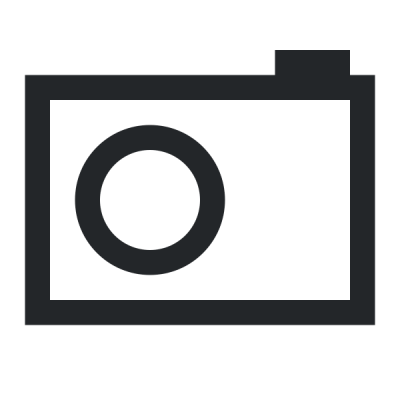
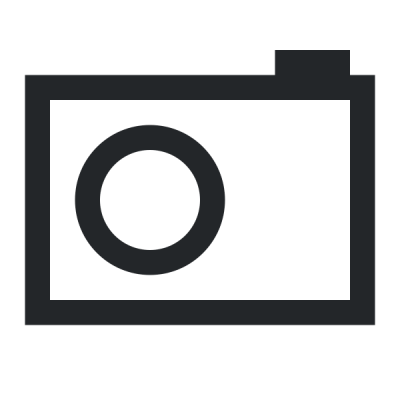
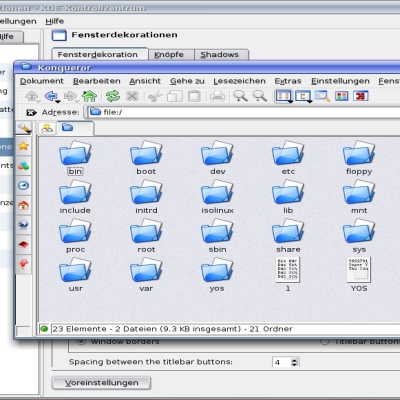
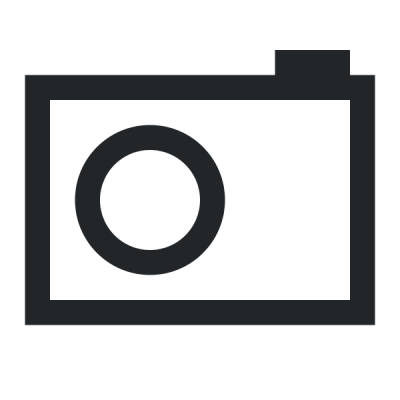
Ratings & Comments
9 Comments
does anyone know if this will work on kde 4? i'd appreciate if someone could point out the changes made to the decoration system. cheers, bernath
someone asked me this, i post the solution here if you get this error: Quote:checking for KDE... configure: error:
in the prefix, you've chosen, are no KDE headers installed. This will fail.
So, check this please and use another prefix!
then you have to install kde headers. on an ubuntu box you would install the package kdebase-dev
Trying to make debian package i encounter: checking for Qt... configure: error: Qt (>= Qt 3.0.3) (headers and libraries) not found. Please check your installation! For more details about this problem, look at the end of config.log. on configure phase, which of course is a lie ;) Any ideas how to get rid of this?
Try this... export QTDIR=/usr/share/qt3 It works for me :)
Making install in mkultra make[1]: Entering directory `/home/jks/Desktop/mkultra/mkultra' make[2]: Entering directory `/home/jks/Desktop/mkultra/mkultra' /bin/sh ../admin/mkinstalldirs /opt/kde3/lib/kde3 /bin/sh ../libtool --silent --mode=install /usr/local/bin/install -c kwin3_mkultra.la /opt/kde3/lib/kde3/kwin3_mkultra.la cp: accessing `.libs/kwin3_mkultra.so/kwin3_mkultra.so': Not a directory install: cp /opt/kde3/lib/kde3/kwin3_mkultra.so .libs/kwin3_mkultra.so/kwin3_mkultra.so failed make[2]: *** [install-kde_moduleLTLIBRARIES] Error 2 make[2]: Leaving directory `/home/jks/Desktop/mkultra/mkultra' make[1]: *** [install-am] Error 2 make[1]: Leaving directory `/home/jks/Desktop/mkultra/mkultra' make: *** [install-recursive] Error 1
try to install these files manually with the following commands: cd ~/Desktop/mkultra/mkultra su cp .libs/kwin3_mkultra.la /opt/kde3/lib/kde3/ cp .libs/kwin3_mkultra.so /opt/kde3/lib/kde3/ cp mkultra.desktop /opt/kde3/share/apps/kwin/ if your $KDEDIR is other than /opt/kde3 (you can check it with "echo $KDEDIR"), change the above commands accordingly. i will try to find out, why you get this error anyway. what distro do you have? let me know if manual installation went fine!
I've been waiting for this!
Ditto... one of my favourite windecs, and now I can finally use it again.
well, mkultra is also my favorite and i've been waiting for someone to port it. until last night. i was unpatient. i don't know why it still isn't part of kde, despite its popularity. it also has very good ratings here at kde-look.org. i hope that everyone will enjoy using it.