
KNetworkLED
Source (link to git-repo or to original if based on someone elses unmodified work):
Now, I know there's a lot of these little apps all over the place, but there wasn't one for kde's system tray that I could find. I'm a big fan of KDE's consistent look and its integration, so I decided I might as well make something I could use and learn the KDE/QT framework while I was at it.
* Version 0.5.1 - June 6th, 2004
o Poll Timer was not updating on the fly when user changed it.
* Version 0.5 - April 1st, 2004
o Needed to include stdlib.h for functions atol() and atoi() [thanks mrherver@tiscali.it].
o Poll Timer was never set to the user's poll time (was still hardcoded to 300ms).
* Version 0.4 - March 19th, 2004
o fixed an error in the automake setup.
* Version 0.3 - March 9th, 2004
o Code cleanup and commenting.
o A few cosmetic changes for the config and status windows.
o Started tracking versions.
* Version 0.2 - March 1st, 2004
o Changed monitoring from bytes transferred to packets. High byte counts were hitting the long int limit.
o Added a configuration window where user can choose which device to monitor and polling rate.
o Added KDE config file support to save user's choices.
* Version 0.1 - February 25th, 2004
o Initial release.
o Monitors hardcoded device eth0
o Fixed bug where it wasn't closing the /proc/net/dev file and would cause a "to many open files" error after a while.
o Added a status window.








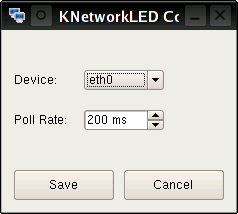















Ratings & Comments
21 Comments
knetworkled-0.5.1-lotus.i586.rpm at http://home.scarlet.be/raoul.linux/ under DOWNLOD section ( Mu SuSE RPM's )
knetworkled-0.5.1-1.lotus.i586.rpm at http://home.tiscali.be/raoul.linux/downloadSuSE10.1.htm ENJOY !!!
It installed ok but how do I run it? There's nothing in kmenu and typing knetworkled in a terminal returns command not found.
If you still don't have your answer: /usr/local/kde/bin That is where it installed on Suse 10.1 Just click the executable file, then you right click the icons to configure it; or them, depending on how many connections you want to monitor.
Hi It reminds me of KNemo... But KNetworkLED has a very cool feature: adjust of query time... Interesting, huh?
I made a gentoo ebuild for this. It works fine on my system. It can be downloaded at http://landoln.0nyx.com/knetworkled-0.5.1.ebuild For installation instructions see: http://gentoo-wiki.com/HOWTO_Installing_3rd_Party_Ebuilds
You just integrate this with Knetworkconf, and it became a default KDE application... It would be very, very nice for the newbies... I'm thinking in looking the source code. What do you use in development? KDevelop?
I have compiled a RPM for Suses 9.2. Work fine. I just observe the choice of blue color for led is not a good choice..I prefer a green color The RPM can be found at : http://home.tiscali.be/raoul.linux/download.htm
regarding the Green colour, i actually changed the XPMs to use light green screens instead, it isn't too difficult if you can make your way around in the gimp, and of course update the .xpm files to use the correct type: #ifndef ICON_NETWORKX_XPM #define ICON_NETWORKX_XPM const char * networkX_xpm[] = { ... }; #endif takes about 5 mins.
Dunno where to report bugs, so I try here: once configured knetworkled should stay with given settings. Currently, however if it detects lack of interface it was configured to monitor it switches to "Configure me" state which sucks as heel. I personally use wlan0 but I configure it after I log in. So I start my KDE session and when it's loaded I setup my network. Other tools I use to monitor wlan0 interface simply stay tuned waiting the interface to appear. You treat it as a misconfiguration, which is incorrect. knetworkled shall create list of availabe interfaces on demand, NOT on startup as it recently does. This requires user to ALT-F4 to quit the app whenever s/he wants to use iface that appeared after the app started.
this is a great improvement! But when i try to compile and install it.. everything goes well but I cannot see the network led. I'm using kde 3.2.2 and mandrake 10.0
Well, first off, there are no install rules for the make file, so once you're finished "making", the executable will be in the "src" directory (the filename will be "knetworkled"). If you are running this executable and not seeing the app, make sure you have the system tray added to your panel (right click an empty spot on the panel, then Add->Applet->System Tray).
OK, the problem solved, I didn't know that the binary goes to src dir. Thanx, it works great, and thanx for the help!
The gadget looked nice, but I cannot get it working. Following the (general) installinstructions, i did (as root): ./configure that was ok. then make: Here is some output: Good - your configure finished. Start make now [root@Willow knetworkled-0.5.1]# make make all-recursive make[1]: Entering directory `/root/installs/tarball/knetworkled-0.5.1' Making all in doc make[2]: Entering directory `/root/installs/tarball/knetworkled-0.5.1/doc' Making all in . make[3]: Entering directory `/root/installs/tarball/knetworkled-0.5.1/doc' make[3]: Nothing to be done for `all-am'. make[3]: Leaving directory `/root/installs/tarball/knetworkled-0.5.1/doc' Making all in en make[3]: Entering directory `/root/installs/tarball/knetworkled-0.5.1/doc/en' /usr/bin/meinproc --check --cache index.cache.bz2 ./index.docbook index.docbook:12: error: failed to load external entity "dtd/kdex.dtd" ]> ^ index.docbook:41: error: Entity 'language' not defined ^ index.docbook:41: validity error: No declaration for attribute lang on element book ^ index.docbook:47: validity error: No declaration for element title The &knetworkled; Handbook ^ index.docbook:51: validity error: No declaration for element firstname ^ etc. etc. etc. Did I download a bad version or am I missing something completely?
To tell you the truth, I don't know why KDevelop put that docbook crap in there, I certainly didn't ask for it, don't use it or need it, and I definately have no idea how to debug it. With that said, you should be able to just do a ./configure, then cd into the "src" directory and type "make" to just compile the executable with out all that fluff that kdevelop put in there. I'll try to figure out why the docbook crap failed (either that or rip it out of the install). From your error it looks like your missing a dtd file that is used as an docbook xml descriptor (kdex.dtd). I have that file in: /usr/kde/3.2/share/apps/ksgmltools2/customization/dtd/kdex.dtd
Thanks for your response. I tried it, and now it compiled with succes. It created a executable in /usr/local/kde/bin/ But when I run it I get this: DCOPServer up and running. QObject::connect: No such signal KLedSystemTray::quitSelected() QObject::connect: (sender name: 'unnamed') QObject::connect: (receiver name: 'knetworkled') '(null)' and '300' '(null)' and '300' '(null)' and '300' '(null)' and '300' '(null)' and '300' '(null)' and '300' '(null)' and '300' '(null)' and '300' '(null)' and '300' '(null)' and '300' '(null)' and '300' '(null)' and '300' '(null)' and '300' '(null)' and '300' '(null)' and '300' '(null)' and '300' '(null)' and '300' '(null)' and '300' '(null)' and '300' '(null)' and '300' [ctrl-c] [root@Willow bin]# Mutex destroy failure: Device or resource busy kdeinit: Fatal IO error: client killed kdeinit: sending SIGHUP to children. kdeinit: sending SIGTERM to children. kdeinit: Exit. I saw a new icon with a red cross through it in my panel untill I ctrl-c'ed it. I am one step futher now. What am I doing wrong now? Thanks for your time. Erwin
the best network monitor i know is kdevmon because it can show upload/download of a interface as text (!) in a small kicker... look for my desktop here: http://www2.hs-harz.de/~u15119/linux/shot_crissi_20030924.jpg (its t small applet with purple and green text) Maybe you can put this mode in you app...
I like it and really appreciate it. It's good work and very useful. But the contrast between the inactive black and the active blue is not too good. I know that Windows uses green and I don't want to copy Windows, but I think a light green would be much better. What do you think about a further configuration dialog to let the user decide whether to use blue or green or whatever? (Unfortunately just changing the .xpm files doesn't work because gimp destroyes the header information.)
The direction I would like to take it in would be to use png images and store them in KDE's icon directories. That way anyone could change them and they could also have ones made for different icon styles like crystalsvg(which the defaults are in), kdeclassic, ikons, etc. As it stands now, and as you've apparently figured out, I'm using xpm that I'm including into the source. Pretty embarrasing since I'm only doing that because I didn't understand KDE's iconLoader thingy at first glance, so I just kludged it in real quick to get a working version. Anyway, I've posted the original 64x64 png's of the original icons on my website (on the knetworkled page). You could gimp 'em up, save them as 22x22 xpm's and name them correctly, then slap em in the directory and recompile.
Changing to .png-files seems to be a good idea. Unfortunately I can't help you with that. But please kept maintaining this project.
http://www.kde-apps.org/content/show.php?content=12956 maybe you two can work together...