
'Window URGENT' flash options
Source (link to git-repo or to original if based on someone elses unmodified work):
Available as/for:
Description:This patch works with kde 3.2.x and 3.3.x.
Installation:
1. Download and untar/bz2 the kdebase package.
2. cd kdebase-3.x.x
3. copy the patch file to the current directory.
4. patch -p1 < uHint.patch
5. ./configure
6. make
7. make install
You don't really need to build the whole kdebase package. You only need to build kicker/taskbar and kcontrol/taskbar. However, kicker/taskbar relies on kicker/share and kicker/taskmanager. Make those two, then you can go into kicker/taskbar and make then make install.
1. Download and untar/bz2 the kdebase package.
2. cd kdebase-3.x.x
3. copy the patch file to the current directory.
4. patch -p1 < uHint.patch
5. ./configure
6. cd kicker/share
7. make
8. cd ../taskmanager
9. make
10. cd ../taskbar
11. make
12. make install
13. cd ../../kcontrol/taskbar
14. make
15. make install
This version changes the options in the task bar panel's configuration diaglog.
Todo:
Update for newer versions of KDE.
Make hidden taskbar visible when a window becomes urgent.







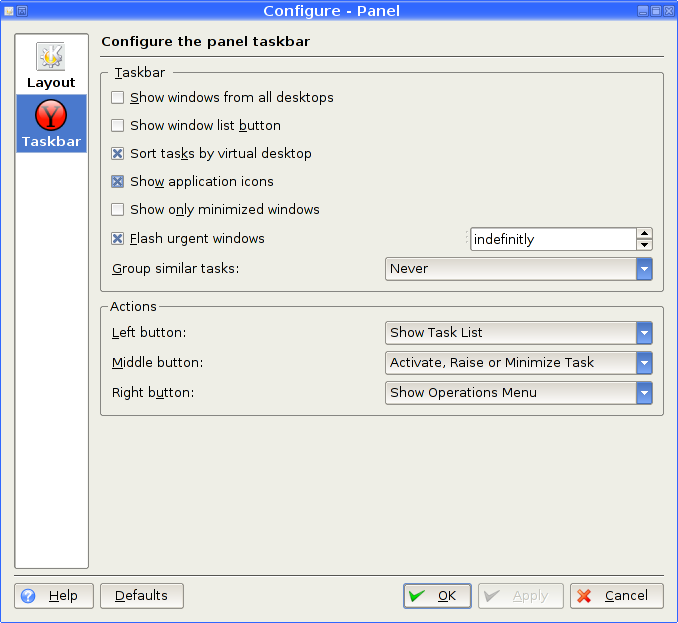









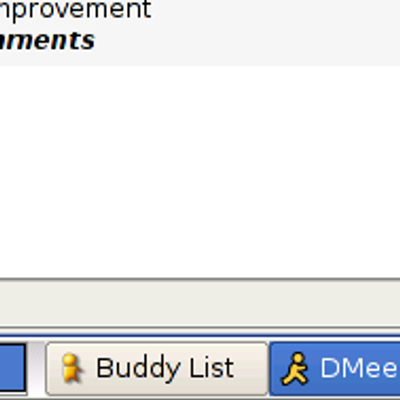






Ratings & Comments
10 Comments
Any chance of altering this so that it works with KDE 3.5?
Yeah, I'm working on it. The code is totally different and I dont run KDE 3.5.
Hi, I have an hidden kicker which only comes up when you move the mouse near it. Thus it would be great if you could implent rising the kicker when an urgent window opens, otherwise I wont see them. That would really help me (especially with Kopete). Thanks in advance, Tony.
(Can't remember exact KDE version), after the taskbar entry finished flashing it would stay lit (with alternate colored background used for flashing) so its easy to detect applications that have urgent flag even after they stopped flashing. BTW- If you open a bug to submit this patch to KDE, please let us know so we can vote on it.
>> in the past, after the taskbar entry finished flashing it would stay lit This is still the default behavior in 3.3.0. It is easy to tell what is urgent when you look at the taskbar. The problem for me is I will be reading an article or watching tv and not even notice. I like to keep it flashing so that I do notice. >> BTW- If you open a bug to submit this patch to KDE, please let us know so we can vote on it. There is a bug report that I have replied and attached the patch to: http://bugs.kde.org/show_bug.cgi?id=69050 It is a complaint that you cannot turn the notification off, just the opposite of what I watned to do. I think I will modify this patch to have an option to both turn it off or extend the flashing. With the current patch you can set the flash to 1 at the lowest, which does not really satisfy the original bug poster's complaint I don't think. Maybe this weekend I'll have a few minutes to tinker with it.
I've always wondered WHY this isn't an option under KDE. In the case of Gaim, I wholeheartedly agree. Since we use Gaim and Jabber here at work for Help Desk support, having the window flash until I click it would be a great option to have.
I will try to make it an option. Then maybe I will submit it to KDE.
That would be great. If at the very least, try submitting it to the Gentoo guys. They're always patching something. That way, I can just "emerge kdebase" ;-) Keep up the great work.
KDE 3.3 already supports window flashing. Take a look in the "system notifications" tab. Each application which uses knotify already supports window flashing.
This is great for gaim. Now it's easy to see when someone messages me! Nice.