kbfx is the applet similar to a 'Start Button' but we can make it more beautiful and attractive! KDE artists are you reading this
These buttons are created for 'Small' panel size! but can be used on Normal too. (you can resize it
If you have better kmenu button or can create one please do make nice buttons for kbfx!
get kbfx from http://www.kde-apps.org/content/show.php?content=24898
have fun!








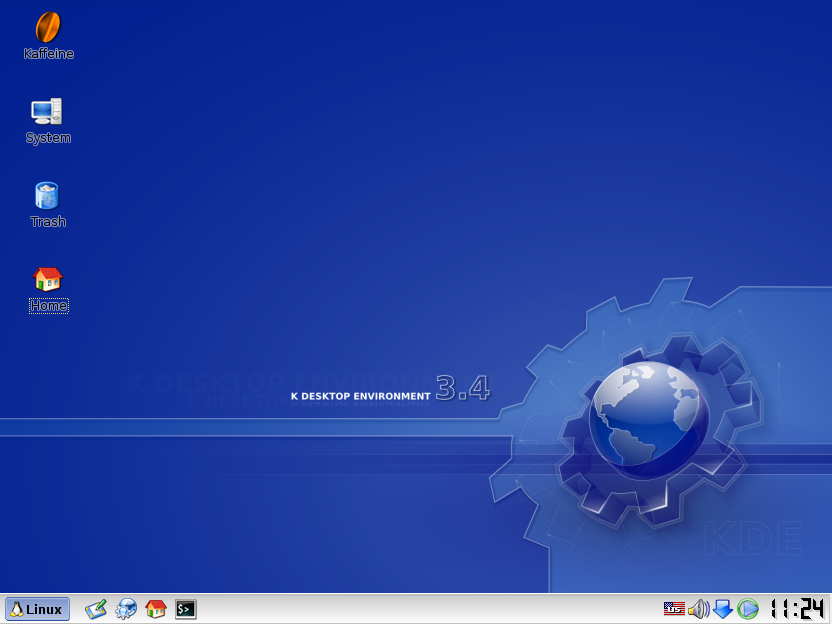











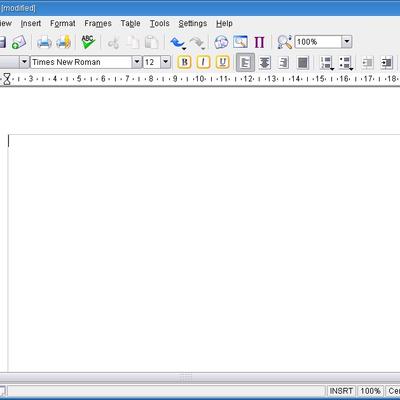
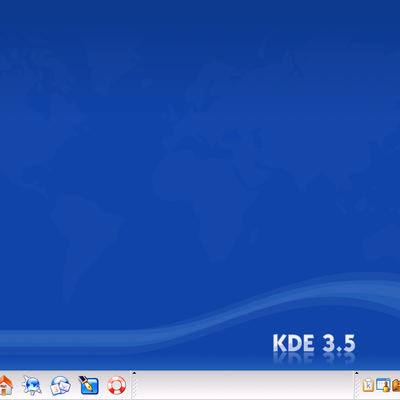
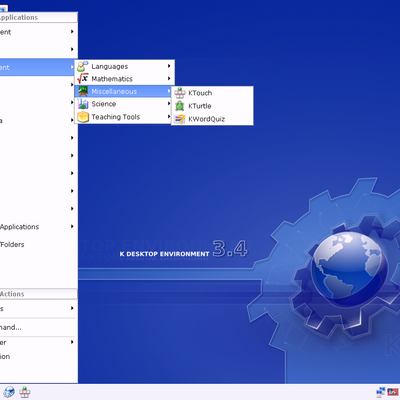
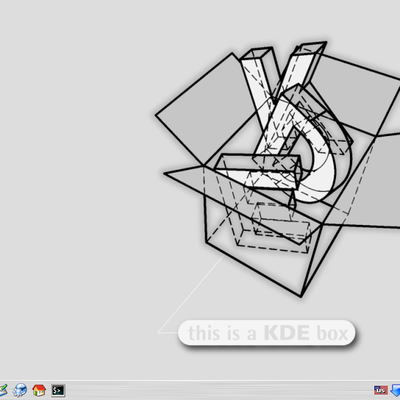
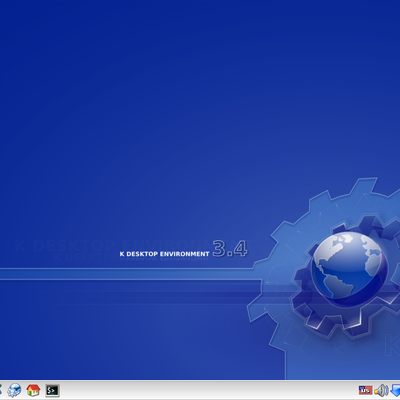
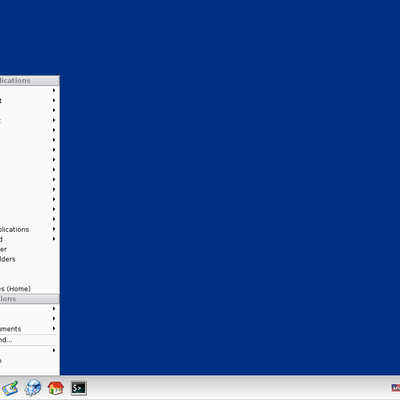






Ratings & Comments
16 Comments
hi folkz! i think this app is a great feature for the kde desktop... but i think it is not so easy to install for everyone! for example me: i allready know how to install such a app but am not able to understand how to solve small problems ;) here my exact problem: "configure: error: Your Installation isn't able to compile simple C++ programs. Check config.log for details - if you're using a Linux distribution you might miss a package named similiar to libstd++-dev. " but...i allready installed a package named similiar to that! any suggestions?
Thanks for your kind words! The problem I see with your Linux setup is that it may be missing the gnu's gcc and g++ programs required to compile anything! if you use an RPM based distro check out with this command: rpm -qa|grep gcc rpm -qa|grep g++ if you don't get any result that means you are not having gcc and g++ installed. You need to install the GCC and G++ RPMS (devel ones too) to get anything compiled on your system! have fun!
this appeared in my consol: " ******@funki:~> rpm -qa|grep gcc gcc-3.3.5-5 gcc-objc-3.3.5-5 libgcc-3.3.5-5 ******@funki:~> rpm -qa|grep g++ ******@funki:~> " so i will need to install the g++ libs?! my linux dis is SuSE 9.3. ;)
I installed kbfx in suse 9.3 but could not mandriva 2005. What is $KDEDIR in Mandriva? It is not in /opt.
i installed it. ./configure make make install After i did copying works. But kbfx applet is not appearing within applets on the panel.
Hi Niti! find where KDE is installed by typing: --------------------- echo $KDEDIR --------------------- if that doesn't show anything then try running --------------------- which kedit which konqueror which kcontrol --------------------- alternatively you can compile by using these commands --------------------- ./configure --prefix=$KDEDIR make make intall cp ~/kbfx/src/xp.xpm $KDEDIR/share/icons/default.kde/22x22/actions cp ~/kbfx/src/xp.png $KDEDIR/share/icons/default.kde/22x22/actions ------------------------ Observe that $KDEDIR is important.
What kind of Improvement is that?
usability and look and feel!
keep it up, it was really needed.
I am trying to install kbfx but i got error. pls help linux:/home/niti # ./configure --prefix=/opt/kde3 bash: ./configure: No such file or directory
lol, you did not cd to the kbfx folder ;) try these commands: one by one! tar -jxvf kbfx-0.4.4.tar.bz2 cd kbfx ./configure --prefix=/opt/kde3 make make install and read carefully my previous comment ;)
Shame on me. I am not in kbfx folder . :). Anywayi the following is result of the configure command. checking for libz... configure: error: not found. Possibly configure picks up an outdated version installed by XFree86. Remove it from your system. Check your installation and look into config.log
Which SuSE do you use?
yeah it does look an improvement over regular start button.
thanks for this work. It is fantastic. I am using KDE 3.4.1. How we can install it ?
You need KBFX for this button to appear! http://www.kde-apps.org/content/show.php?content=24898 if you are using slackware 10.1: http://www.kde-apps.org/content/show.php?content=25286 How to compile & install kbfx: 1. download the kbfx-0.4.4.tar.bz2 2. tar -jxvf kbfx-0.4.4.tar.bz2 3. cd kbfx 4. ./configure --prefix=$KDEDIR 5. make 6. make install 7. cp kbfx/src/xp.xpm $KDEDIR/share/icons/default.kde/22x22/actions 8. also copy "cp kbfx/src/xp.png $KDEDIR/share/icons/default.kde/22x22/actions" 9. Right-Click on panel->Add to Panel->Add Applet->kbfx 10. restart KDE (relogin) now you can drag the pixmaps from this klaunch2 theme on the button! or you can edit the $HOME/.kbfx/config file.