
Didymous
Source (link to git-repo or to original if based on someone elses unmodified work):
Includes Metacity, Emerald, GTK, Avant and Wallpapers. The firefox theme is Camifox.
Known Issues:
- Dark menubars in Openoffice will still display dark text. There is no known correction for this issue, this is a problem with Openoffice itself.
- Firefox requires a CSS file packages with the theme. The corrective file, "userChrome.css" style should be placed inside your ~/.mozilla/{default}/chrome/*userChrome.css* to get your firefox toolbar back. Make a backup of your userChome.css if you have one - and either use your backup or delete the new Userchome.css to revert your toolbar text back to regular colouring.
Try the backup GTK if the main GTK fails. This is temporary until the GTK works universally.
v1.0.6 [update] Added fallback GTK theme in case regular GTK fails. Temporary fix.
v1.0.6 [fix] Added login screen
v1.0.5 [fix] Several GTK errors, possible causes of "grey theme" bug
v1.0.5 [update] Metacity Buttons updated
v1.0.4 [misc] Unreleased
v1.0.3 [fix] Menu Bars have corrected highlights, complete GTK overhaul
v1.0.3 [fix] Emerald text colour adjusted
v1.0.3 [update] Wallpapers and theme filesize streamlined
v1.0.2 [fix] Panels display colour format from previously selected theme, added Camifox link







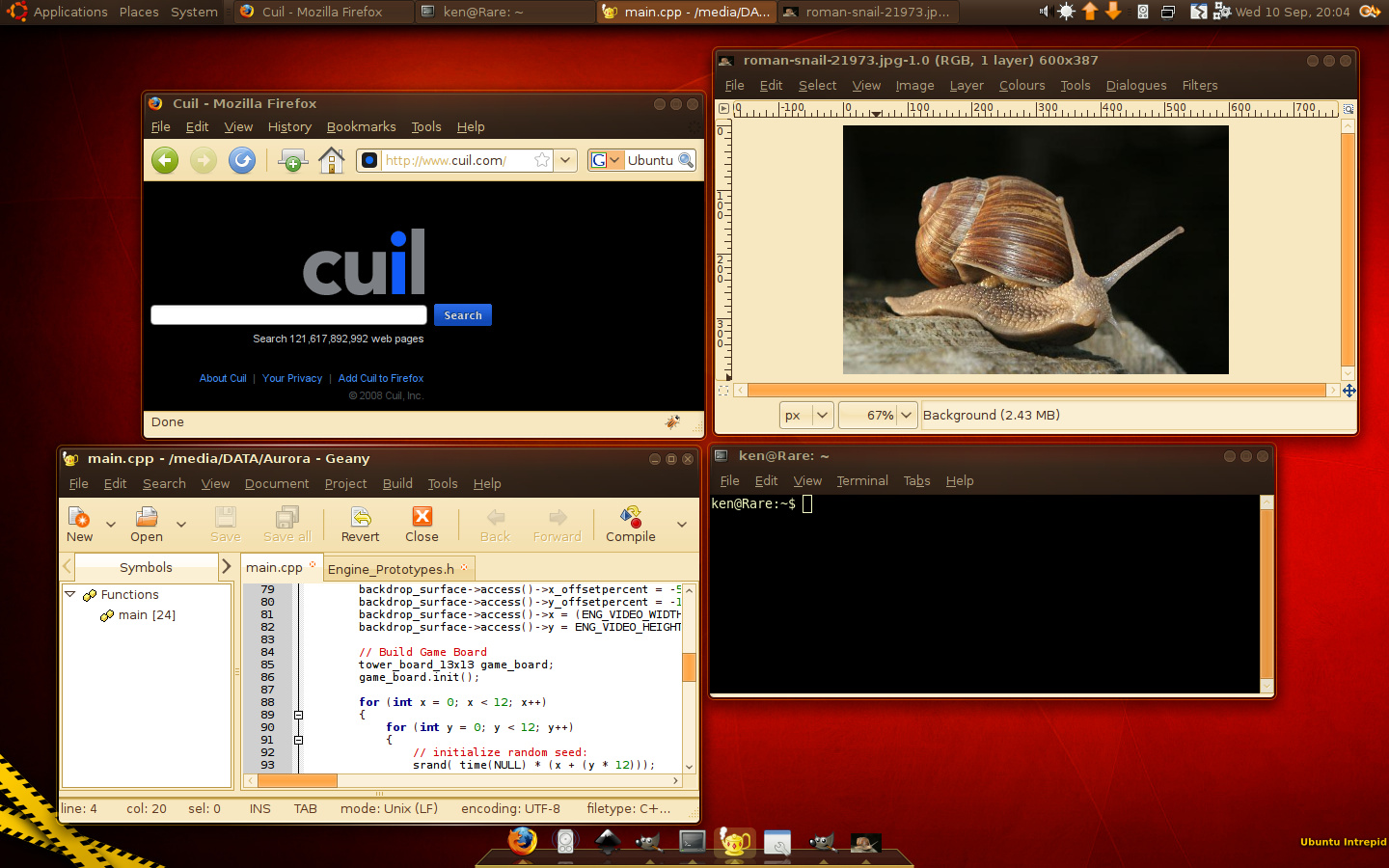

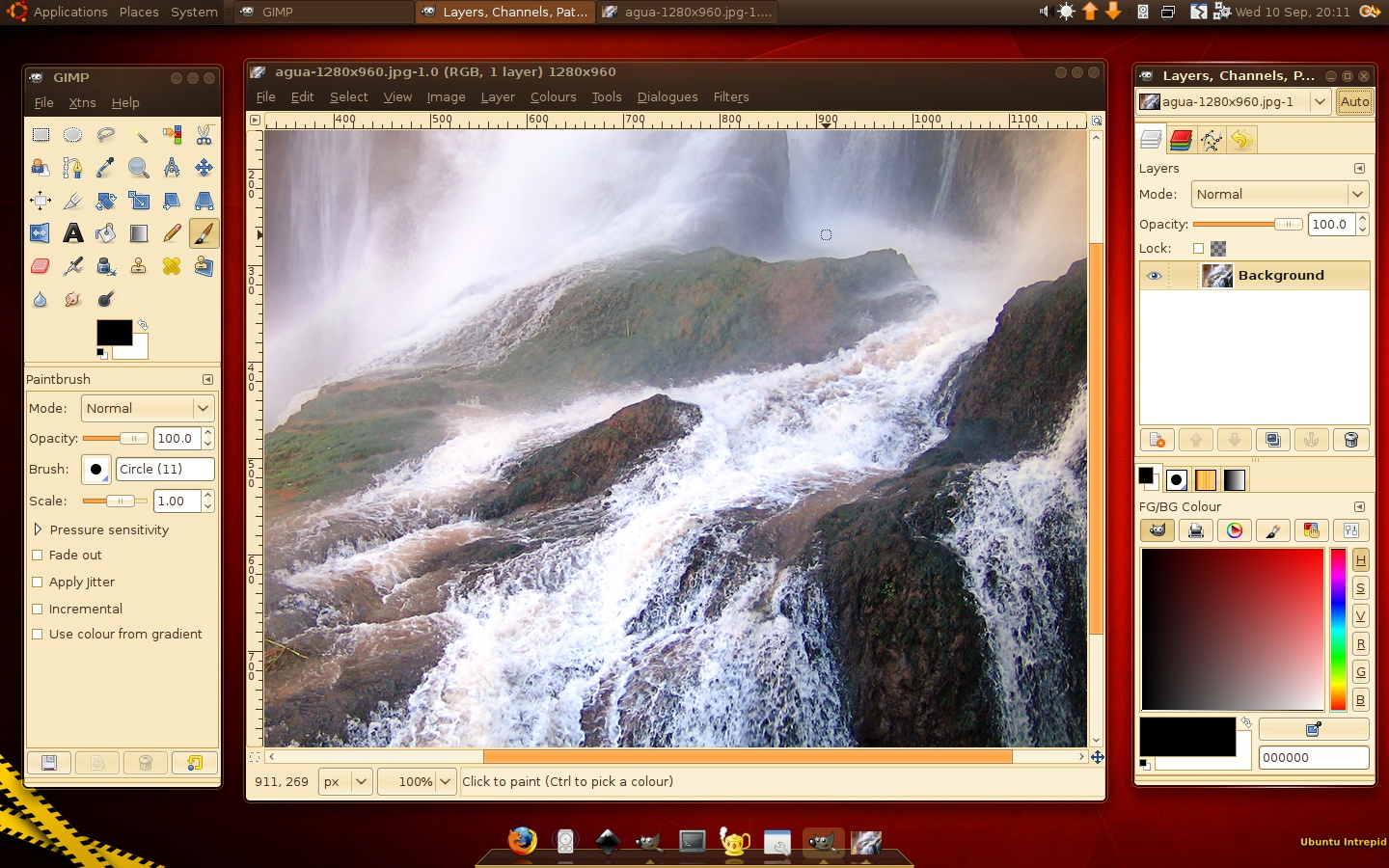













Ratings & Comments
18 Comments
love the originality of this theme - would like to see a polished rework of the menu's so they are more consistent with the rest of the theme.
Ok, I can't see the text in menu bar of openoffice and firefox 3. the font color is too dark and blends with the background. However, I do see the text in menu bar of nautilus. just to let you know. I hope it's not just me.
This is a common known problem with themes that use dark menubars. In the GTK there is a CSS file for firefox to fix the problem. For openoffice, there is no known fix for it, unfortunately. It's something the openoffice guys themselves need to fix.
First, thanks for a beautiful set of themes! The OpenOffice problem appears to be fixed in 3.1.1. When using the provided userChrome.css in Firefox 3.5.6, the text in the drop-down menus was the same light color as in the menu bar, but since the drop-down menus have a light background, the text was hard to read. I modified userChrome.css to fix that problem, and also to make the menu bar look more like the other Gnome menus under Didymous. Here are the relevant lines: /* * This puts all menu drop-down items in a light font. Since the drop-downs * has a light background, it makes them very hard to see. * menubar, menubutton, menu, menuitem, menupopup, popup > * { * color: #CCBD99 !important; * } */ /* This fixes the above problem. */ menubar, menubutton, menu { color: #CCBD99 !important; } /* Make the selected text white, like * Didymous does for other Gnome menus. * Not sure how to not make it white for * just hovering without selection, though. */ menubar:hover, menubutton:hover, menu:hover { color: #FFFFFF !important; }
Hi, wat is the problem with your main GTK not working? I think I have the latest murrine installed. probably, not the SVN. Is the backup GTK as good as the main GTK? I just want to understand what is the problem with the main GTK? BTW, an awesome, awesome theme. I mean this in the league of mac4lin, and such. Made me fall in love with "orange" all over again. good job. There are not many next-gen "quality" themes out there. But, ours is certainly one of them. Best part: emerald skin.
I'm still trying to figure out the problem with the GTK, I havent been able to duplicate the problem myself, so mostly it's me going bugstomping around the files to see what's going on. I'm considering downloading another Murrine-based theme similar to what I have (that isn't having problems), and re-tweaking it to a Didymous style. If you are getting the bug, would you mind me emailing the next GTK to you directly for testing?
I truly thank you for this great theme! This is the best murrine theme I've seen so far, but there is one single problem with firefox. Even using the userChrome.css provided, I still get wrongly displayed colors on the menu items...
this is not working for me i get gray ?
I like this theme much better with the Human theme window background and tooltips colors (see below). Even though the current colors match well, they come across as way too dark for me. Window background: #EFEBE7 Tooltips background: #F5F5B5 Here's my desktop with the changes: http://picasaweb.google.com/jonathanmotes/Screenshots#5246283661517248386 I personally think these changes, coupled with fixes for Firefox (lighter text for the menu dropdowns) would make an awesome replacement for the current Human theme.
Wow, I love it, really ! :) I was searching for a theme exactly like this for a long time... Thanks !
too bad the top light effect isn't centered. Cygoku
thanx a lot for your great theme.I love it.but i have a problem..my desktop don't be same of your desktop.see my desktop:http://i38.tinypic.com/23gxqxl.png what can i do? my mail:kasra545@movemail.com
Looks like something wrong in the GTK portion of the theme; - Make sure you have the newest version of Murrine found at http://www.cimitan.com/murrine/node/5/release - Install just the GTK theme in the appearance preferences dialog, click "customize" and choose any DiMurrine options that look proper Those are off the top of my head, but I'll try some things on my end to see if I can replicate the problem on a fresh Ubuntu install and give more detailed instructions if I can.
No it didn't work.All the things are correct but I donno what is wrong about that :(
I have the same probelm. I have murrine 0.53.1 INSTALLED. and still, the theme won't show up. what's the problem??
Hey. This theme is so great! There's only one thing. Thats the theme to firefox. I dont think it mix with the window colors. Else it's the best theme i've ever seen. Im using it :)
I was just going to comment about the panel colors, but I see you fixed it ^_^ Anyway, this theme looks great, may as well try to use it for a bit
The emerald theme is very beautifully done and is a work of genius. Unfortunately, as much as I like this theme, I can't use it as bright oranges like this give me headaches. Rated ace. /izo\