
Mire v2 themepack
Source (link to git-repo or to original if based on someone elses unmodified work):
Description:
A port of the popular Mire v2 suite for Windows with 5 colour schemes, blue, lime, orange, pink and grey.
Requires Murrine and Pixmap engines.
Packages includes:
Gtk2
Metacity
Xfwm
Emerald
Firefox Css fix
INSTALL individually, not with the theme manager. Decided to rename MurrinaMire v2 to Mire v2 for easy installation so remove any old MurrinaMirev2 themes in your directory if you have any.
--------------------
2nd Preview Screenshot ingredients:
Running fluxbox,
Wallpaper: http://img54.exs.cx/img54/8420/onreturning.jpg
Gqview
Thunar
gnome-terminal
gmrun
pypanel (patched)
Conky by me (see download link below)
--------------------
Fluxbox and openbox themes are available at box-look.org. Last changelog:
Requires Murrine and Pixmap engines.
Packages includes:
Gtk2
Metacity
Xfwm
Emerald
Firefox Css fix
INSTALL individually, not with the theme manager. Decided to rename MurrinaMire v2 to Mire v2 for easy installation so remove any old MurrinaMirev2 themes in your directory if you have any.
--------------------
2nd Preview Screenshot ingredients:
Running fluxbox,
Wallpaper: http://img54.exs.cx/img54/8420/onreturning.jpg
Gqview
Thunar
gnome-terminal
gmrun
pypanel (patched)
Conky by me (see download link below)
--------------------
Fluxbox and openbox themes are available at box-look.org.
Version 1.1
Emerald themes now included.
Version 1.2
As requested, xfwm themes are now included.
This is a complete package with gtk themes, metacity themes, emerald themes and xfwm themes all in 3 colours.
Version 1.3
Fixed pixels problem when shaded in xfwm.
Version 1.4
Pixmap scrollbars added.
Version 2.0
Added two colours, Pink and Grey







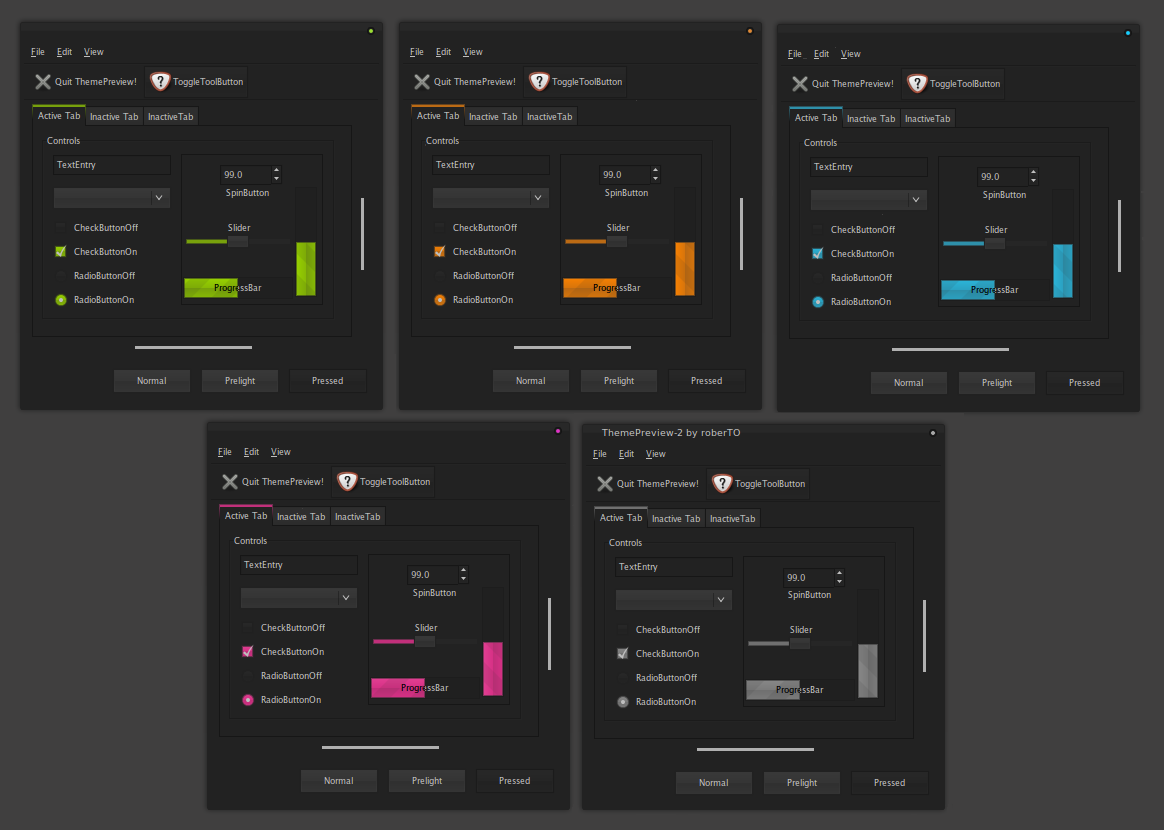








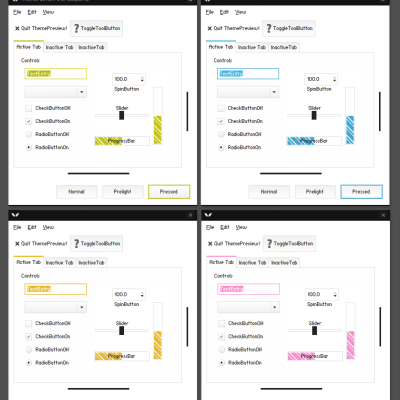
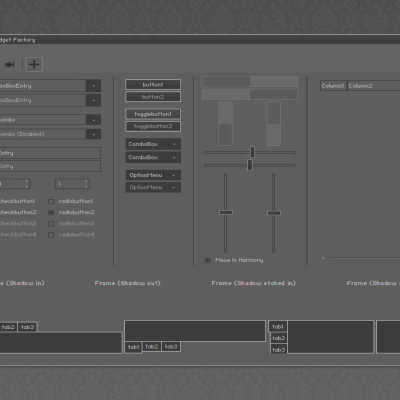
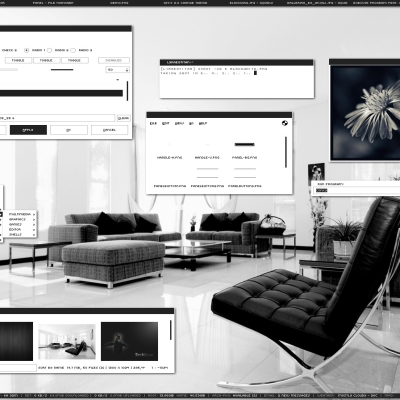
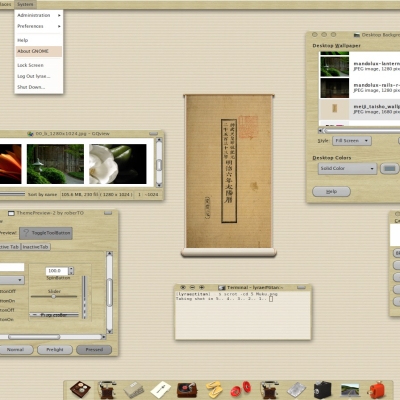
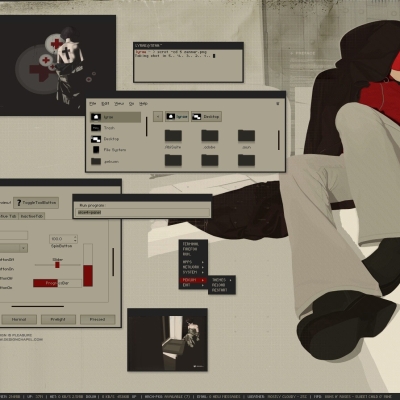
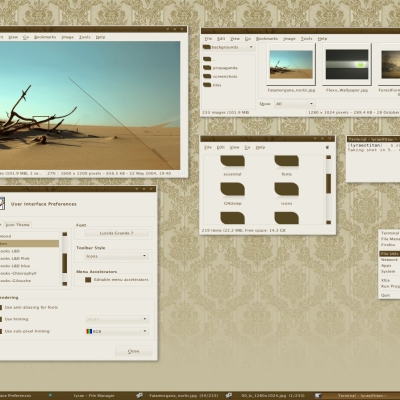






Ratings & Comments
26 Comments
Thank You for this theme, usable and simply gorgeous.
I love these themes! Although a red version of this would be nice as well...just something to consider.
Can you tell me how to config my system so that I can see apps and desktop fonts? I can't see anything in gedit!!!
You should be able to see the white fonts. I don't know what is wrong? Did you change something? Try redownloading again.
Ooops! I forgot to post back! The problem was solved after I rebooted, don't know why... Thanks anyway!
great theme mate, love darker themes and this is the best ive seen for gtk2
great theme, thx! could I possible know what font are u using? thx
Thanks. Lucida Grande 6.4 and Avantgarde LT Medium 7 in the second screenshot.
Awesome theme but where is the wallpaper located?
http://megoctavius.deviantart.com/art/Brown-21249371
i cannot figure out how to install the murrina theme. Someone plz help ive searched google for a fucking hour and i cant find ANYTHING on how to install new themes .. running debian
So... hey, where is this actual gtk theme. Maybe I'm dense, but I can't find it anywhere in the packages you offer here. My guess is that you packaged the whole thing together, but forgot the gtk theme -- the main package only has emerald themes. If I'm just not looking in the right place, could you show me the way?
They are in the folder called .themes. Just put it in your home folder.
Gah, hidden file, I see. Ok, thanks.
this looks tight! i am gonna put this on my laptop as soon as i get home from work! :) thanks!
wow, excellent work! u got my vote :) and i think it might be better if u change ur beryl shadow into other colors, say blue green or orange, rather than black.
Wow, this is exactly what I was looking for. I was scared that every gnome/kde-theme has 64x64 icons and gloss and plastic everywhere. I'm still new to this, and frankly I haven't installed a linux yet, so could you please tell me what softwares display that system monitoring and those shortcuts in the lower corner in the lime-screen?
The system monitor is conky and the shortcuts are just gnome desktop shortcuts.
Just what I have been looking for... I don't have time to make the perfect theme, so thanks for your work, you have made it for me. You have a very especial taste: I appreciate somebody who does not use to have icons into the buttons (bigger size buttons are childish and those icons too), likes dark colors (not burning my eyes), not using brown (the shitty color...) and uses square widgets (cleaner). Therefore: keep walking !! thanks, thanks, thanks.
I'm wondering, what's that nice simple system meter on top of your desktop?
Thanks to everyone for the compliments. :D
I have to say, this is probally one of the better images of flux ive seen in a long time, i think the backgrounds have a lot to do with it, can you link to them as well? Congratulations on the theme, very fine work indeed.
Thanks, spyke01. Here is the background links above. :)
I commented on Customize.org and gave you a perfect score, so I'll add my kudos here as well. By the way, how is it that a port of truth, with some of the ugliest panels in linux history garners more praise than this perfect port? Just like before,keep up the good work, yours are the best themes around. By the way, does anyone know how to mod a panel to make it look like the oversized top panel in the original Mire V2? My icons get huge when I increase the size.
didn't commented here on gnome-look yet, so... very nice port! ;)